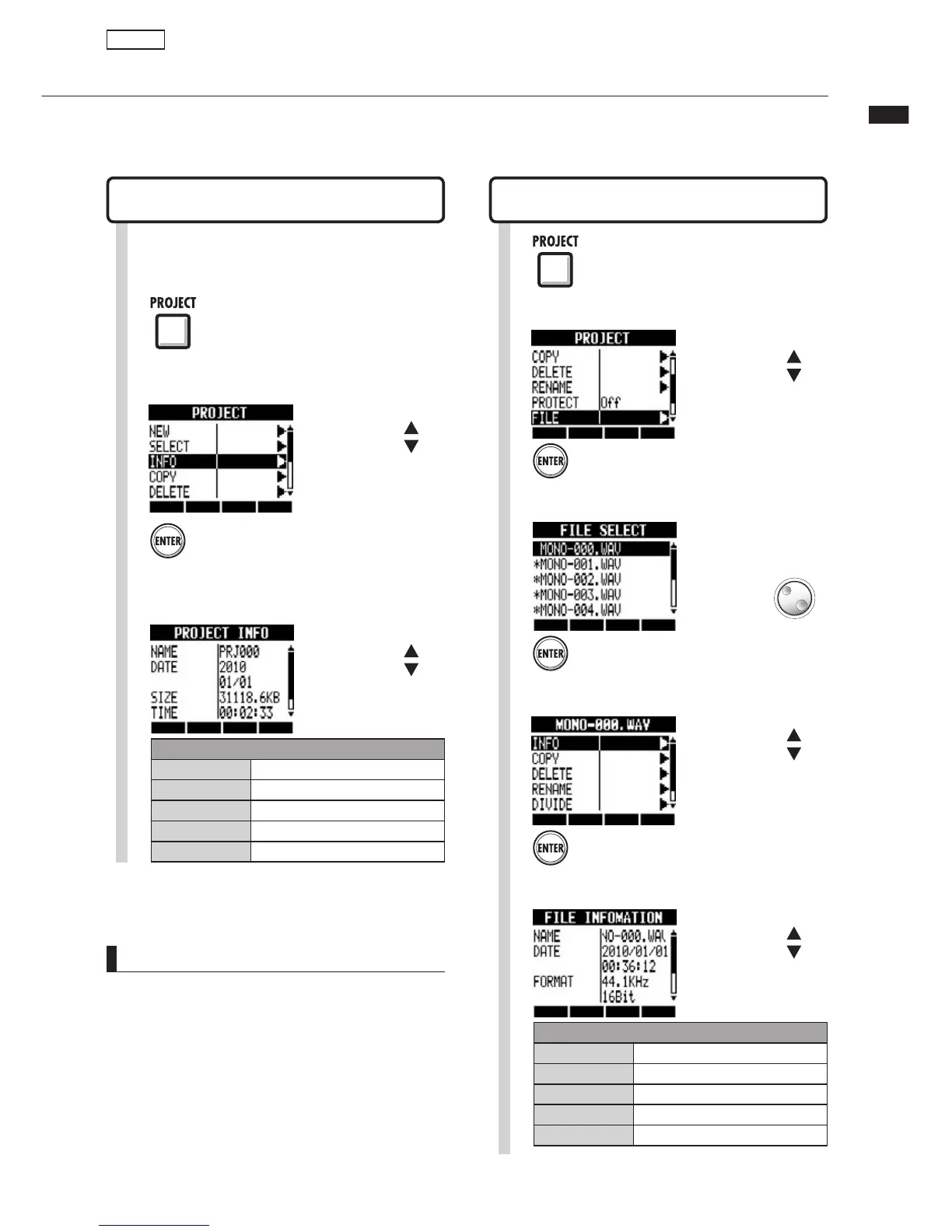Project and file information
92
HINT
On the PROJECT INFO screen, project and file
information can only be viewed. Their contents can-
not be changed directly.
Project and file information
9ÕÊV>Ê`ë>ÞÊvÀ>ÌÊ>LÕÌÊÌiÊVÕÀÀiÌÞÊ>`i`Ê«ÀiVÌ]ÊwiÊ>iÃ]ÊVÀi>ÌÊ`>ÌiÃ]Ê
sizes, recording times and other information.
1
Press
1
Press
Project information
PROJECT>INFO
&ILE INFORMATION
PROJECT>FILE>INFO
Follow these procedures after opening the
project which has the information that you
want to see.
Press
Select INFO.
2
Change menu
3
Check the information.
Scroll
02/*%#4 ).&/ PROJECT INFORMATION
.!-%
Project name
DATE
9i>ÀÉÌÉ `>ÌiÊvÊVÀi>Ì
3):%
Capacity used
TIME
,iVÀ`}ÊÌi
RATE
Sample rate
Press
Change menu
Select FILE.
2
5
Check the information.
Scroll
&),% ).&/-!4)/. FILE INFORMATION
.!-%
File name
DATE
9i>ÀÉÌÉ `>ÌiÉÌiÊvÊVÀi>Ì
&/2-!4
Sampling frequency and bit rate
3):%
Capacity used
TIME
,iVÀ`}ÊÌi
Press
Select INFO.
4
Change menu
3
Select the file.
Press
Change file
Projects