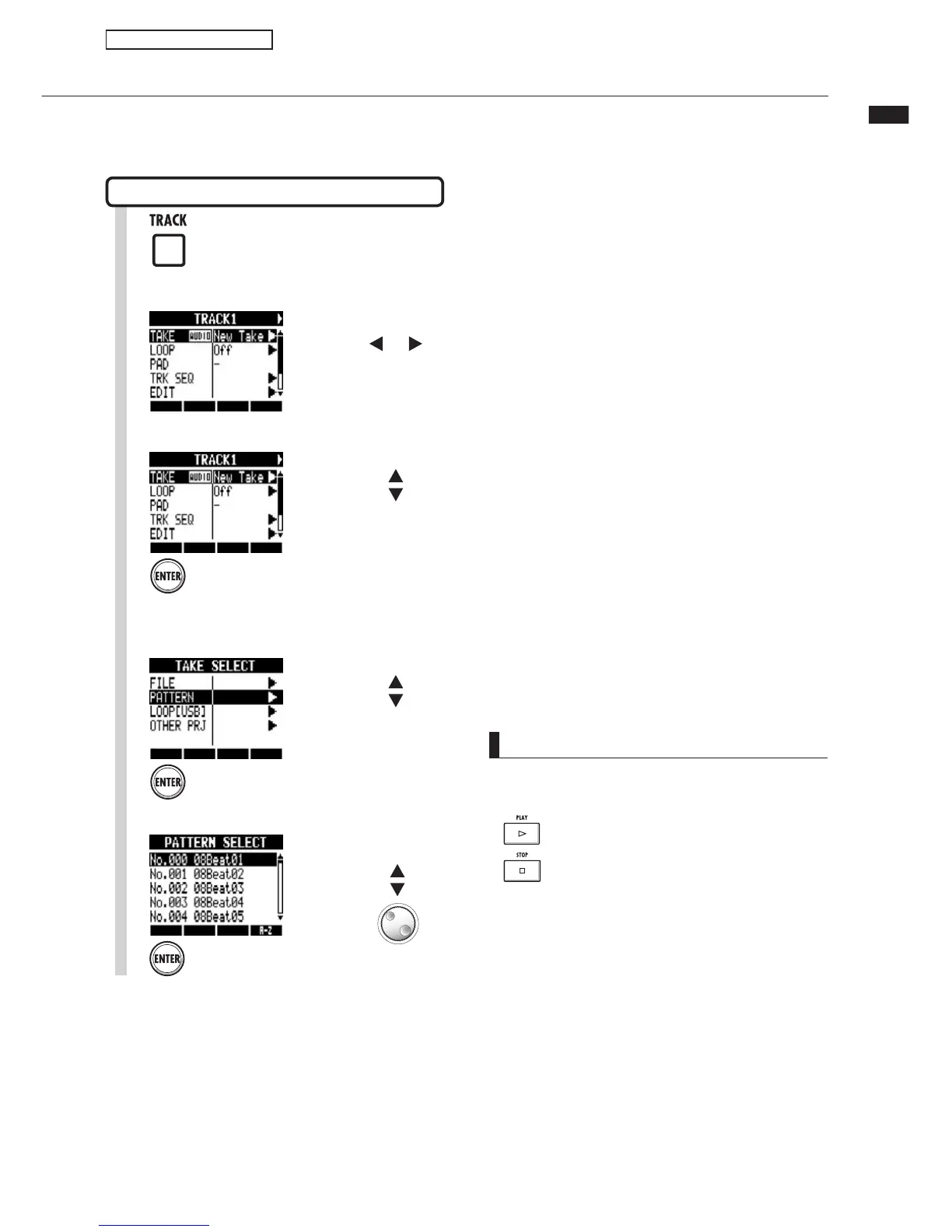Preparing a rhythm track
22
Preparing a rhythm track
Assignment to a track
1
Recording preparations
/iÊ,Ó{Ê>ÃÊ>ÊÃ>«iÀÊvÕVÌÊÌ>ÌÊ>ÜÃÊ«ÃÊÌÊLiÊ«>Þi`ÊL>VÊÊi>VÊÌÀ>V°ÊiÀi]ÊÜiÊ
>ÃÃ}Ê>ÊÀÞÌÊ«>ÌÌiÀÊÌ>ÌÊÃÊLÕÌÊÌÊÌiÊ,Ó{ÊÌÊ>ÊÌÀ>VÊ>ÃÊ>Ê}Õ`iÊÀÞÌ°Ê
HINT
UÊ 9ÕÊ V>Ê >ÃÊ «>ÞÊ ÌiÊ ÃiiVÌi`Ê >Õ`Ê viÊ ÀÊ
rhythm pattern.
Play
Stop
UÊ vÊÀÞÌÊ«>ÌÌiÀÃÊ>ÀiÊ>ÃÃ}i`ÊÌÊÕÌ«iÊÌÀ>VÃÊ
and played back simultaneously, or patterns with
numerous note-on events are played, they might
not all play as expected due to the maximum
polyphony limitation of the unit.
UÊ 9ÕÊV>Ê >ÃÃ}Ê ÌiÊ «Ê viÃÊ Ê ÌiÊ VÕ`i`Ê
1-ÊiÀÞÊÀiv°Ê*{®°Ê
UÊ Ê -Ìi«Ê x]Ê ÞÕÊ V>Ê V>}iÊ ÌiÊ À`iÀÊ vÊ ÌiÊ
pattern list.
Press the A-Z soft key to list the patterns in
alphabetical order.
Press the No. soft key to list the patterns in
numerical order.
1
Press
Select the track to assign.
2
Select track
5
Select the rhythm pattern.
Press
Select a file or
pattern
4
Select PATTERN to use a rhythm
pattern.
Change menu
Press
3
Select TAKE.
Change menu
Press