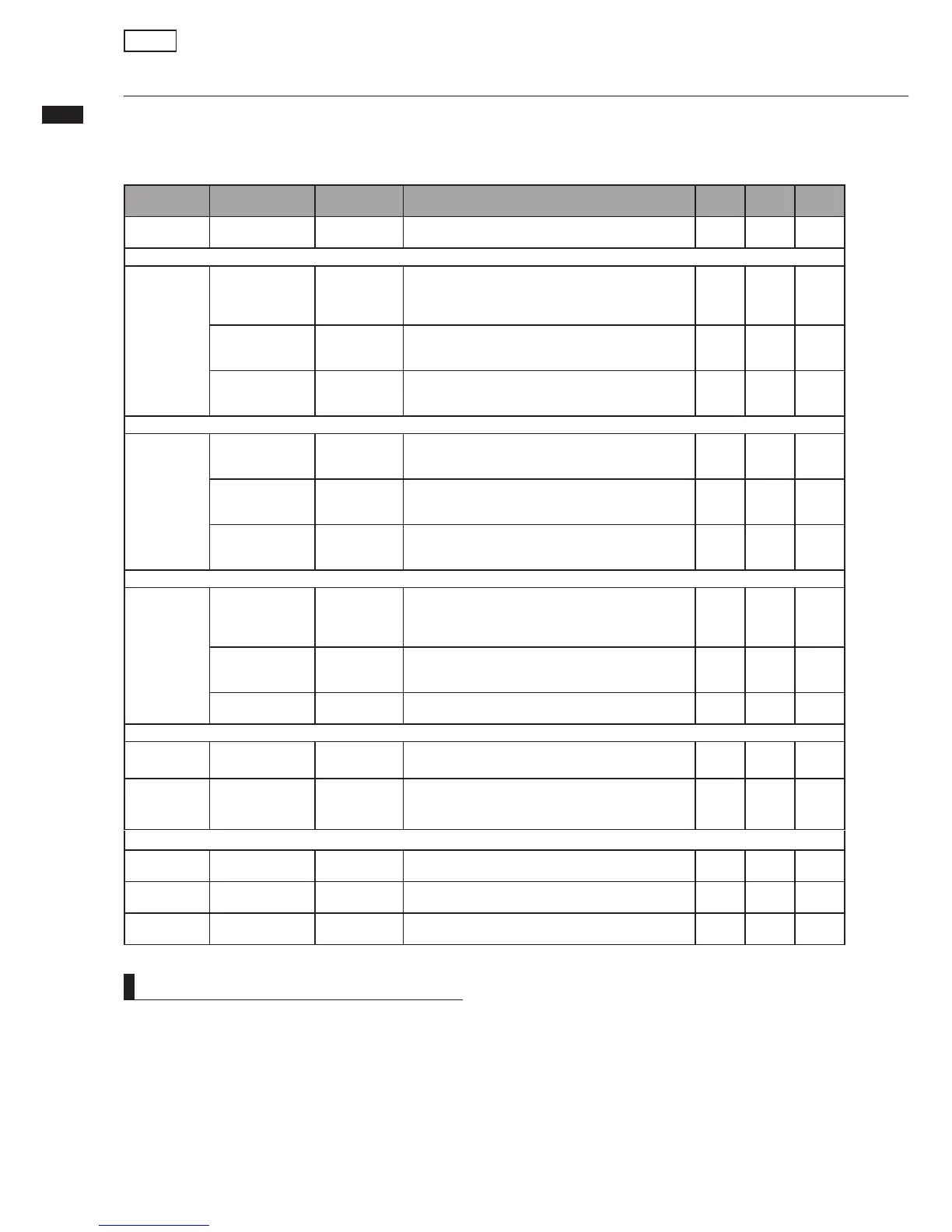Track parameters
41
Track parameters
These parameters can be set for each track
ÊÌÀ>VÃ\Ê£HÓ{
-ÌiÀiÊÌÀ>VÃ\Ê£ÉÓHÓÎÉÓ{
Display Parameter
Setting range
(default value)
Explanation
Mono
tracks
Stereo
tracks
Master
track
PAN
PAN
£ääH,£ää
iÌiÀ®
`ÕÃÌÃÊ>Ê ÌÀ>V½ÃÊ* °ÊÀÊ ÃÌiÀiÊ ÌÀ>VÃÊ>`ÕÃÌÃÊ ÌiÊ
volume balance between the left and right channels.
◯ ◯
Ê+ÊÊ }vÀiµÕiVÞÊÀ>}iÊLÃÌÉVÕÌÊ
+Ê
/9*
+Ê]ÊÊ1/Ê
+Ê®
-iÌÊÜiÌiÀÊÌÊLÃÌÉVÕÌÊÌiÊ}vÀiµÕiVÞÊÀ>}iÊEQ
HI®ÊÀÊVi>ÀÞÊ VÕÌÊÕiViÃÃ>ÀÞÊ}Ê vÀiµÕiViÃÊHI
CUT®°Ê/ÃÊ«>À>iÌiÀÊV>ÊÞÊLiÊ>VViÃÃi`ÊÜiÊEQ
HI is ON.
◯ ◯
q£Ó`H£Ó`
ä`®
`ÕÃÌÊ>ÕÌÊvÊLÃÌÉVÕÌÊvÊ}ÊvÀiµÕiViÃÊLÞÊ£ÓÊ
Hʳ£ÓÊ`°Ê/ÃÊ«>À>iÌiÀÊÃÊÃÜÊÞÊÜiÊÌiÊTYPE
is set to EQHI. When set to HICUT, it is not shown.
◯ ◯
,+1 9
xääâH£nâ
n°äâ®
`ÕÃÌÊ+Ê LÃÌÉVÕÌÊ vÀiµÕiVÞÊ vÊ }ÊvÀiµÕiViðÊ
This parameter can only be accessed when EQ HI is
ON.
◯ ◯
Ê+ÊÊ ``ivÀiµÕiVÞÊÀ>}iÊLÃÌÊ
+Ê
q£Ó`H£Ó`
ä`®
`ÕÃÌÊ>ÕÌÊvÊLÃÌÉVÕÌÊvÊi`ÕÊvÀiµÕiViÃÊLÞÊ
£ÓÊHʳ£ÓÊ`°Ê/ÃÊ«>À>iÌiÀÊV>ÊÞÊLiÊ>VViÃÃi`Ê
ÜiÊ+ÊÊÃÊ°Ê
◯ ◯
,+1 9
{äâH£nâ
£°äâ®
`ÕÃÌÊ+ÊLÃÌÉVÕÌÊvÀiµÕiVÞÊvÊi`ÕÊvÀiµÕiViðÊ
This parameter can only be accessed when EQ MID is
on.
◯ ◯
+
ä°£HÓ°ä
ä°x®
Adjust the width of the medium frequency band af-
fected. This parameter can only be accessed when EQ
MID is on.
◯ ◯
Ê+Ê"7Ê ÜvÀiµÕiVÞÊÀ>}iÊLÃÌÉVÕÌÊ
+Ê"
/9*
+Ê"]Ê"Ê1/
+Ê"®
-iÌÊÜiÌiÀÊÌÊLÃÌÉVÕÌÊÌiÊÜvÀiµÕiVÞÊÀ>}iÊEQ
LO®ÊÀÊ Vi>ÀÞÊVÕÌÊ ÕiViÃÃ>ÀÞÊ ÜÊ vÀiµÕiViÃÊLO
CUT®°Ê/ÃÊ«>À>iÌiÀÊV>ÊÞÊLiÊ>VViÃÃi`ÊÜiÊ+Ê
LO is on.
◯ ◯
q£Ó`H£Ó`
ä`®
`ÕÃÌÊ>ÕÌÊvÊLÃÌÉVÕÌÊvÊÜÊvÀiµÕiViÃÊLÞÊ£ÓÊ
H³£ÓÊ`°Ê/ÃÊ«>À>iÌiÀÊÃÊÃÜÊÞÊÜiÊÌiÊTYPE
is set to EQLO. When set to LOCUT, it is not shown.
◯ ◯
,+1 9
{äâH£°Èâ
£Óxâ®
`ÕÃÌÊ+ÊLÃÌÉVÕÌÊvÀiµÕiVÞÊvÊÜÊvÀiµÕiViðÊ/ÃÊ
parameter can only be accessed when EQLO is on.
◯ ◯
Send-return effect levels
,6Ê-
,6,
- Ê6
äH£ää
ä®
Adjust the signal level sent from the track to the reverb
effect.
◯ ◯
"Ê-
",1-É
9Ê- Ê
6
äH£ää
ä®
`ÕÃÌÊÌiÊÃ}>ÊiÛiÊÃiÌÊvÀÊÌiÊÌÀ>VÊÌÊÌiÊVÀÕÃÉ
delay effect.
◯ ◯
,
,
äH£ÓÇ
£ää®
Adjust the current volume.
◯ ◯ ◯
-/Ê
-/,"Ê
"É"vv
"vv®
-ÜÌVÊÉvvÊ ÌÊ ÃiÌÊ ÌiÊ ÃÌiÀiÊ Ê vÕVÌÊ Ì>ÌÊ
ViVÌÃÊÌÜÊÊÌÀ>VÃÊÌ}iÌiÀ°Ê,iv°Ê*° Ó ä ®
◯ ◯
6,/
6,/
"É"vv
"vv®
Set whether the phase of a track is inverted or not. Set
it to Off to use normal phase or ON to invert the phase.
◯ ◯
Mixing
NOTE
UÊ 1ÃiÊÌiÊON/OFF soft key to turn EQ HI, EQMID,
EQ LO, REV SEND, CHO SEND and INVERT
«>À>iÌiÀÃÊ" É"°Ê
UÊ 7iÊ>ÊÃÌiÀiÊÊÃÊ" ]ÊÌiÊINVERT parameter
is shown as INVERT L for the odd odd track,
and as INVERTR for the even track.