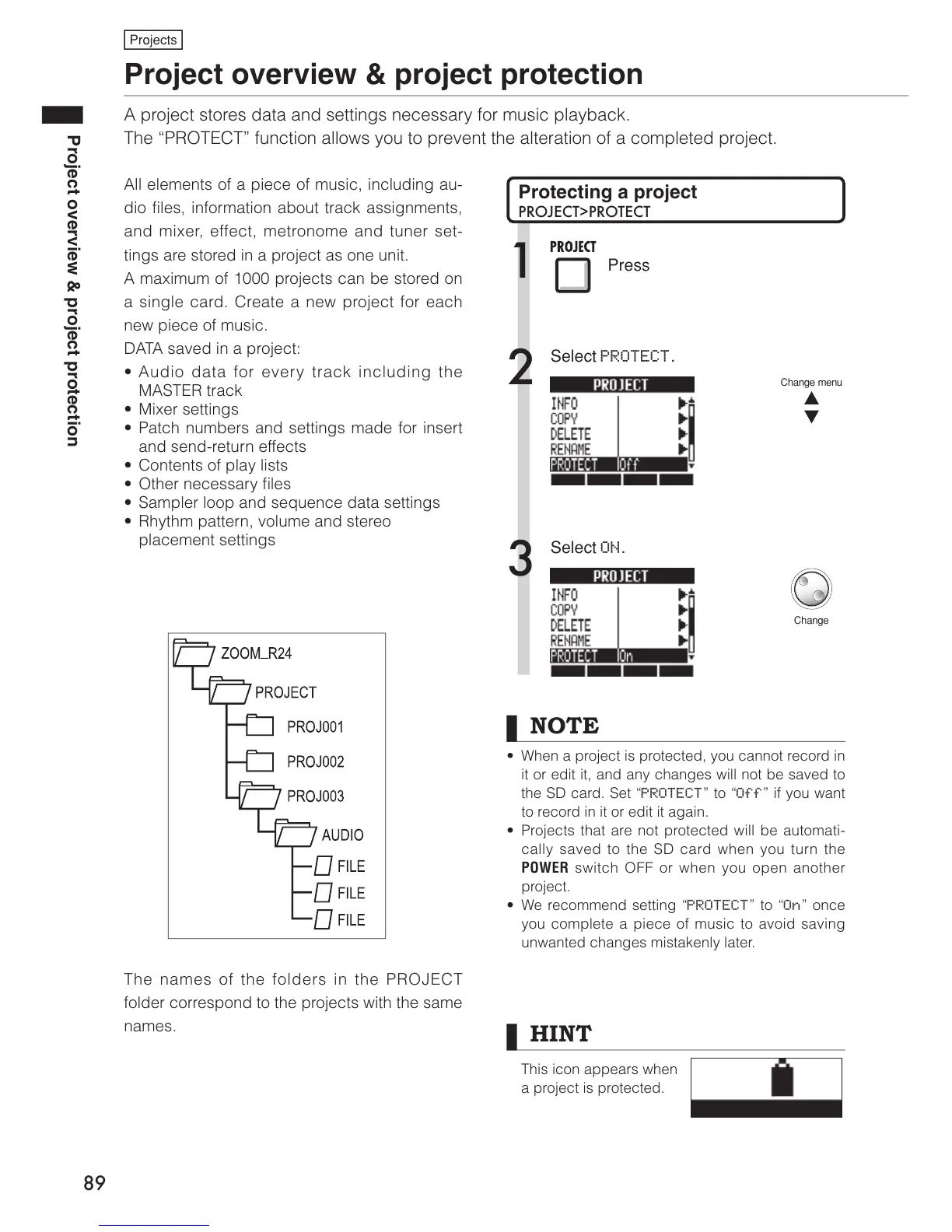Project overview & project protection
89
Project overview & project protection
A project stores data and settings necessary for music playback.
/iʺ*,"//»ÊvÕVÌÊ>ÜÃÊÞÕÊÌÊ«ÀiÛiÌÊÌiÊ>ÌiÀ>ÌÊvÊ>ÊV«iÌi`Ê«ÀiVÌ°
Projects
NOTE
UÊ
UÊ 7iÊ>Ê«ÀiVÌÊÃÊ«ÀÌiVÌi`]ÊÞÕÊV>ÌÊÀiVÀ`ÊÊ
it or edit it, and any changes will not be saved to
ÌiÊ-ÊV>À`°Ê-iÌʺPROTECT»ÊÌʺOff»ÊvÊÞÕÊÜ>ÌÊ
to record in it or edit it again.
UÊ *ÀiVÌÃÊÌ>ÌÊ>ÀiÊÌÊ «ÀÌiVÌi`ÊÜÊLiÊ>ÕÌ>Ì-
V>ÞÊ Ã>Ûi`Ê ÌÊ ÌiÊ -Ê V>À`Ê ÜiÊ ÞÕÊ ÌÕÀÊ ÌiÊ
POWER switch OFF or when you open another
project.
UÊ 7iÊÀiVi`ÊÃiÌÌ}ʺPROTECT»ÊÌʺOn»ÊViÊ
you complete a piece of music to avoid saving
unwanted changes mistakenly later.
1
Press
Protecting a project
PROJECT>PROTECT
HINT
This icon appears when
a project is protected.
Select PROTECT.
2
Change menu
Select ON.
3
Change
All elements of a piece of music, including au-
dio files, information about track assignments,
and mixer, effect, metronome and tuner set-
tings are stored in a project as one unit.
Ê>ÝÕÊvÊ£äääÊ«ÀiVÌÃÊV>ÊLiÊÃÌÀi`ÊÊ
a single card. Create a new project for each
new piece of music.
/ÊÃ>Ûi`ÊÊ>Ê«ÀiVÌ\Ê
UÊ Õ`Ê `>Ì>Ê vÀÊ iÛiÀÞÊ ÌÀ>VÊ VÕ`}Ê ÌiÊ
-/,ÊÌÀ>VÊ
UÊ ÝiÀÊÃiÌÌ}ÃÊ
UÊ *>ÌVÊÕLiÀÃÊ>`ÊÃiÌÌ}ÃÊ>`iÊvÀÊÃiÀÌÊ
and send-return effects
UÊ ÌiÌÃÊvÊ«>ÞÊÃÌÃÊ
UÊ "ÌiÀÊiViÃÃ>ÀÞÊwiÃ
UÊ ->«iÀÊ«Ê>`ÊÃiµÕiViÊ`>Ì>ÊÃiÌÌ}Ã
UÊ ,ÞÌÊ«>ÌÌiÀ]ÊÛÕiÊ>`ÊÃÌiÀiÊ
placement settings
/iÊ >iÃÊ vÊ ÌiÊ v`iÀÃÊ Ê ÌiÊ *,"/Ê
folder correspond to the projects with the same
names.