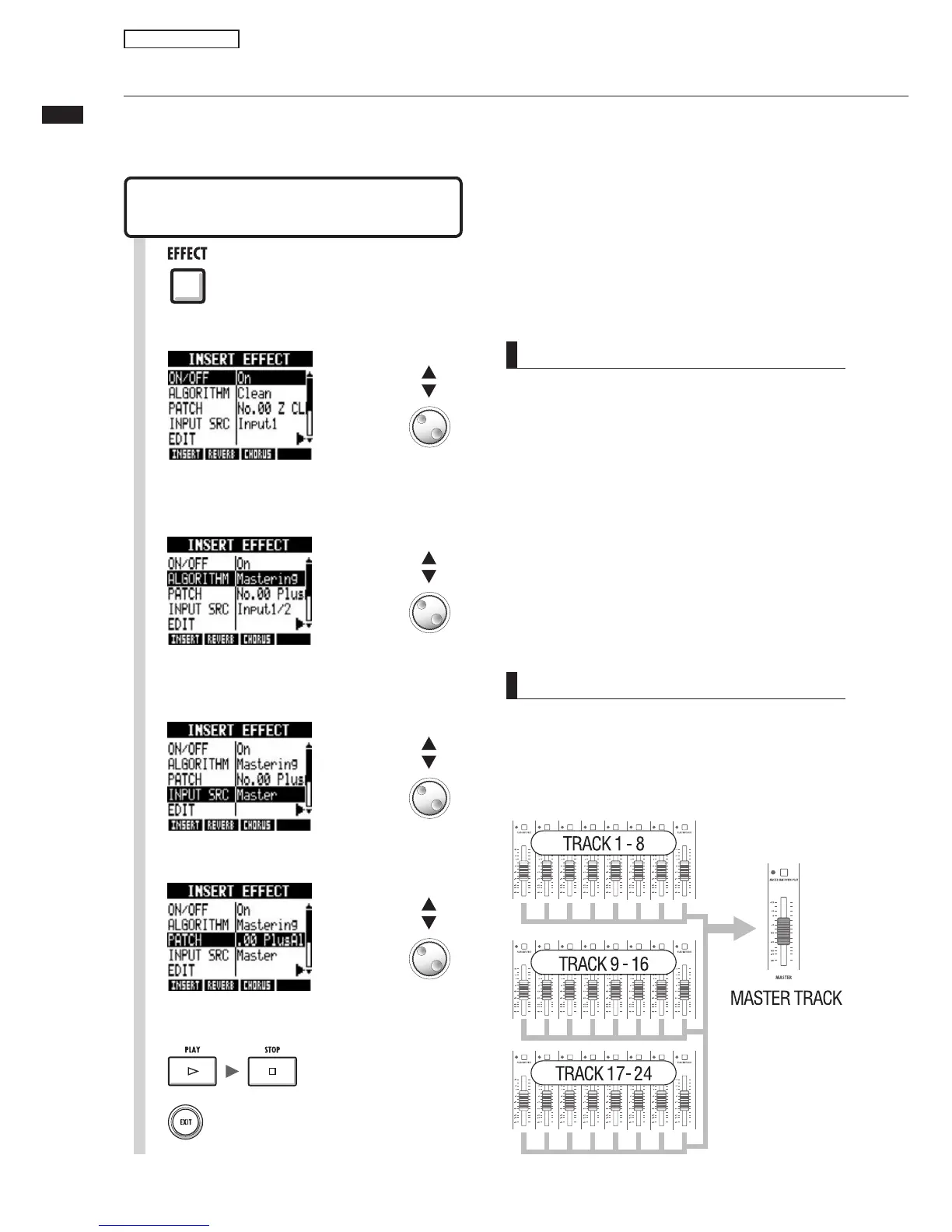Using a mastering effect
45
Using a mastering effect
1ÃiÊ>Ê>ÃÌiÀ}Ê>}ÀÌÊ>ÃÊ>ÊÃiÀÌÊivviVÌÊÊÌiÊ>ÃÌiÀÊÌÀ>VÊLivÀiÊÀiVÀ`}ÊÌÊ
process the mix down.
HINT
9ÕÊV>Ê>ÃÊÃiiVÌÊ>Ê-/, Ê>}ÀÌÊÌÊ«À-
cess a stereo mix.
NOTE
UÊ 7iÊ ÌiÊ ÃiÀÌÊ ivviVÌÊ ÃÊ >««i`Ê LivÀiÊ ÌiÊ
MASTER fader in advance, the insert effect cannot
also be applied to tracks, either during recording
or playback.
UÊ ÌÊÃÌi«Êx]ÊvÊÞÕÊÌViÊ`ÃÌÀÌÊLiV>ÕÃiÊvÊÌiÊ
mastering effect, check the sound of the play-
back tracks by lowering their faders. (If a track
ÃÕ`ÊÃÊ`ÃÌÀÌi`]Ê>`ÕÃÌÊÌ>ÌÊÌÀ>V°®
UÊ 9 Õ Ê V>Ê ÃiiVÌÊ Stereo, Dual, Mic o r
Mastering algorithms. If you set another algo-
rithm, the insert position changes to the inputs.
Insert an insert effect before the
MASTER
fader
Recording signal flow to the master track
1
Press
6
Press
2
Selectt ON/OFF and set it to On.
Change menu
Change
setting
3
Select ALGORITHM and set it to
Mastering.
Change menu
Change
setting
4
Select INPUTSRC and set it to Master.
Change menu
Change
setting
Select a patch while playing the project.
(Listen to the effect that the patch has on
ÌiÊ«ÀiVÌÊ>`ÊVÃiÊiÊÞÕÊi°®
5
Select PATCH and set it.
Change menu
Change
setting
Mix down/Bounce
