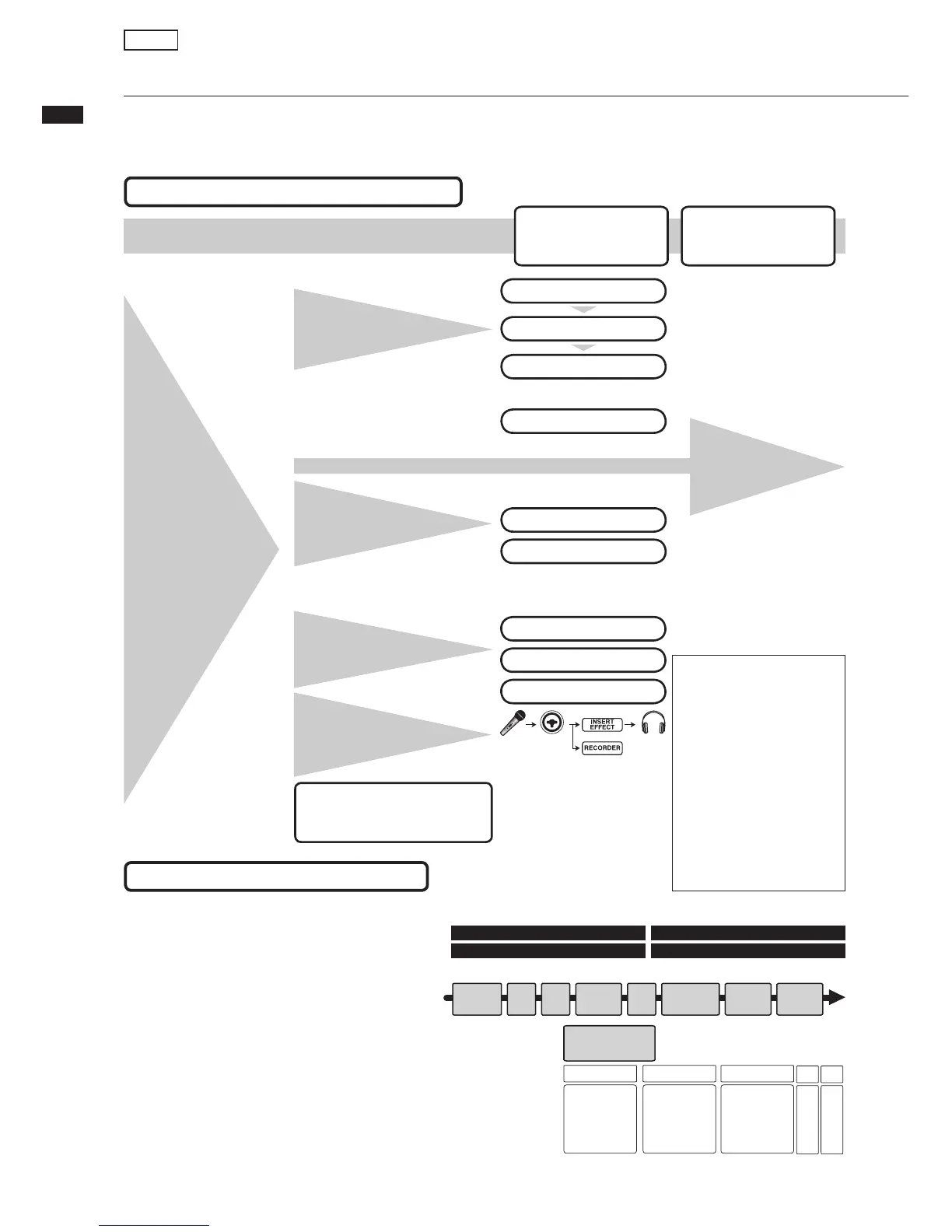Effect and patch overview
77
Effect and patch overview
9ÕÊV>ÊÃiiVÌÊ,Ó{Ê«ÀiÃiÌÊ«>ÌViÃ]Ê>`Êi>ÃÞÊ>««ÞÊivviVÌðÊ9ÕÊV>Ê>ÃÊi`ÌÊ>`ÊÃ>ÛiÊ
«>ÌViÃ]Ê>}ÊwiÊ>`ÕÃÌiÌÃÊ>`Ê«ÀViÃÃ}ÊÌÀ>VÃÊÌÊÃÕÌÊëiVwVÊÃ}ðÊvviVÌÊ>`Ê
«>ÌVÊ«iÀ>ÌÃÊV>ÊÞÊLiÊV`ÕVÌi`ÊÜiÊÌiÊ«ÀiVÌÊÃ>«iÊÀ>ÌiÊÃÊÃiÌÊÌÊ{{°£Êâ°
Effect and patch use process
Algorithms and patches
A single effect, which is called an “effect
`Õi»Ê ÀÊ ¸`Õi¸®]Ê VÃÃÌÃÊ vÊ ÌÜÊ
iiiÌÃpÌiÊivviVÌÊÌÞ«iÊ >`ÊÌÃÊ«>À>-
eters, which control how it processes
sound.
ʸ«>ÌV¸ÊÃÊÌiÊÀiÃÕÌÊvÊ>`ÕÃÌ}ÊÌiÊiv-
fect type and parameters of each module.
ʸ>}À̸ÊÃÊ>ÊÀ`iÀi`Ê>ÀÀ>}iiÌÊ
of patches set to default values prepared
for different types of recording and other
purposes.
Using effects
→
ÃiÀÌÊivviVÌÃÊ*Ç
→
-i`ÀiÌÕÀÊivviVÌÃÊ*Ç
→
,6Ê- Ê*{ä
•
Adjust effect send level
○
Adjust effect send level
→
"É9Ê- Ê*{ä
Patches
Algorithms
Module
Effect type
Parameters
Clean
COMP/
LIMITER
EFX
PRE
AMP
6BAND
EQ
ZNR
MODULATION/
DELAY
REVERB
PATCH
LEVEL
MODULATION/
DELAY
Chorus
Depth
Rate
Tone
Mix
Depth
Rate
Tone
Mix
Depth
Rate
Resonance
Manual
Ensemble Flanger
~
Distortion
Aco/Bass
Bass
◎
Patch
selection
→
*/Ê-/Ê
*nä
Tur n algorithms and
«ÀiÃiÌÊ «>ÌViÃÊ " É
OFF and select their
combinations.
◇○
Patch initialization
→
Audio interface manual
◆
Monitoring only
use
→
,Ê-Ê*nÇ
◎
Save
patches
→
-6Ê*nx
◎
Edit a patch
→
/Ê*nÎ
You can make fine adjust-
ments to effect module
parameters and set levels to
achieve sounds you like.
`ÌÊ`ÕiÃÊ
Select type
Adjust parameters
`ÌÊ«>ÌVÊiÛi
◎
Import
patches
→
*",/Ê*nÈ
You can use patches import-
ed from other projects.
All patches
One patch
◆
Set
insertion point
→
*1/Ê
-,Ê*n£
INPUT 1~8
MASTER
Track 1~24
Guide
○
AI-only SEND
•
Both R/AI SEND
◇
AI-only INSERT
◆
Both R/AI INSERT
◎
All cases
(R/AI, INSERT/SEND)
R: Recorder
AI: Audio Interface
SEND: Send-return effect
INSERT: insert effect
Effects
