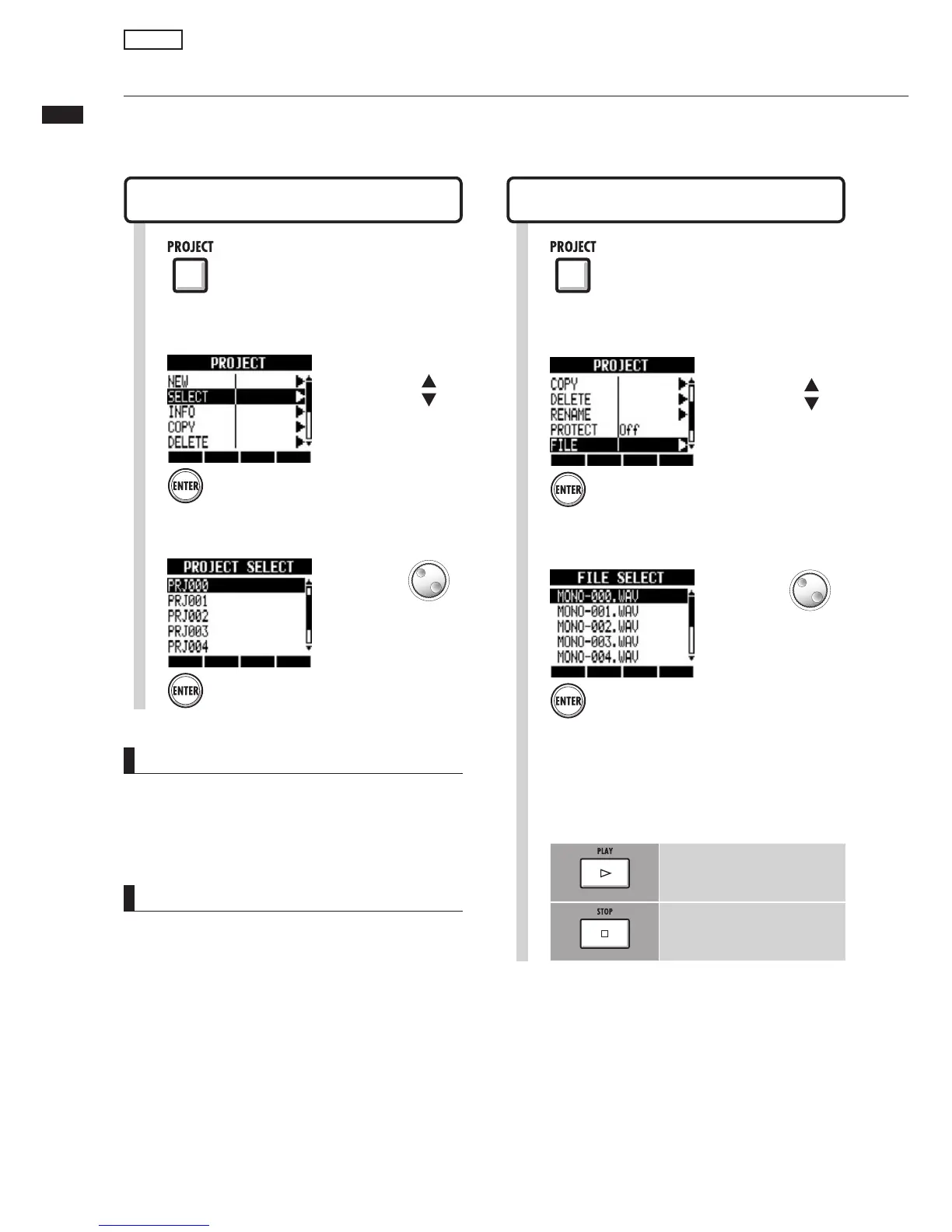Selecting projects and files
91
Selecting projects and files
You can select a project to use for recording, playback and editing from the Top Screen.
9ÕÊV>Ê>ÃÊÃiiVÌÊwiÃÊvÀÊ«>ÞL>V]ÊV«Þ}]Ê`iiÌÊ>`ÊÌiÀÊ«iÀ>Ìð
Select a project
PROJECT>SELECT
HINT
7iÊÌiÊ,Ó{Ê«ÜiÀÊÃÊÌÕÀi`Ê" ]ÊÌiÊ«ÀiVÌÊ>`-
ed the last time the unit was used will be loaded
automatically.
NOTE
You can only playback and record to the project
that is currently loaded. You cannot use multiple
projects at the same time.
1
Press
Select a file
PROJECT>FILE
1
Press
ÃÌiÀÃÃÊI®Ê>««i>ÀÊÌÊÌiÊivÌÊvÊ>iÃÊvÊ
files that are already assigned to tracks.
You can use the following keys if you want to
listen to a file for confirmation.
Press the
PLAY
key to start
playback
Press the
STOP
key to stop
playback.
2
Press
Select SELECT.
Change menu
3
Select the project.
Change
project
Press
Select FILE.
2
Press
Change menu
3
Select the file.
Press
Select file
Projects
