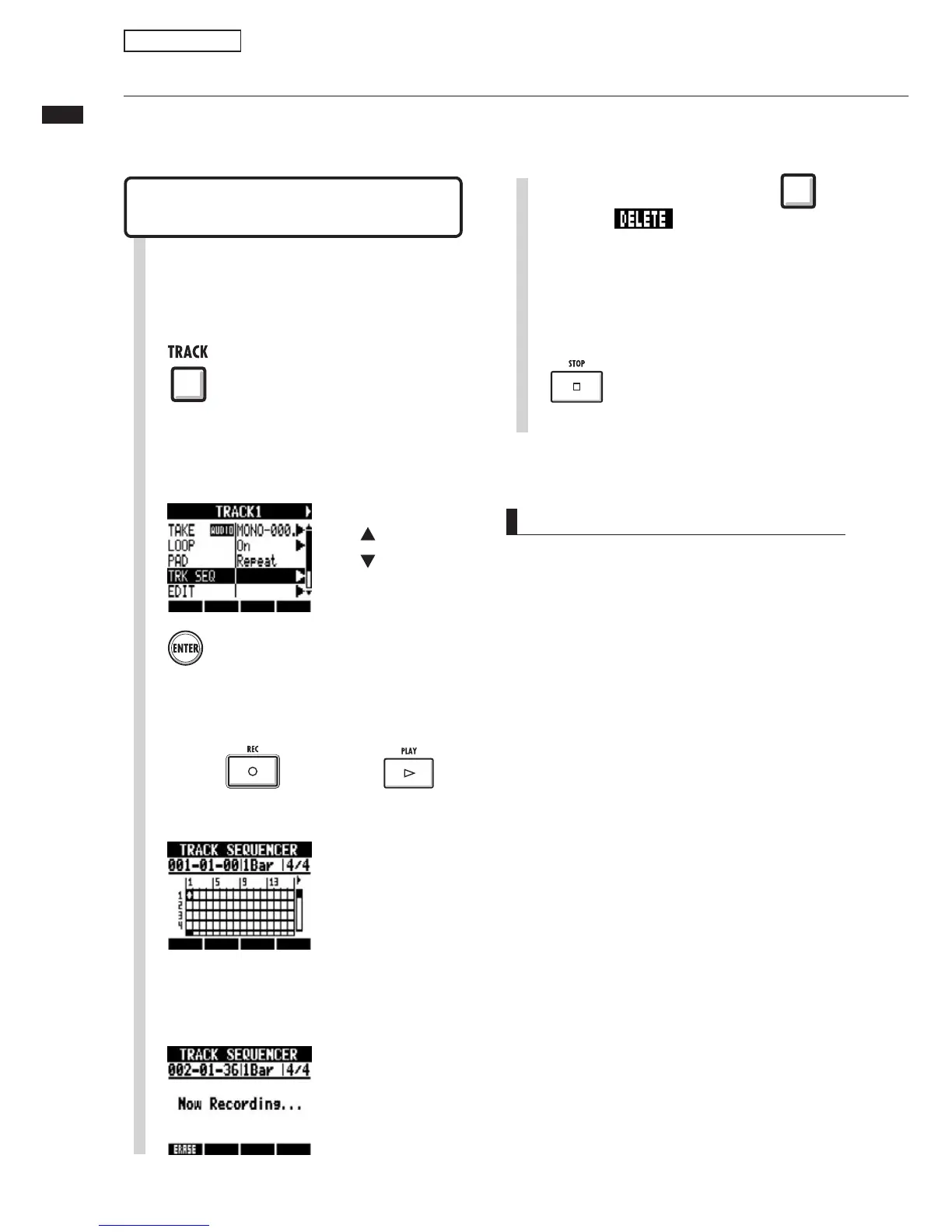53
Creating a sequence
ÃÃ}Ê>Õ`ÊwiÃÊ>`ÊÀÞÌÊ«>ÌÌiÀÃÊÌÊÌÀ>VÃÊ>`ÊÃiÌÊÌiÀÊLOOP settings to ON. Combine them to create
L>V}Ê«>ÀÌÃ]ÊÀÞÌÃÊ>`ÊÌiÀÊ`>Ì>ÊÃiµÕiViÊ`>Ì>®ÊvÀÊ>ÊiÌÀiÊÌÀ>V°ÊÊÃiµÕiViÊV>ÊLiÊVÀi>Ìi`ÊÜÌÊ
real-time input or step input.
1
Press
4
Play the pads in time with the rhythm to
input data.
2
Change menu
Select TRKSEQ.
Press
With real-time input, you can create a
sequence by playing the pads in time
ÜÌÊÌiÊÀÞÌÊiÌÀi®°Ê
Create a sequence with real-time
input
3
Start real-time input by pressing and
holding and pressing .
NOTE
UÊ vÊÞÕÀÊÌ}ÊÃÊÃ}ÌÞÊvv]ÊÌÊÜÊLiÊVÀÀiVÌi`ÊÊ
accordance with the quantize setting
UÊ Ê iÌÀiÊ«ÀiVÕÌÊV>Ê >ÃÊLiÊ ÃiÌÊ ,iv°Ê
*ÎÈ®°
Press to end input.
6
5
To delete input, press and hold
beneath
. Data that has
already been input for a track will
be deleted while its pad is being
pressed.
Creating a sequence
Sampler functions