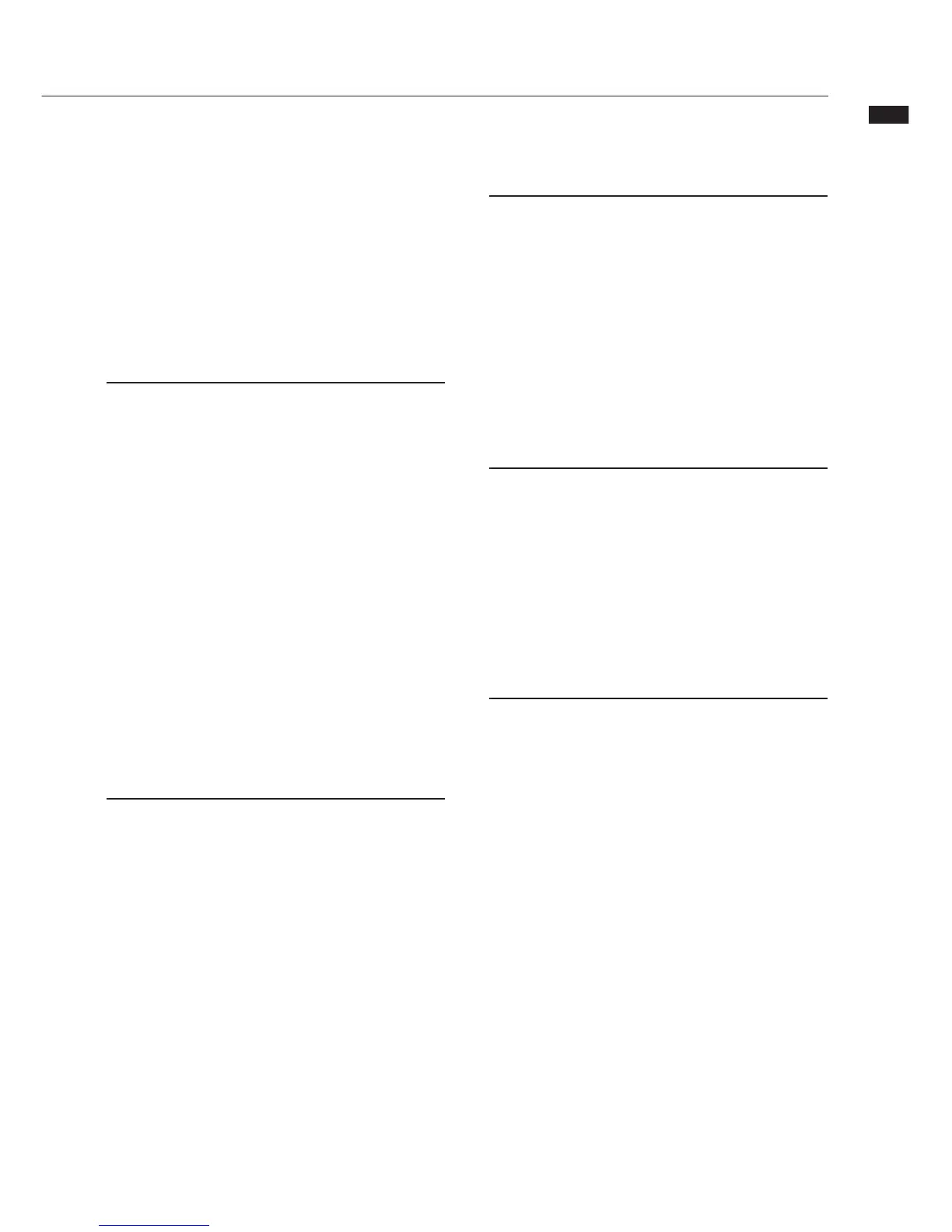4
Editing a sequence . . . . . . . . . . . . 56
Inserting and deleting beats
Changing the time signature
Playing back a sequence . . . . . . . . . . 59
Changing the BPM . . . . . . . . . . . . . 60
Changing tempo without changing pitch . . 61
Trimming unnecessary parts of audio files . 63
Setting fade-ins and fade-outs . . . . . . . 64
Rhythm function
Overview of rhythm functions. . . . . . . . 65
Playing rhythm patterns . . . . . . . . . . 66
Selecting a rhythm pattern
Selecting the drum kit
Playing pad sounds. . . . . . . . . . . . . 67
Switching banks
ÀÕÊÀÃ
Pad sensitivity
Creating a rhythm pattern . . . . . . . . . 68
Setting bars, time signature, quantization
Checking remaining memory
,i>ÌiÊ>`ÊÃÌi«Ê«ÕÌÊ
Copying rhythm patterns . . . . . . . . . . 71
Deleting rhythm patterns . . . . . . . . . . 72
Changing rhythm pattern names . . . . . . 73
Import rhythm patterns . . . . . . . . . . . 74
Setting volume and stereo placement . . . 75
Assigning rhythm patterns to tracks . . . . 76
Effects
Effect and patch overview . . . . . . . . . 77
Input and output of insert and
send-return effects . . . . . . . . . . . . . 79
vviVÌÊ«>ÌVÊÃiiVÌ
Setting the insert effect position . . . . . . 81
Patch editing . . . . . . . . . . . . . . . . 83
Patch saving . . . . . . . . . . . . . . . . 85
Patch importing . . . . . . . . . . . . . . . 86
Using the insert effect only for monitoring . 87
Projects
Project overview . . . . . . . . . . . . . . 89
Project protection . . . . . . . . . . . . . . 89
Creating a new project . . . . . . . . . . . 90
Selecting projects and files . . . . . . . . . 91
Project and file information . . . . . . . . . 92
Copying projects and files . . . . . . . . . 93
Changing project and file names . . . . . . 94
Deleting projects and files . . . . . . . . . 95
Dividing files . . . . . . . . . . . . . . . . 96
Sequential playback of projects. . . . . . . 97
Recording settings . . . . . . . . . . . . . 99
System/SD cards
Adjusting the display . . . . . . . . . . . 100
>V}ÌÊ>`ÊVÌÀ>ÃÌÊ
Changing the SD card while the
power is on . . . . . . . . . . . . . . . 101
Formatting SD cards . . . . . . . . . . . 102
Checking card capacities . . . . . . . . . 102
Checking the system version . . . . . . . 103
Setting the battery type . . . . . . . . . 103
Phantom power settings . . . . . . . . . 104
USB
Connecting with a computer . . . . . . . 105
Card reader . . . . . . . . . . . . . . . 106
Using USB memory to save and
import data. . . . . . . . . . . . . . . . 107
Audio interface/control surface . . . . . . 110
Rhythm pattern list . . . . . . . . . . . . 113
Effect types and parameters . . . . . . . 115
Effect patch list . . . . . . . . . . . . . . 126
Error message list . . . . . . . . . . . . 132
Specifications. . . . . . . . . . . . . . . 133
Troubleshooting . . . . . . . . . . . . . 134
Upgrading the firmware. . . . . . . . . . 135
Index . . . . . . . . . . . . . . . . . . . 137
Contents
For details about use with a computer, refer to the Audio Interface
Manual (PDF) on the CD-ROM included with the unit.