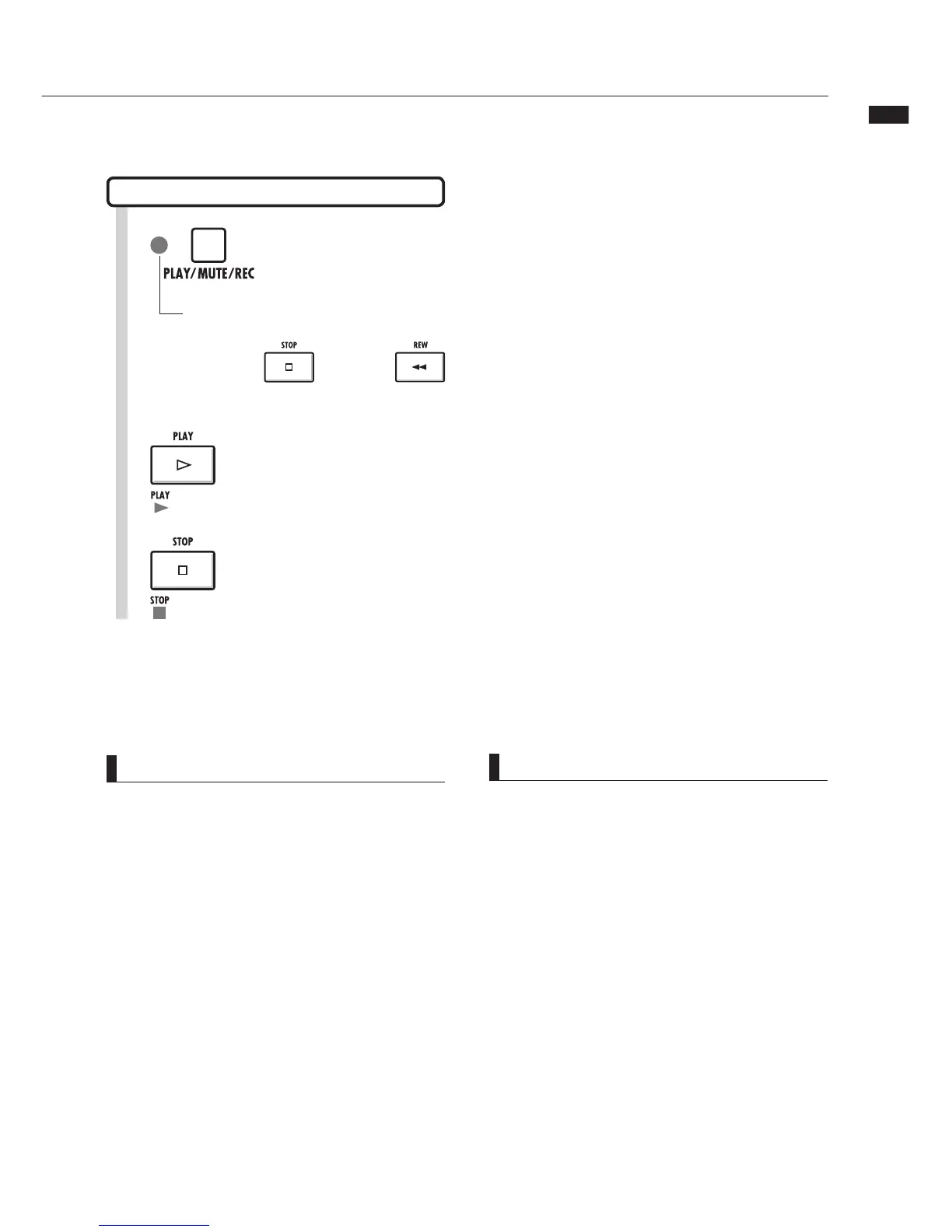Recording additional tracks
28
NOTE
UÊ 7iÊÞÕÊ ÛiÊviÃÊ ÊÌÀ>VÃ]Ê VvÀÊÌ>ÌÊÊ
files are assigned to the tracks to be recorded
(“NewTake»®°Ê
Ê vÊÌiÀiÊÃÊ>ÊwiÊ>ÃÃ}i`ÊÌÊ>ÊÌÀ>V]ÊÌ>ÌÊÀiVÀ`}Ê
will be overwritten by new recording.
UÊÊvÊÌiÊREC MODE is set to Overwrite, recorded
>Õ`ÊwiÃÊÊÌÀ>VÃÊÜÊLiÊÛiÀÜÀÌÌiÊÜiÊiÜÊ
ÀiVÀ`}ÃÊ>ÀiÊ>`i°ÊiÊV>ÀivÕÊÜiÊÀiÌÕÀ}Ê
the counter to the beginning and recording
again. Set the REC MODE to Always New if you
do not want to overwrite recordings.
UÊ 7iÊ>Ê ÌÀ>VÊÃÊ«>Þi>Li`]Ê ÌiÊ viÊ ÊÌÊÜÊ
play back.
Playback all tracks
4
Press to stop playback.
Lit green
3
Press to start playback.
Lit green
1
Press 1-2 times until the
indicator lights green for
all tracks to be played
back.
Playback-ready when green
HINT
UÊ vÊÞÕÊ>ÀiÊÀiVÀ`}ÊÊ>Ê`vviÀiÌÊÌÀ>VÊÌ>ÊÌiÊ
wÀÃÌÊÌÀ>V]ÊÌiÀiÊÃÊÊii`ÊÌÊÛiÊÀÊÃÜ>«ÊÌiÊ
wÀÃÌÊÌÀ>V°Ê
UÊÊvÊÞÕÊÜ>ÌÊÌÊÀiVÀ`Ê>ÊiÜÊwi]ÊÃiÌÊÌ>ÌÊÌÀ>VÊÌÊ
NewTake.
2
Press and hold and press
to return to the beginning.
