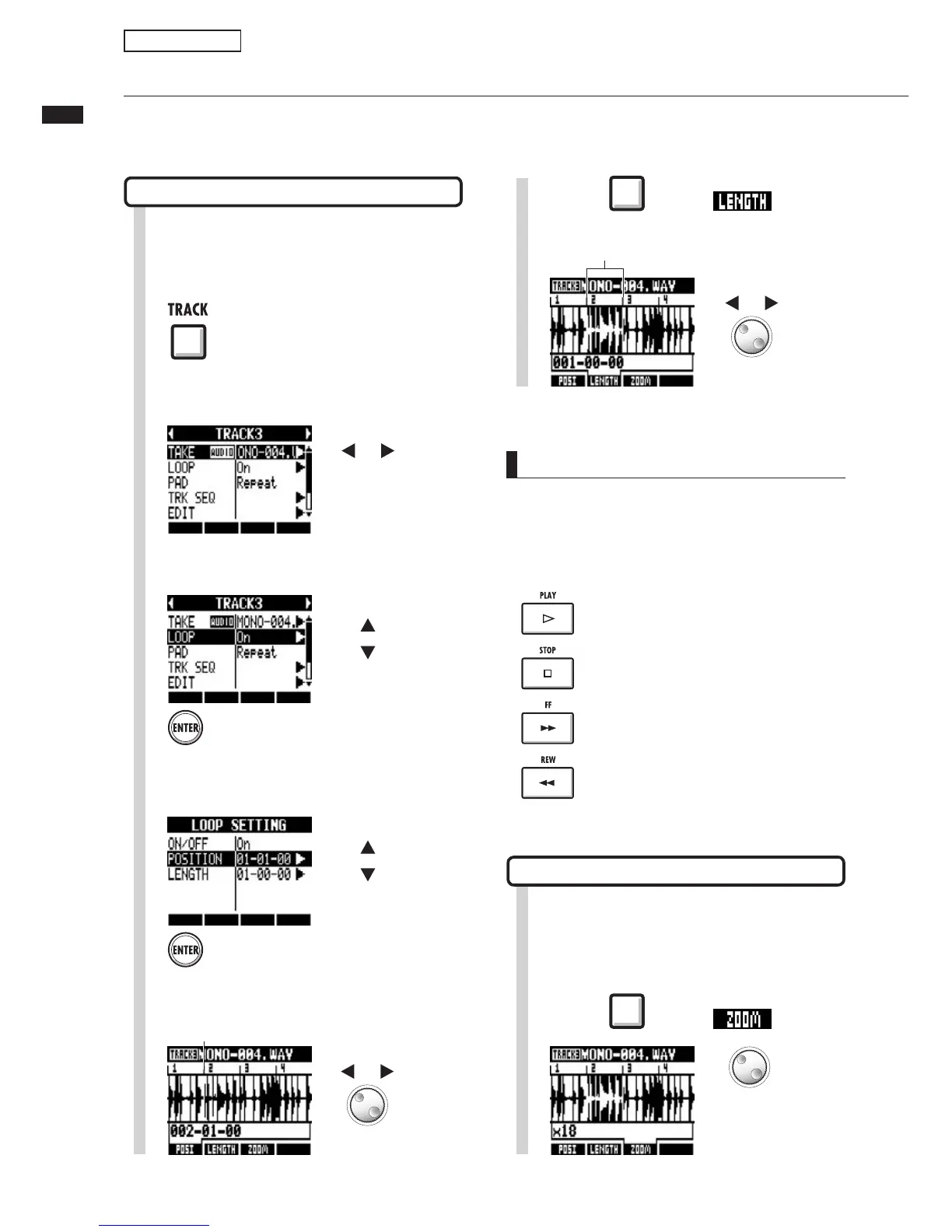51
Locate
Change
length
Loop settings
Setting the loop interval
:OOMING IN ON THE WAVEFORM
Loop settings
The loop interval (starting point and
i}Ì®ÊV>ÊLiÊÃiÌÊvÀÊÌÀ>VÃÊÌ>ÌÊ>ÛiÊ
audio files assigned and LOOP set to ON.
When setting the loop starting point and
length, you can zoom in on the waveform
Ì>ÌÊÃÊ`ë>Þi`°Ê<}ÊÕ«ÊÌÊ ÎÓÝÊÃÊ
possible.
1
Press
Select track
Select the track to be looped.
2
3
Change menu
Select LOOP.
Press
4
Change menu
Select POSITION.
Press
Locate
Change starting
point
5
Set the loop starting point.
Starting point
HINT
UÊ 7iÊÃiÌÌ}Ê ÌiÊ«Ê ÃÌ>ÀÌ}Ê «ÌÊ>`Ê i}ÌÊ
you can switch between the POSI and LENGTH
soft keys.
UÊ 9ÕÊ V>Ê >ÃÊ «>ÞÊ ÌiÊ >Õ`Ê viÊ Ì>ÌÊ ÞÕÊ >ÀiÊ
setting.
Start playback
Stop playback
Fast forward
Rewind
6
Length
Press beneath
to set the length of the loop.
Change
zoom
Press beneath to zoom.
Sampler functions
