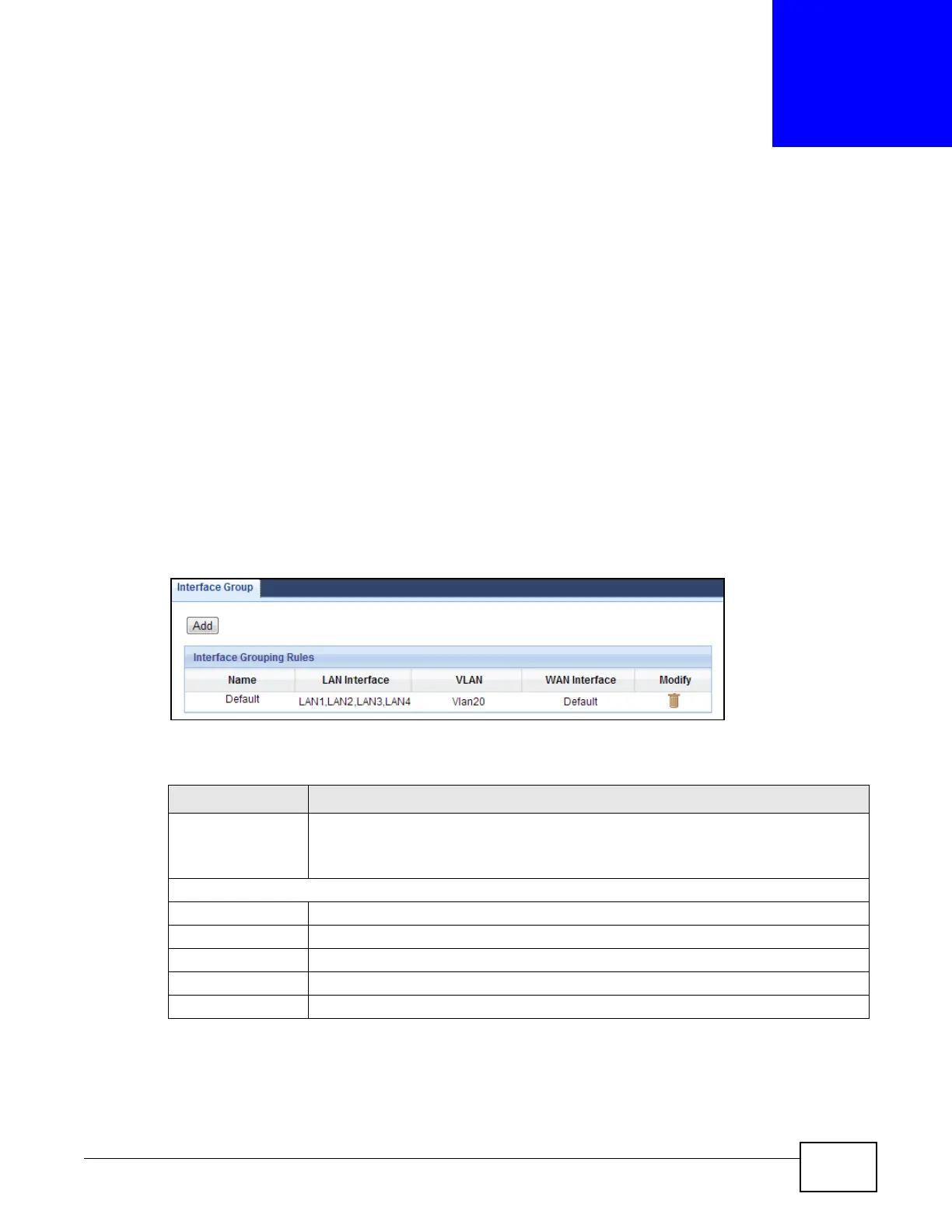EMG2306-R10A User’s Guide 110
CHAPTER 15
Interface Group
15.1 Overview
By default, all LAN and WAN interfaces on the EMG2306-R10A are in the same group and can
communicate with each other. You can create multiple groups to have the EMG2306-R10A assign
the IP addresses in different domains to different groups. Each group acts as an independent
network on the EMG2306-R10A.
15.2 The Interface Group Screen
You can manually add a LAN interface or a VLAN ID to a new group. Click Configuration >
Network > Interface Group to open the following screen.
Figure 61 Configuration > Network > Interface Group
The following table describes the fields in this screen.
Table 47 Configuration > Network > Interface Group
LABEL DESCRIPTION
Add Click this to add a new interface grouping rule.
You must configure a WAN connection before you can add a new interface grouping
rule. See Chapter 8 on page 54 for more information.
Interface Grouping Rules
Name This shows the descriptive name of the group.
LAN Interfaces This shows the LAN interfaces in the group.
VLAN This shows the VLAN ID configured in the group.
WAN Interfaces This shows the WAN interfaces in the group.
Modify Select the Delete icon to delete the group from the EMG2306-R10A.
