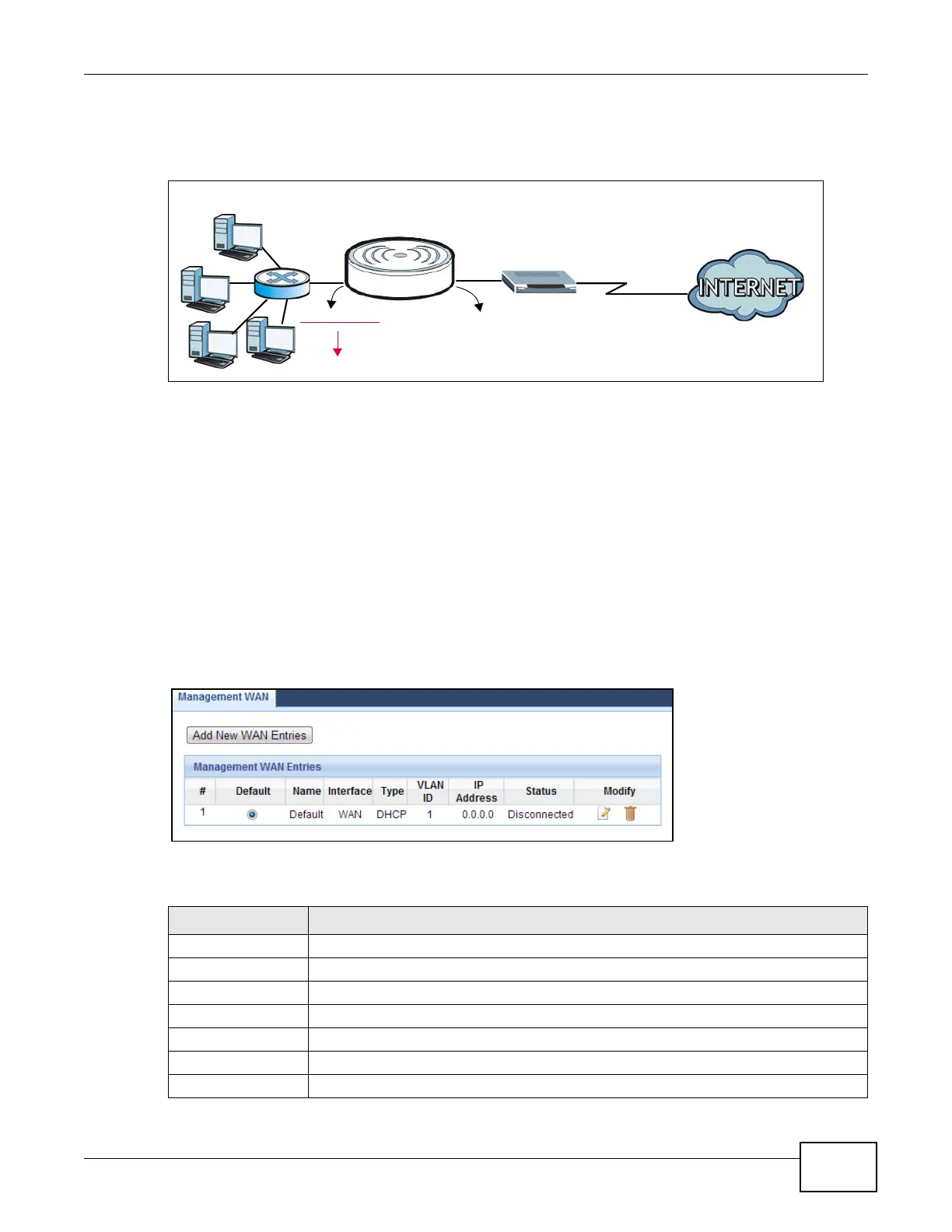Chapter 8 WAN
EMG2306-R10A User’s Guide
57
address is in the same subnet, such as 10.0.0.3, the EMG2306-R10A switches to use 192.168.1.1
as its LAN IP address.
Figure 23 Auto-IP-Change
Auto-IP-Change only works under the following conditions:
• The EMG2306-R10A must be in Router Mode (see Chapter 20 on page 146 for more
information) for Auto-IP-Change to become active.
• The EMG2306-R10A is set to receive a dynamic WAN IP address using the Ethernet or PPPoE
connection type.
8.4 Management WAN
Use this screen to view, change, or add your EMG2306-R10A’s Internet access settings. Click
Configuration > Network > WAN. The following screen opens.
Figure 24 Configuration > Network > Management WAN
The following table describes the labels in this screen.
WAN
LAN
192.168.1.23192.168.1.1
10.0.0.1
Table 14 Configuration > Network > Management WAN
LABEL DESCRIPTION
Add New WAN Entry Click this to create a new WAN interface entry.
# This is the index number of the connection.
Default Select the WAN interface that you want to configure as default.
Name This is the service name of the connection.
Interface This is the interface of the connection.
Type This shows the type of interface used by this connection.
VLAN ID This indicates the VLAN ID number assigned to traffic sent through this connection.
