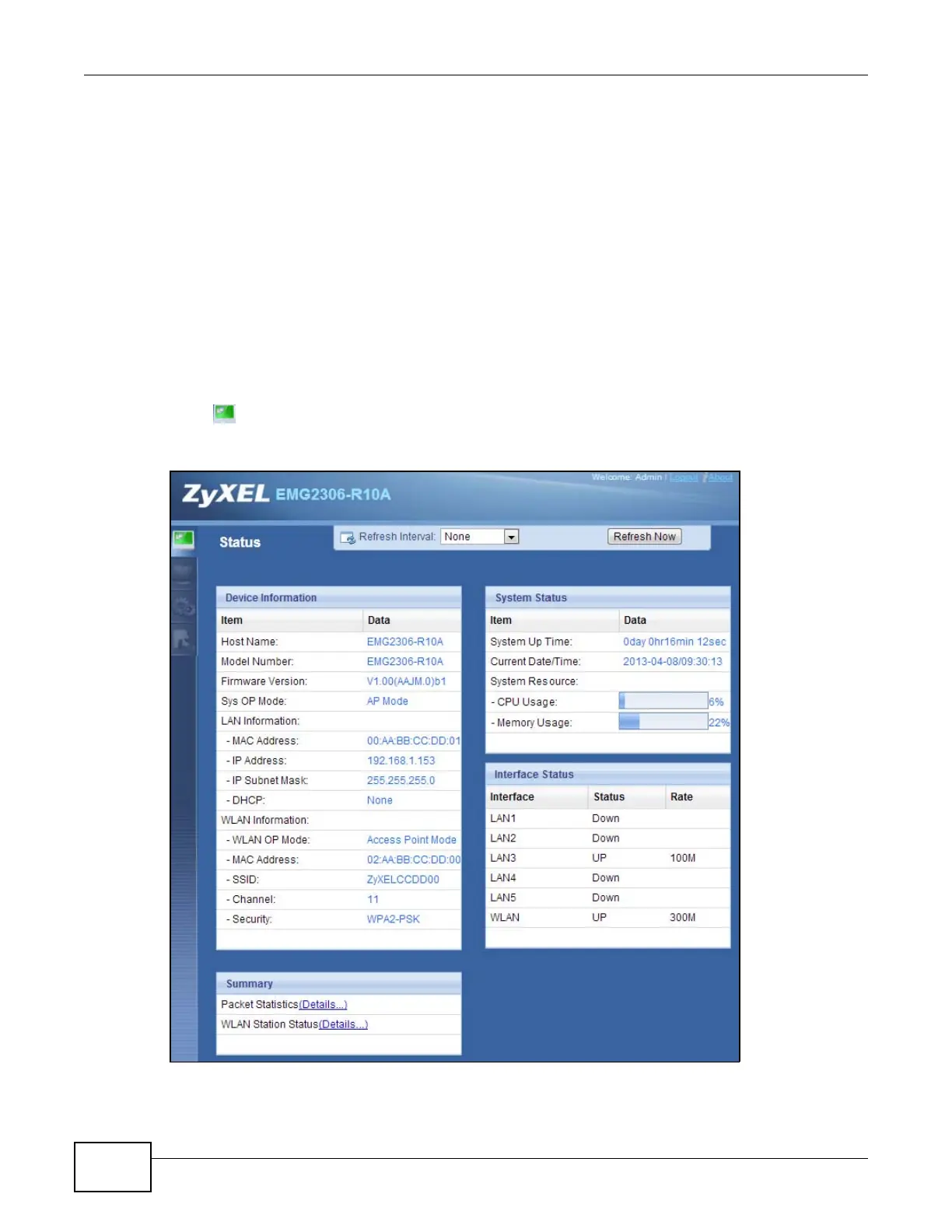Chapter 6 Access Point Mode
EMG2306-R10A User’s Guide
34
4 After you’ve set your computer’s IP address, open a web browser such as Internet Explorer and
type “192.168.1.2” as the web address in your web browser.
6.3.3 Configuring your WLAN and Maintenance Settings
The configuration of wireless, bandwidth management and maintenance settings in Access Point
mode is the same as for Router Mode.
•See Chapter 9 on page 70 for information on the configuring your wireless network.
•See Chapter 20 on page 137 for information on configuring your Maintenance settings.
6.4 AP Mode Status Screen
Click to open the Status screen.
Figure 16 Status Screen: Access Point Mode
The following table describes the labels shown in the Status screen.
