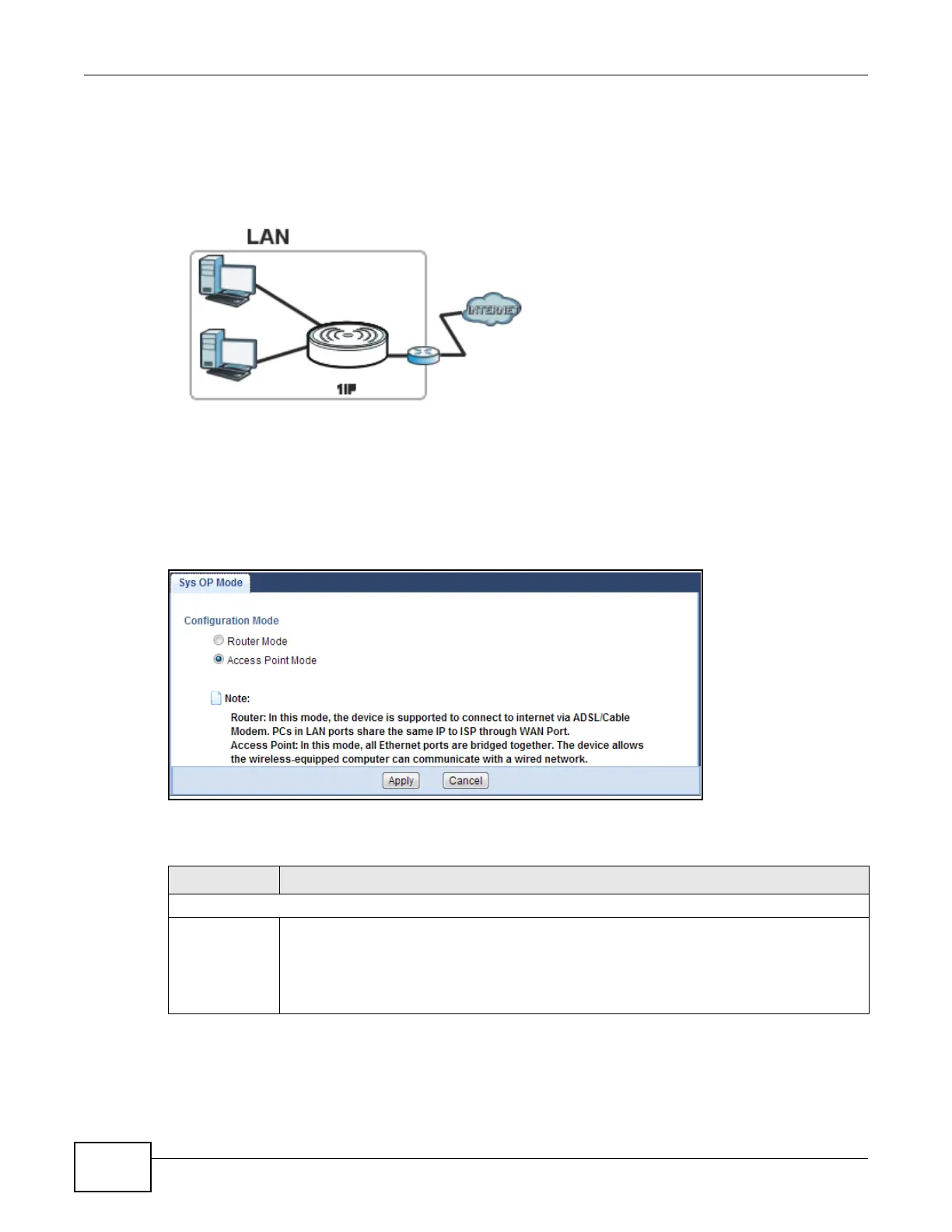Chapter 20 Maintenance
EMG2306-R10A User’s Guide
146
Access Point
An access point enabled all ethernet ports to be bridged together and be in the same subnet. To
connect to the Internet, another device, such as a router, is required.
Figure 93 Access Point Mode
20.11 Sys OP Mode Screen
Use this screen to select how you want to use your EMG2306-R10A.
Figure 94 Maintenance > Sys OP Mode
The following table describes the labels in the Sys OP Mode screen.
Table 64 Maintenance > Sys OP Mode
LABEL DESCRIPTION
Configuration Mode
Router Mode Select Router Mode if your device routes traffic between a local network and another
network such as the Internet. This mode offers services such as a firewall or bandwidth
management.
You can configure the IP address settings on your WAN port. Contact your ISP or system
administrator for more information on appropriate settings.
