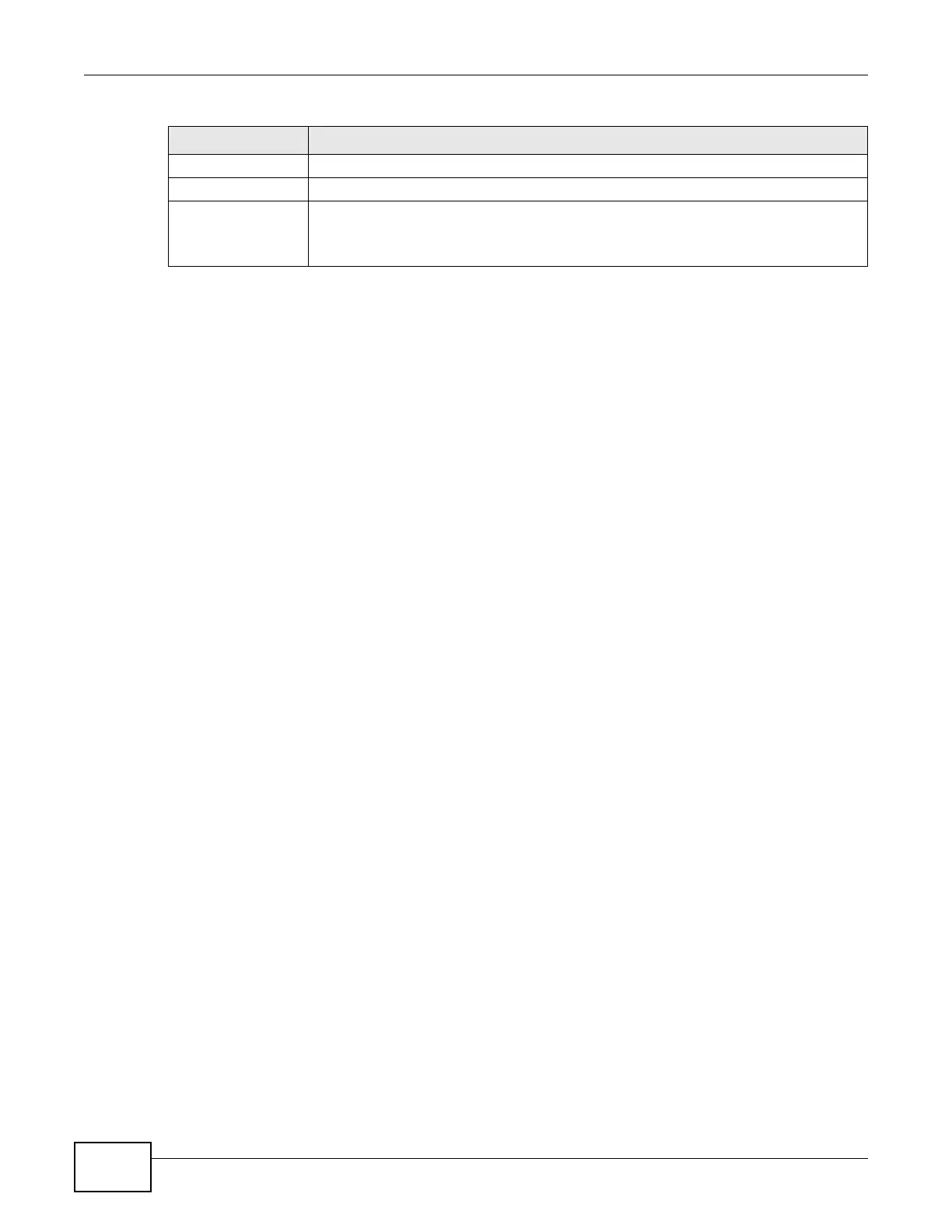Chapter 8 WAN
EMG2306-R10A User’s Guide
58
8.4.1 Add/Edit Internet Connection
Click the Add New WAN Entry in the Configuration > WAN screen or the Edit icon next to the
connection you want to configure. Use this screen to configure a WAN connection. The screen varies
depending on the encapsulation you select.
IP Address This is the WAN IP address used by this connection.
Status This shows the status of the connection.
Modify Click the Edit icon to configure the connection.
Click the Delete icon to delete this connection from the EMG2306-R10A. A window
displays asking you to confirm that you want to delete the connection.
Table 14 Configuration > Network > Management WAN (continued)
LABEL DESCRIPTION
