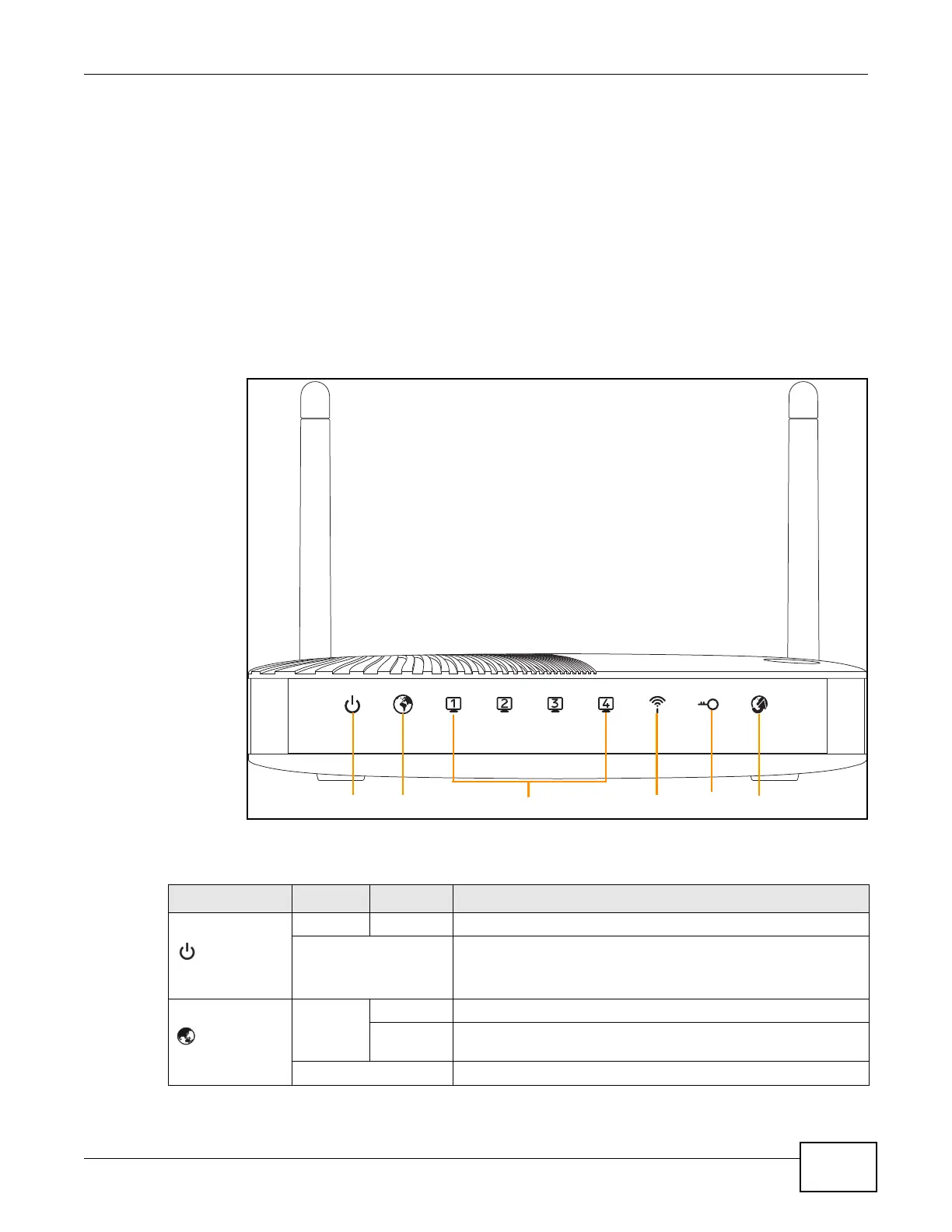Chapter 1 Introduction
EMG2306-R10A User’s Guide
13
• Change the password. Use a password that’s not easy to guess and that consists of different
types of characters, such as numbers and letters.
• Write down the password and put it in a safe place.
• Back up the configuration (and make sure you know how to restore it). Restoring an earlier
working configuration may be useful if the device becomes unstable or even crashes. If you
forget your password, you will have to reset the EMG2306-R10A to its factory default settings. If
you backed up an earlier configuration file, you would not have to totally re-configure the
EMG2306-R10A. You could simply restore your last configuration.
1.5 LEDs
Figure 1 Front Panel
The following table describes the LEDs and the WPS button.
Table 1 Front panel LEDs and WPS button
LED COLOR STATUS DESCRIPTION
Power
Green On The EMG2306-R10A is receiving power and functioning properly.
Off The EMG2306-R10A is not receiving power.
WAN
Green On The EMG2306-R10A’s WAN connection is ready.
Blinking The EMG2306-R10A is sending/receiving data through the WAN
with a 10/100Mbps transmission rate.
Off The WAN connection is not ready, or has failed.
Power WAN Ethernet WLAN WPS Internet
