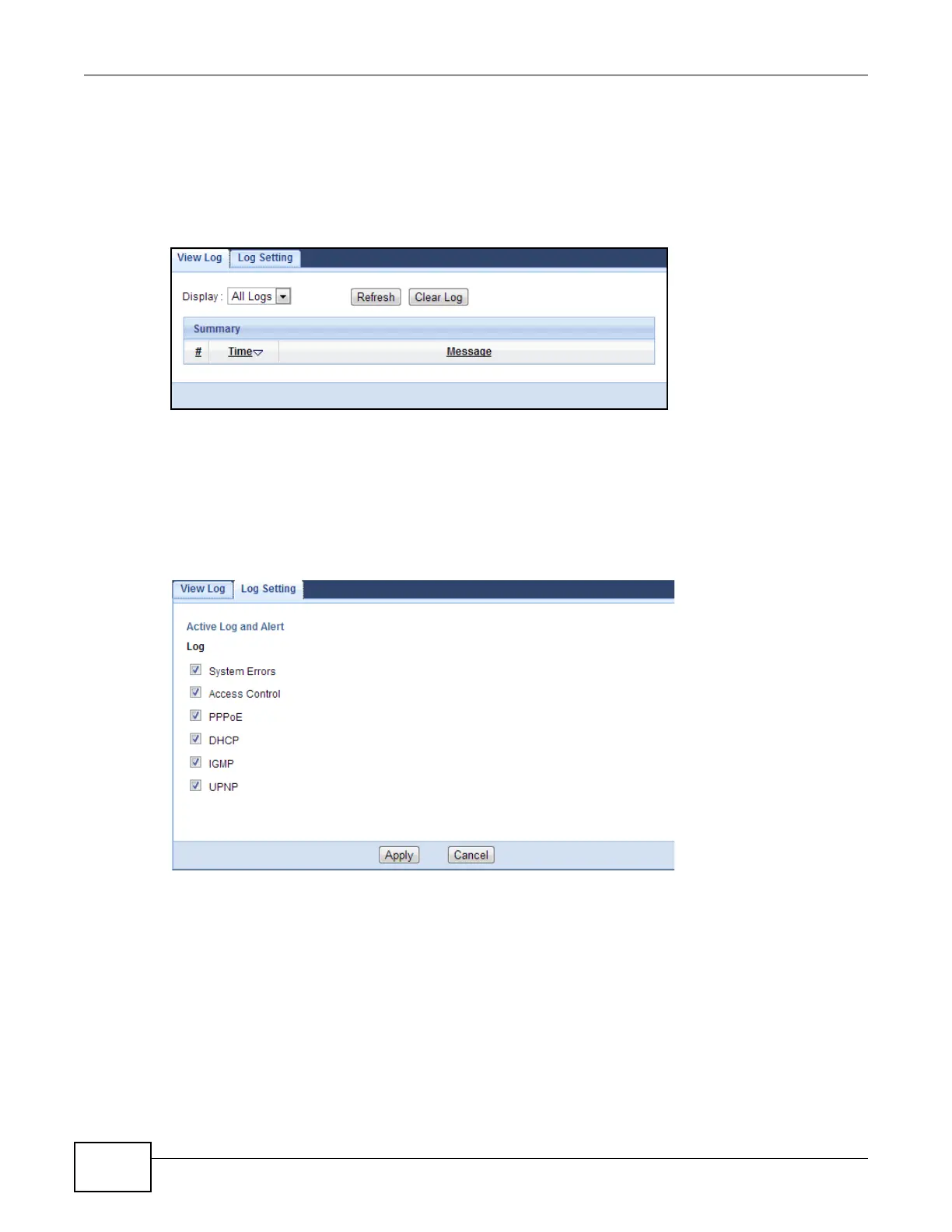Chapter 3 Monitor
EMG2306-R10A User’s Guide
20
3.3.1 View Log
Click Monitor > Log to open the View Log screen. You can see the logged messages for the
EMG2306-R10A. The log wraps around and deletes the old entries after it fills. Click Clear Log to
delete all the logs. Click Refresh to renew the log screen.
Figure 5 View Log
3.3.2 Log Setting
You can configure which logs to display in the View Log screen. Click Monitor > Log to open the
Log Setting screen and select the logs you wish to display. You can configure active log and alert
settings.
Figure 6 Log Setting
3.4 DHCP Table
Dynamic Host Configuration Protocol (DHCP), RFC 2131 and RFC 2132 allow individual clients to
obtain TCP/IP configuration at start-up from a server. You can configure the EMG2306-R10A’s LAN
as a DHCP server or disable it. When configured as a server, the EMG2306-R10A provides the
TCP/IP configuration for the clients. If DHCP service is disabled, you must have another DHCP
server on that network, or else the computer must be manually configured.
