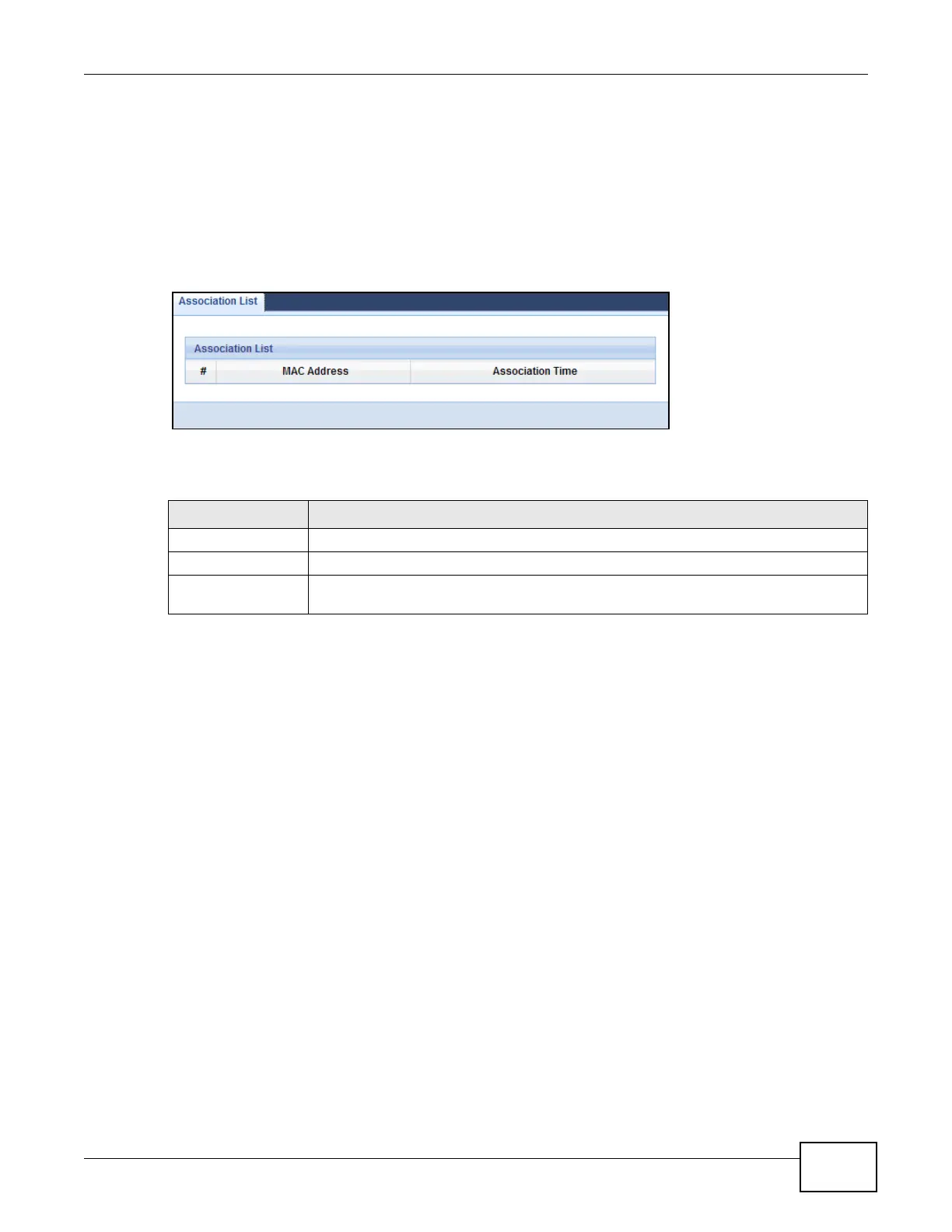Chapter 3 Monitor
EMG2306-R10A User’s Guide
23
3.6 WLAN Station Status
Click the WLAN Station Status (Details...) hyperlink in the Status screen or Monitor > WLAN
Station Status. View the wireless stations that are currently associated to the EMG2306-R10A in
the Association List. Association means that a wireless client (for example, your network or
computer with a wireless network card) has connected successfully to the AP (or wireless router)
using the same SSID, channel and security settings.
Figure 9 Summary: Association List
The following table describes the labels in this screen.
Table 7 Summary: Wireless Association List
LABEL DESCRIPTION
# This is the index number of an associated wireless station.
MAC Address This field displays the MAC address of an associated wireless station.
Association Time This field displays the time a wireless station first associated with the EMG2306-R10A’s
WLAN network.
