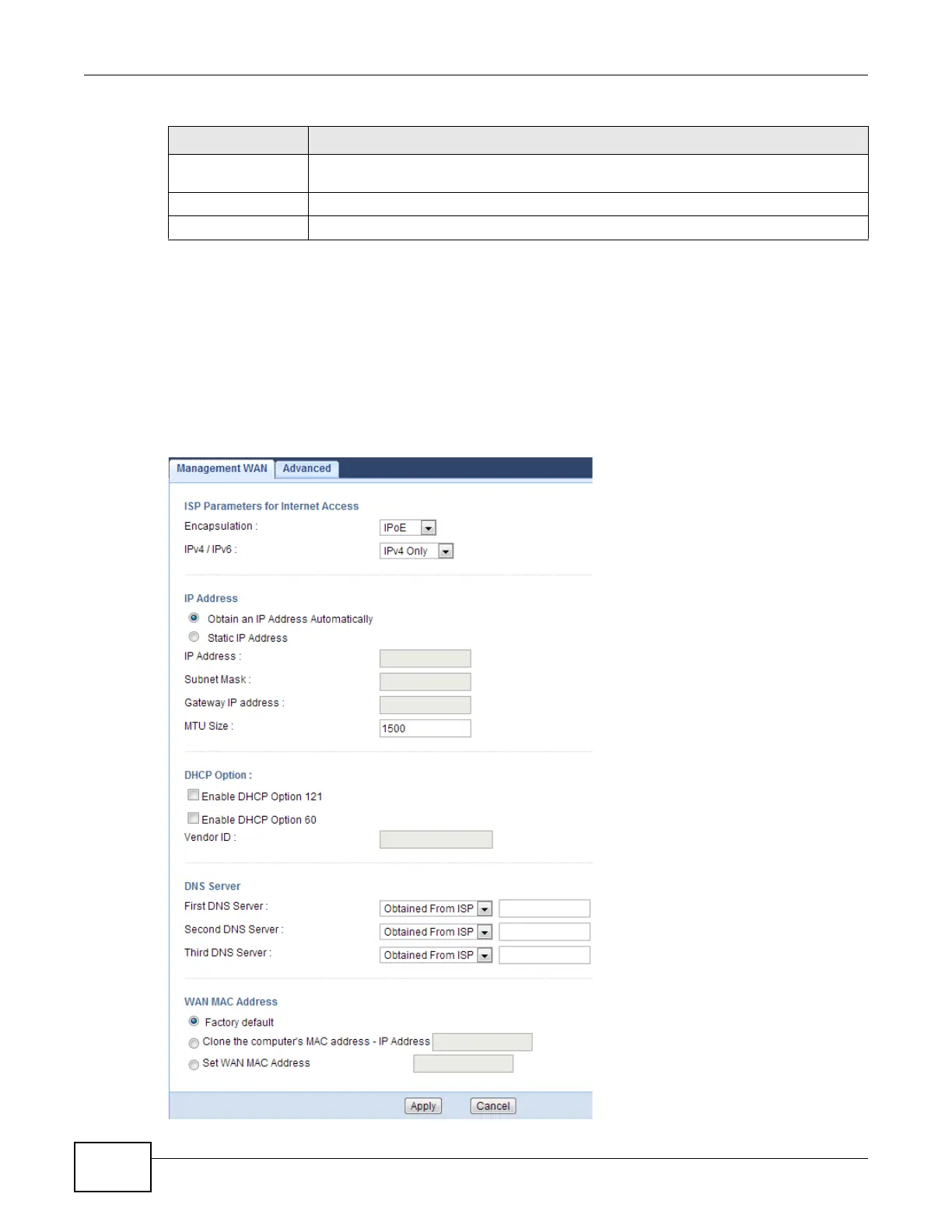Chapter 8 WAN
EMG2306-R10A User’s Guide
66
8.4.5 IPoE Encapsulation
IP over Ethernet is an alternative to PPP encapsulation. In IPoE DHCP extensions and other
protocols, like for example Extensible Authentication Protocol, are combined with DHCP to provide
capabilities similar to PPPoE. You can configure the WAN connection with IPoE to use NAT, firewall or
IGMP proxy in EMG2306-R10A.
This screen displays when you select IPoE encapsulation.
Figure 28 Internet Connection: IPoE Encapsulation
Set WAN MAC
Address
Select this option and enter the MAC address you want to use.
Apply Click Apply to save your changes back to the EMG2306-R10A.
Cancel Click Cancel to exit this screen without saving.
Table 17 Internet Connection: PPP over Ethernet Encapsulation (continued)
LABEL DESCRIPTION
