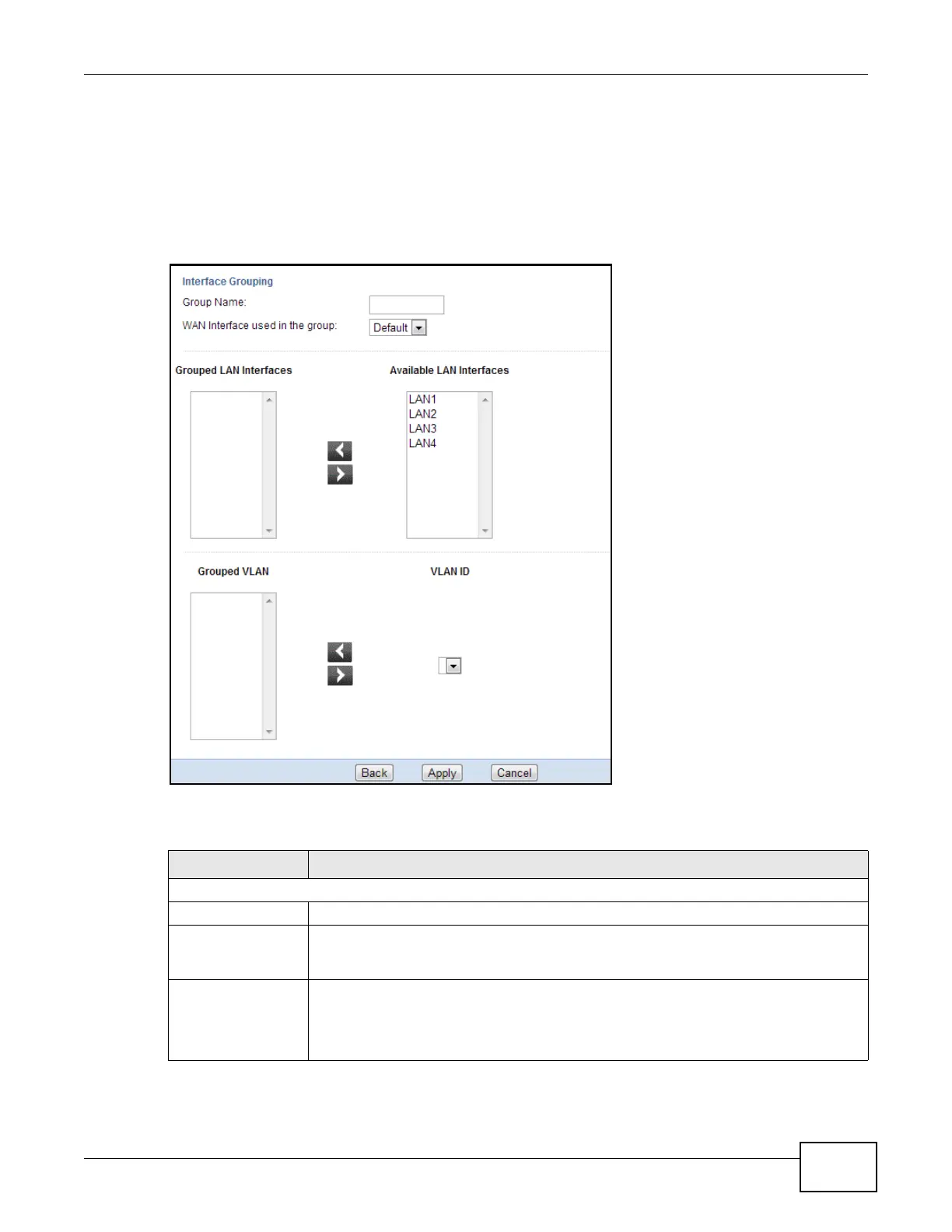Chapter 15 Interface Group
EMG2306-R10A User’s Guide
111
15.2.1 Add Interface Group
Click the Add button in the Interface Group screen to open the following screen. Use this screen
to create a new interface group.
Note: An interface can belong to a group only.
Figure 62 Interface Group > Add New Group
The following table describes the fields in this screen.
Table 48 Interface Group > Add New Group
LABEL DESCRIPTION
Interface Grouping
Group Name Enter a name to identify this group.
WAN Interfaces
used in the
grouping
Select the WAN interface this group uses. The group can have up to one PTM interface
and up to one ATM interface.
Grouped LAN
Interfaces
Available LAN
Interfaces
Select a LAN or WAN interface in Available LAN Interfaces and use the left-facing
arrow to move it to the Grouped LAN Interfaces to add the interface to this group.
To remove a LAN or WAN interface from the Grouped LAN Interfaces, select it and
click the right-facing arrow.
