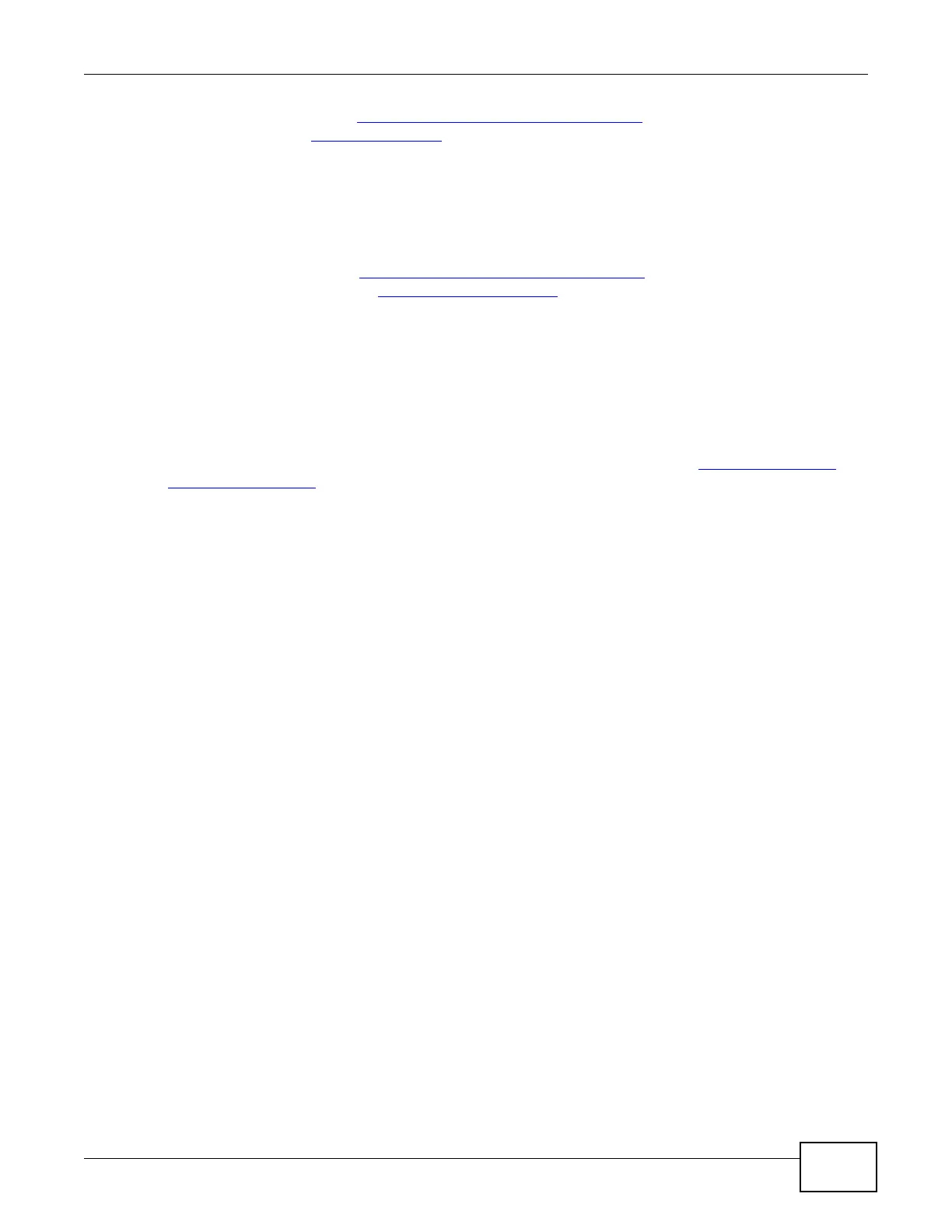Chapter 17 Content Filtering
EMG2306-R10A User’s Guide
121
For example, with the URL www.zyxel.com.tw/news/pressroom.php, content filtering only searches
for keywords within www.zyxel.com.tw
.
Full Path URL Checking
Full path URL checking has the EMG2306-R10A check the characters that come before the last slash
in the URL.
For example, with the URL www.zyxel.com.tw/news/pressroom.php
, full path URL checking
searches for keywords within www.zyxel.com.tw/news/
.
Use the ip urlfilter customize actionFlags 6 [disable | enable] command to extend (or
not extend) the keyword blocking search to include the URL's full path.
File Name URL Checking
Filename URL checking has the EMG2306-R10A check all of the characters in the URL.
For example, filename URL checking searches for keywords within the URL www.zyxel.com.tw/
news/pressroom.php.
Use the ip urlfilter customize actionFlags 8 [disable | enable] command to extend (or
not extend) the keyword blocking search to include the URL's complete filename.
