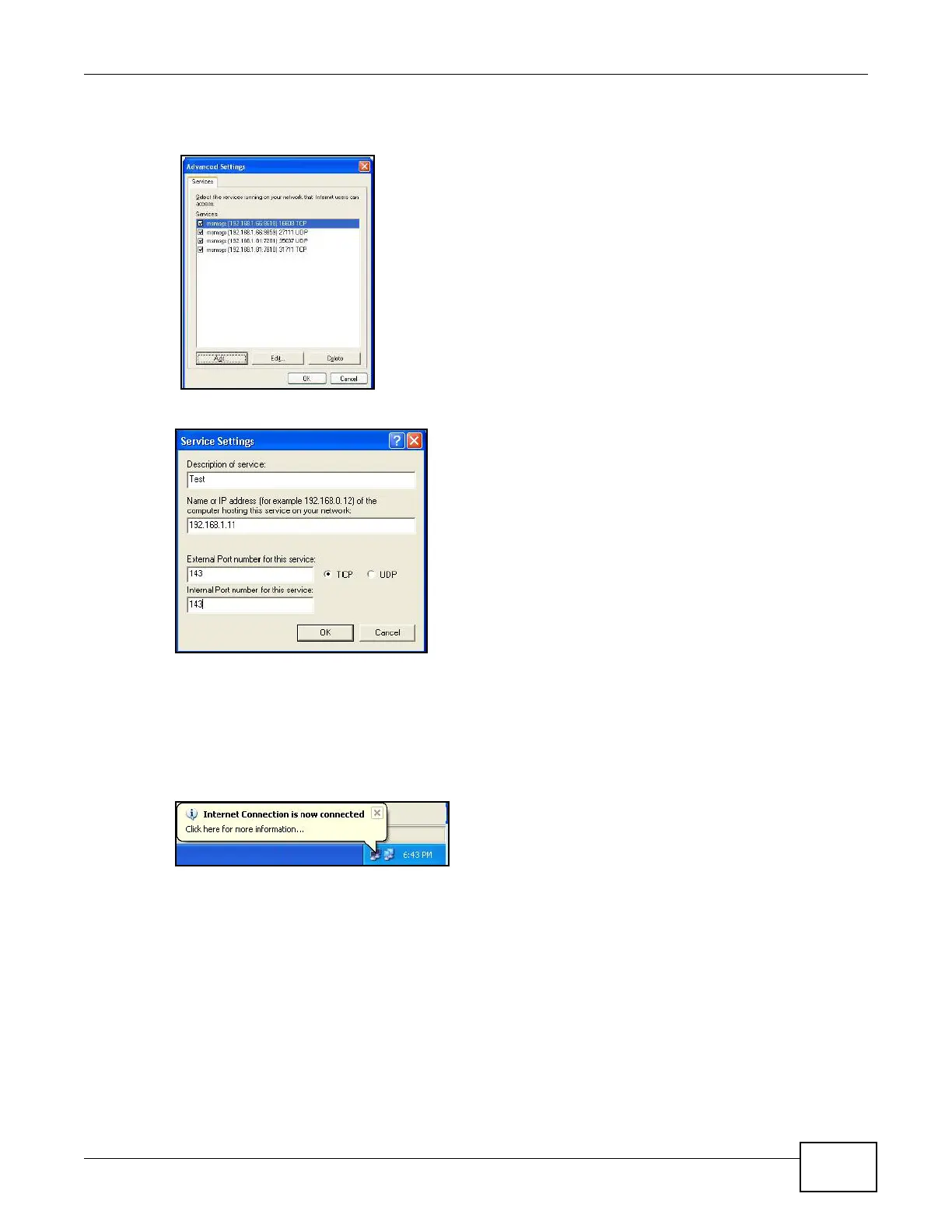Chapter 19 Universal Plug-and-Play (UPnP)
EMG2306-R10A User’s Guide
133
4 You may edit or delete the port mappings or click Add to manually add port mappings.
Figure 76 Internet Connection Properties: Advanced Settings
Figure 77 Internet Connection Properties: Advanced Settings: Add
Note: When the UPnP-enabled device is disconnected from your computer, all port
mappings will be deleted automatically.
5 Select Show icon in notification area when connected option and click OK. An icon displays in
the system tray.
Figure 78 System Tray Icon
