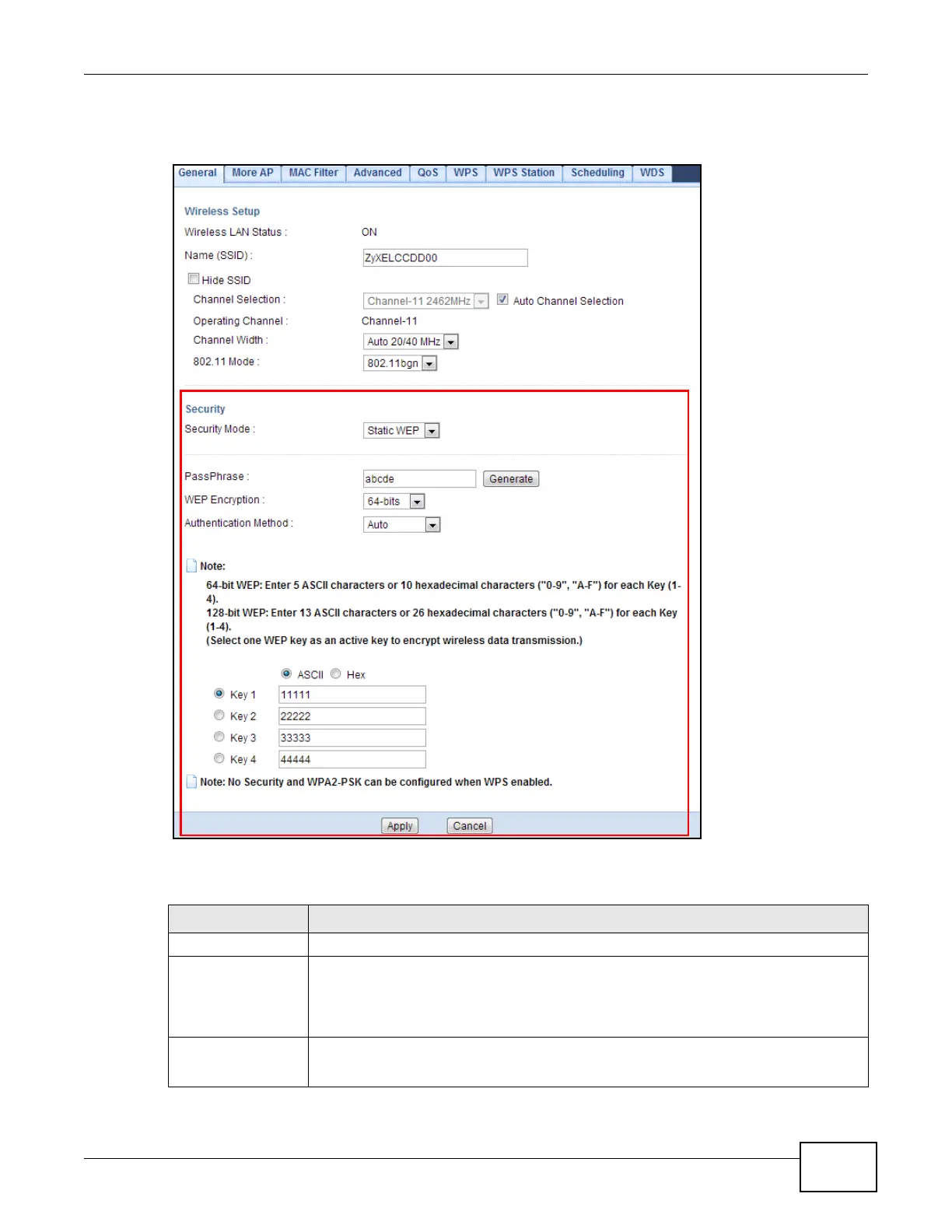Chapter 9 Wireless LAN
EMG2306-R10A User’s Guide
77
Select Static WEP from the Security Mode list.
Figure 34 Wireless LAN > General: Security: Static WEP
The following table describes the wireless LAN security labels in this screen.
Table 24 Wireless LAN > General: Security: Static WEP
LABEL DESCRIPTION
Security Mode Select Static WEP to enable data encryption.
PassPhase Enter a Passphrase (up to 26 printable characters) and click Generate.
A passphrase functions like a password. In WEP security mode, it is further converted
by the EMG2306-R10A into a complicated string that is referred to as the “key”. This
key is requested from all devices wishing to connect to a wireless network.
WEP Encryption Select 64-bit WEP or 128-bit WEP.
This dictates the length of the security key that the network is going to use.
