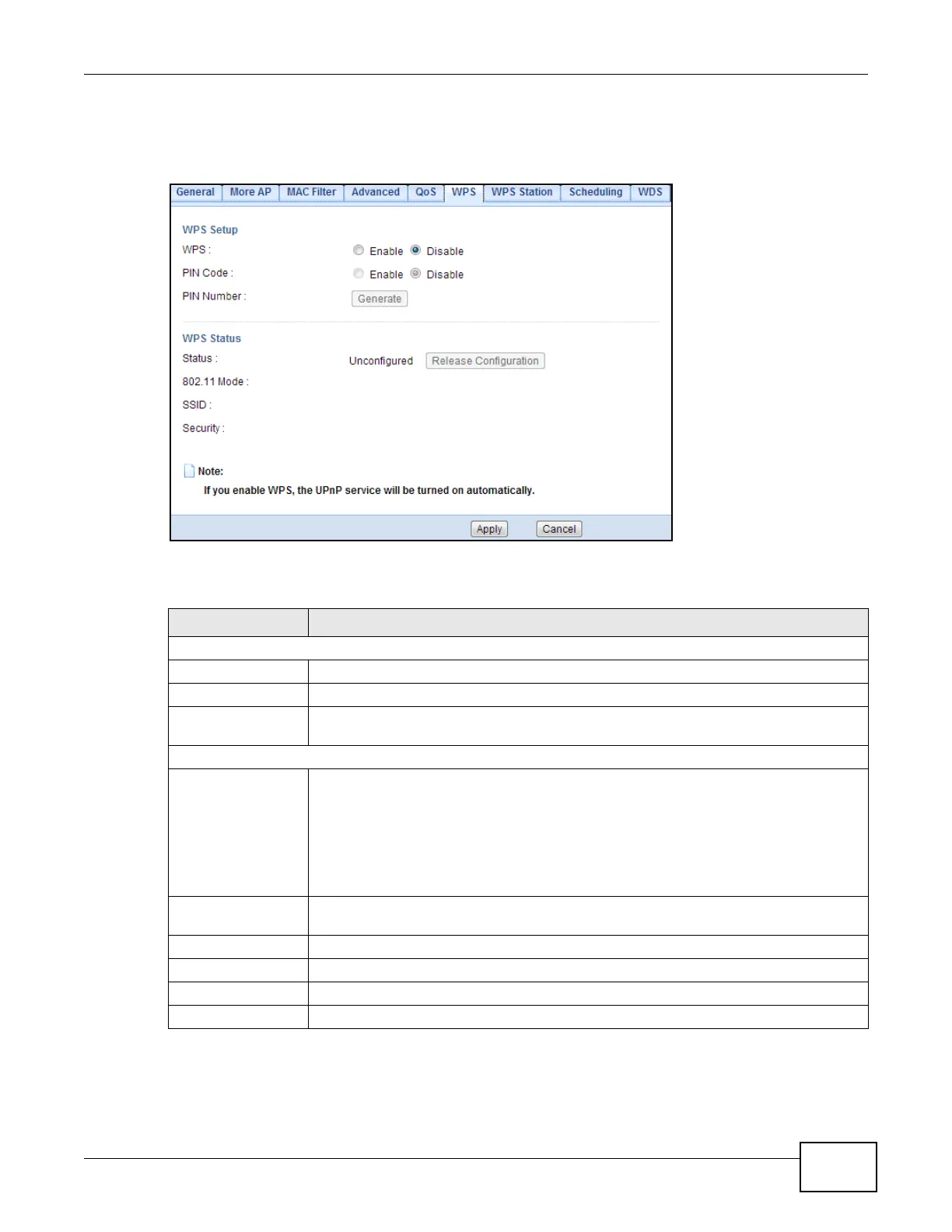Chapter 9 Wireless LAN
EMG2306-R10A User’s Guide
85
Note: With WPS, wireless clients can only connect to the wireless network using the first
SSID on the EMG2306-R10A.
Figure 41 Configuration > Network > Wireless LAN > WPS
The following table describes the labels in this screen.
Table 31 Configuration > Network > Wireless LAN > WPS
LABEL DESCRIPTION
WPS Setup
Enable WPS Select this to enable the WPS feature.
PIN Code Select this to enable PIN code.
PIN Number This displays a PIN number last time system generated. Click Generate to generate a
new PIN number.
WPS Status
Status This displays Configured when the EMG2306-R10A has connected to a wireless
network using WPS or when Enable WPS is selected and wireless or wireless security
settings have been changed. The current wireless and wireless security settings also
appear in the screen.
This displays Unconfigured if WPS is disabled and there are no wireless or wireless
security changes on the EMG2306-R10A or you click Release_Configuration to
remove the configured wireless and wireless security settings.
802.11 Mode This is the 802.11 mode used. Only compliant WLAN devices can associate with the
EMG2306-R10A.
SSID This is the name of the wireless network (the EMG2306-R10A’s first SSID).
Security This is the type of wireless security employed by the network.
Apply Click Apply to save your changes back to the EMG2306-R10A.
Cancel Click Cancel to exit this screen without saving.
