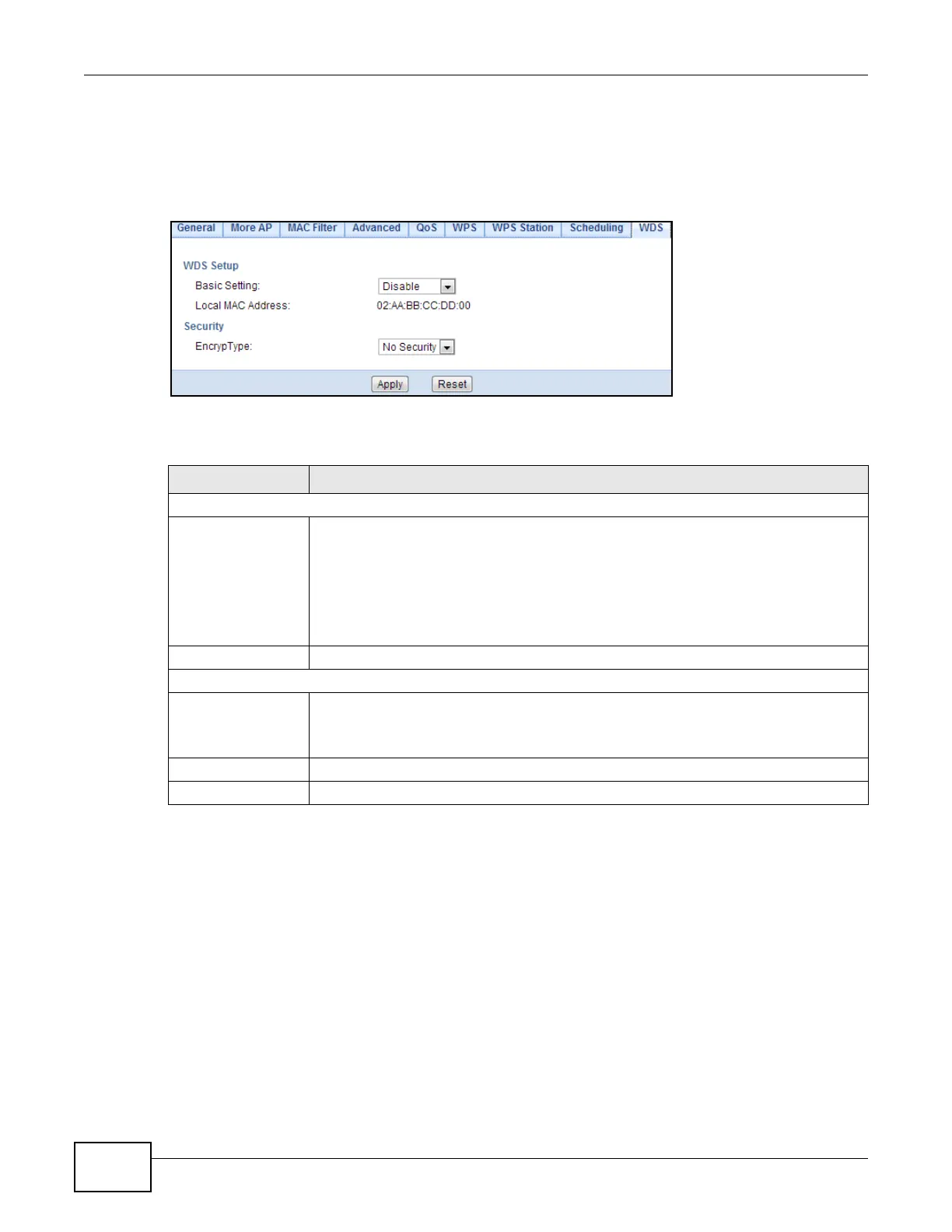Chapter 9 Wireless LAN
EMG2306-R10A User’s Guide
88
Note: You must enable the same wireless security settings on the EMG2306-R10A and on
all wireless clients that you want to associate with it.
To open this screen, click Configuration > Network > Wireless LAN > WDS.
Figure 44 Configuration > Network > Wireless LAN > WDS
The following table describes the labels in this screen.
Table 34 Configuration > Network > Wireless LAN > WDS
LABEL DESCRIPTION
WDS Setup
Basic Settings Select the operating mode for your EMG2306-R10A.
• AP + Bridge - The EMG2306-R10A functions as a bridge and access point
simultaneously.
• Bridge - The EMG2306-R10A acts as a wireless network bridge and establishes
wireless links with other APs. You need to know the MAC address of the peer device,
which also must be in bridge mode. The EMG2306-R10A can establish up to five
wireless links with other APs.
Local MAC Address This is the MAC address of your EMG2306-R10A.
Security
EncrypType Select whether to use WEP, TKIP or AES encryption for your WDS connection in this
field.
Otherwise, select No Security.
Apply Click Apply to save your changes back to the EMG2306-R10A.
Reset Click Reset to reload the previous configuration for this screen.
