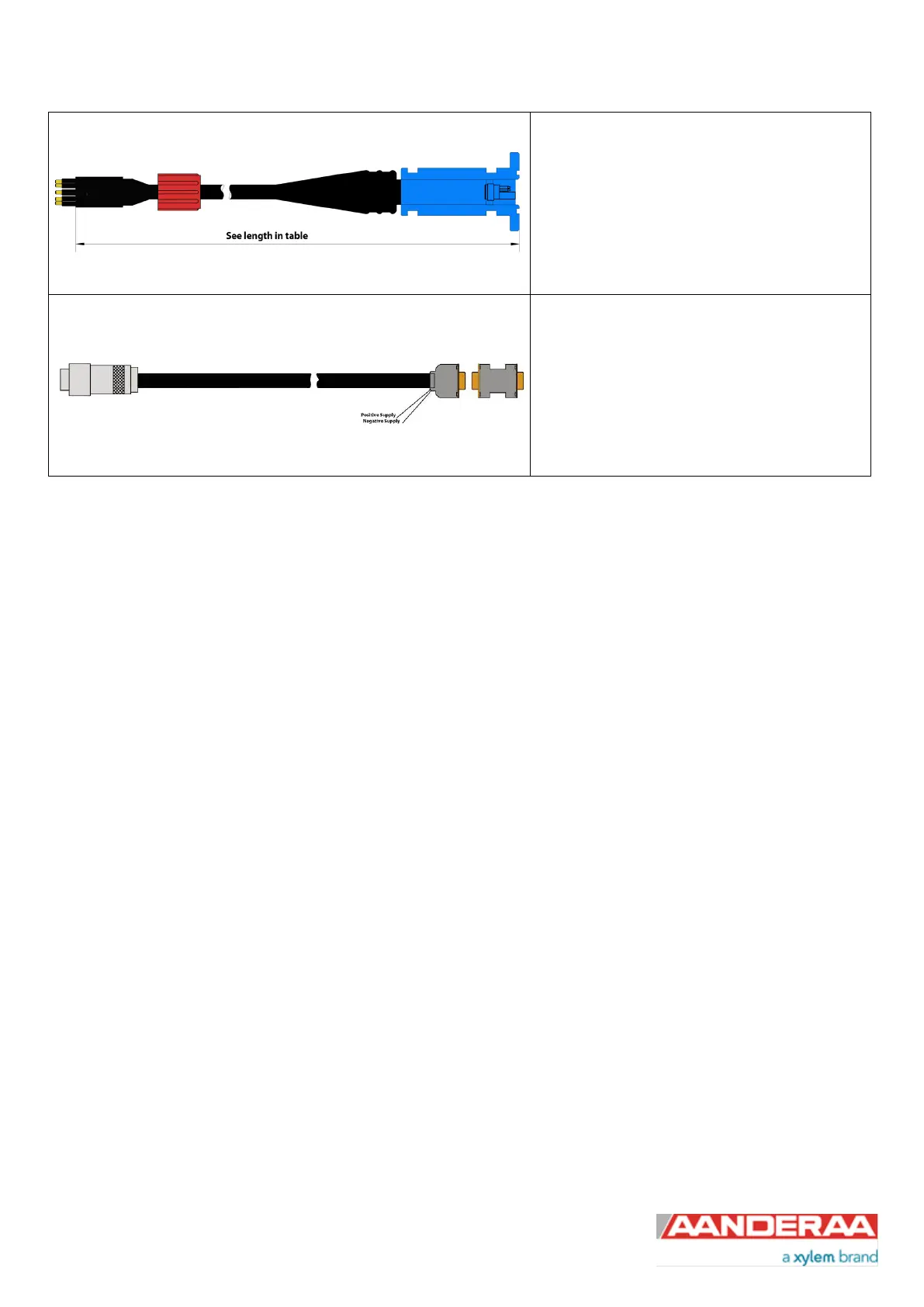Page 124 February 2020 – TD 266 OPERATING MANUAL – ZPulse® DCS 4420/4830/4520/4930
• 5159 Sensor Cable RS-422
• To be used with Real-Time cable
• 5618 Set-up and configuration cable
• Non watertight Set-up cable with 9pin D-
suB for connection between 10pin Lemo
and PC for laboratory use only
• RS-422/RS-232 converter included