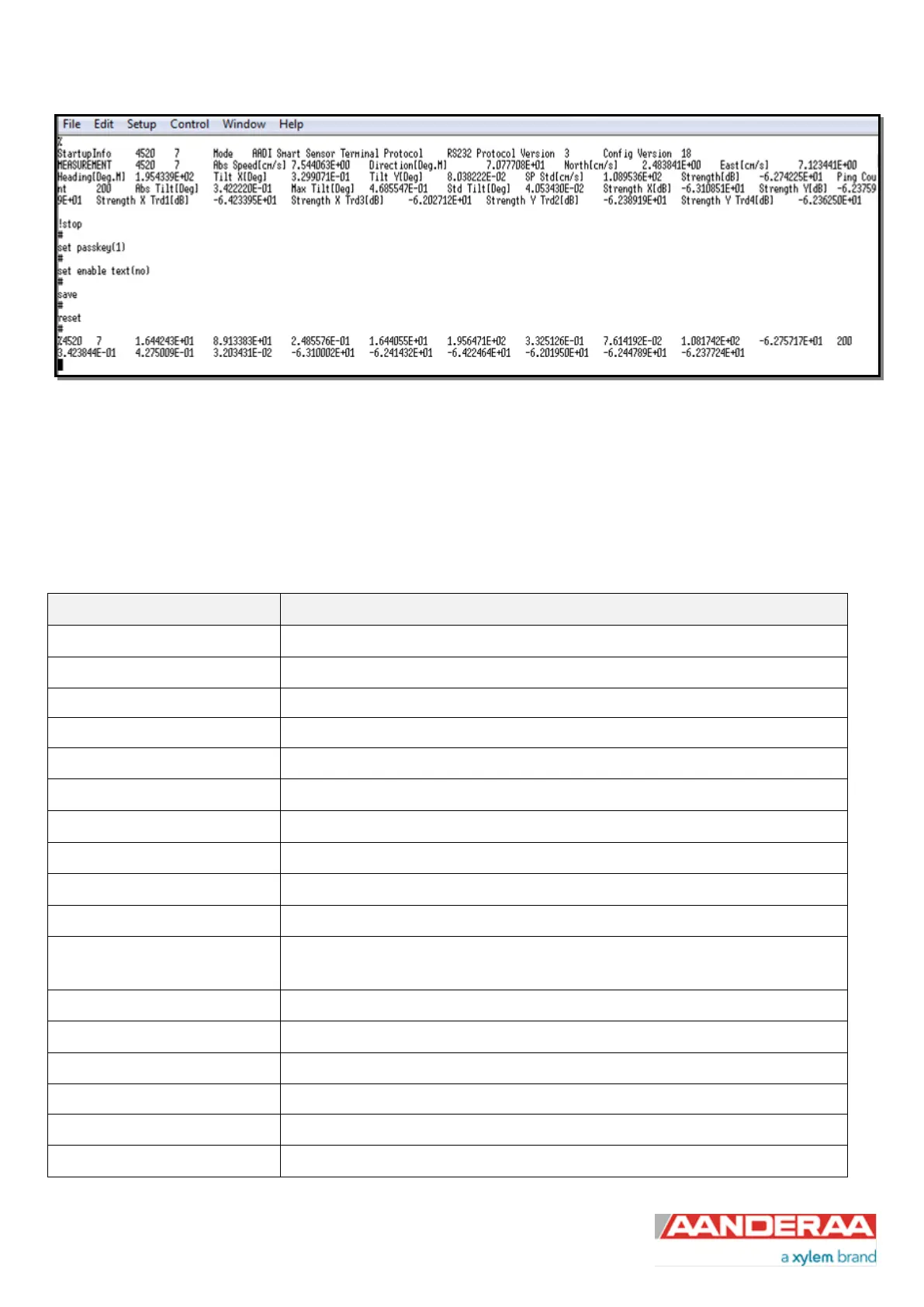Page 92 February 2020 – TD 266 OPERATING MANUAL – ZPulse® DCS 4420/4830/4520/4930
Figure 6-5: Save and reset in Tera Term
6.5.2 Available commands
Available commands and properties for the sensors are given in Table 6-1 and Table 1-5 to Table 1-8 respectively.
Table 6-1 Available commands for the ZPulse
TM
DCS 4420/4830/4520/4930.
Command Description
Start Starts sensor measurements
Stop Stop sensor measurements
Do Sample Execute sampling, present enabled parameters
Do Output Present latest reading of enabled parameters
Get All Output all property values (depends on passkey access level)
Get ConfigXML Outputs info on available properties on XML format
Get DataXML Outputs info on available(enabled) parameters on XML format
Get Passkey Get encrypted passkey (not applicable for the user)
Set Passkey Set passkey to change access level
Get Property Output value(s) of one property
Set
Property(Value,..Value)
Set property to value,.. value
Get Data Parameter Get a specific parameter from the sensor (polled mode only)
Save Store current settings
Reset Reset sensor
Help Print help information
; Comment string, following characters are ignored
// Comment string, following characters are ignored