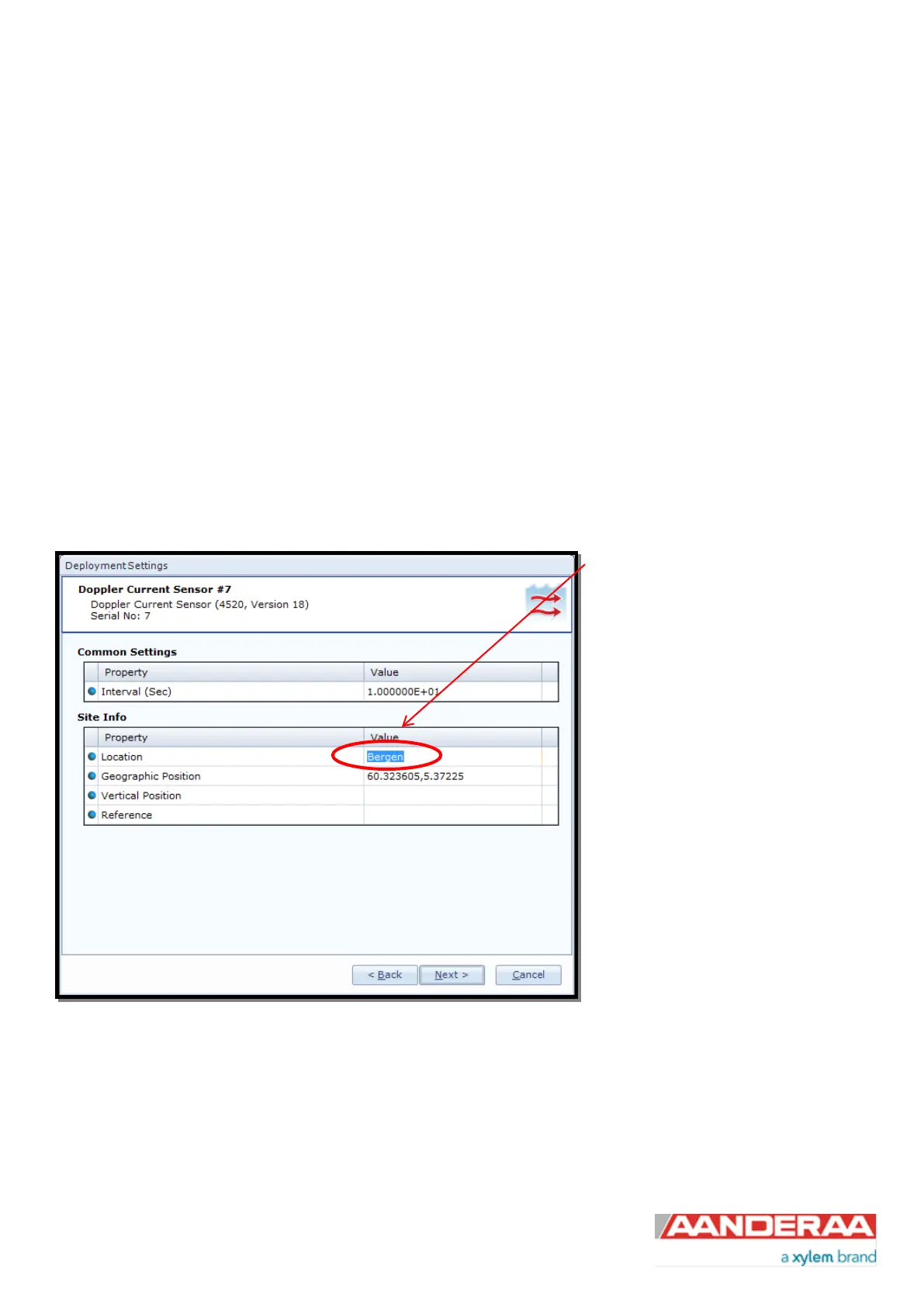February 2020 – TD 266 OPERATING MANUAL – ZPulse® DCS 4420/4830/4520/4930 Page 29
The device configuration is separated into Deployment settings, System Configuration, User Maintenance, System
overview and Save configuration to file.
You can save current settings to a backup file by pressing Save… under the heading Save configuration to file.
Edit the name for your file and press Save… to save the new configuration to file in .xml format.
System overview shows a short list of sensor properties like product name, serial number and Software version.
User accessible sensor properties are found in Deployment settings, System Configuration and User Maintenance.
Refer Table 1-5 to Table 1-8 for an overview of the properties.
Note! The screen shots might show minor discrepancies compared to screen shots taken from your sensor due
to sensor updates.
Note! We recommend that you verify the system settings prior to starting a recording session.
2.3 Changing Values
To change the content of a property first
tick in the value box of the actual
property and then enter the text or
number before pressing Next.
See example in Figure 2-8 where the
text for Location has been changed.
The value is not changed before you
have finished the full process. If you
press Cancel the changes will not be
stored.
Figure 2-8 Change value