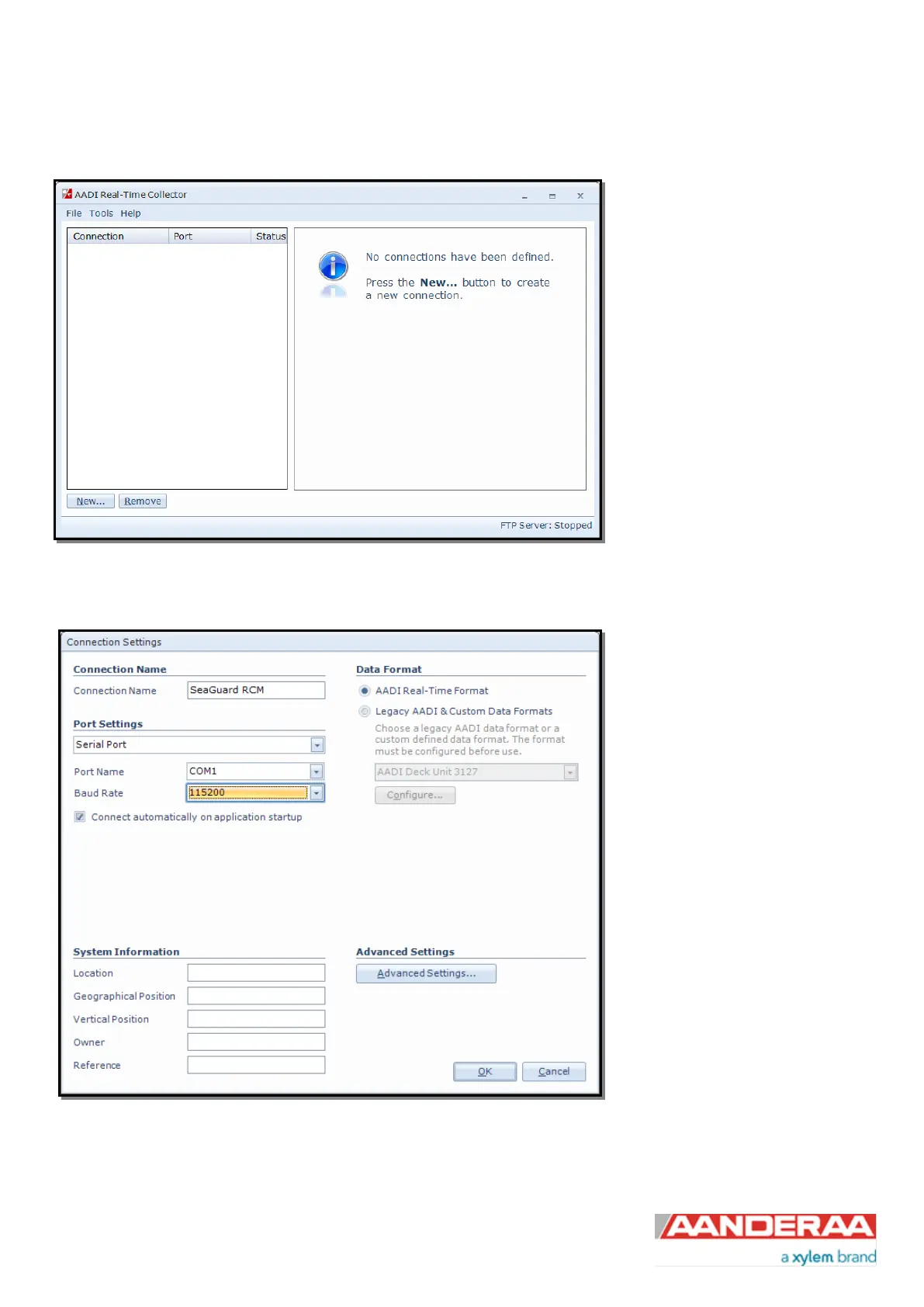February 2020 – TD 266 OPERATING MANUAL – ZPulse® DCS 4420/4830/4520/4930 Page 49
3.5 Establish connection via Serial port
At first connection with AADI Real-
Time Collector the connection list will
be emty. Click on the New button in
the lower left corner to create a new
connection
NOTE: This only need to be done
once. AADI Real-Time Collector will
keep the information for later use and
next time you might select it from the
connection list.
Figure 3-9: AADI Real-Time Collector start up menu
If your instrument is connected via
Serial port then select Serial Port
from the Port Settings drop down
menu (refer Figure 3-10); and write a
name in the Connection Name box
(i.e. SeaGuard). We recommend
using product name and serial
number if you want to connect
multiple instruments to the same
software.
Figure 3-10: AADI Real time Collector connection settings