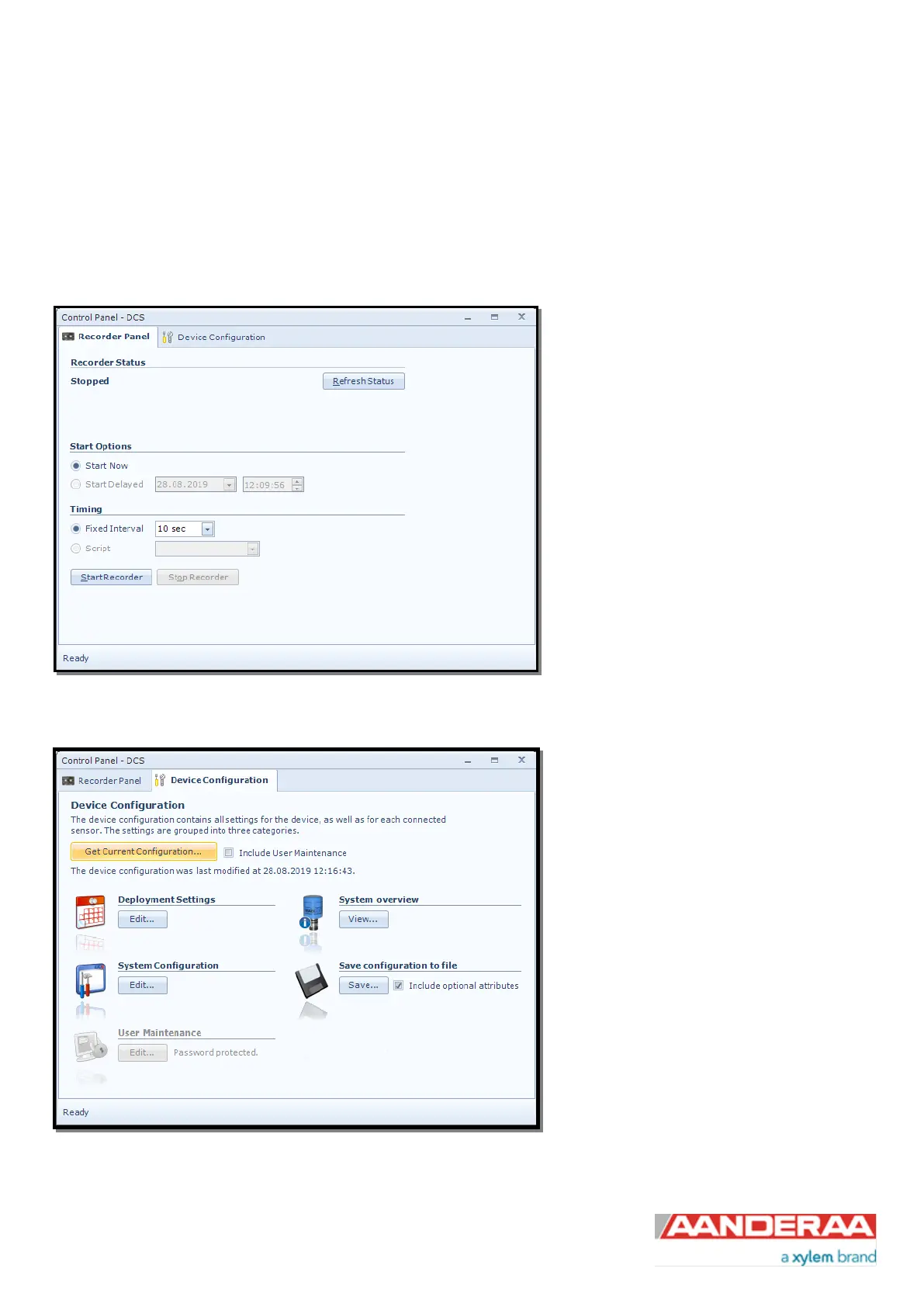Page 28 February 2020 – TD 266 OPERATING MANUAL – ZPulse® DCS 4420/4830/4520/4930
2.2 Control Panel
In the Control Panel window you will find two tabs, Recorder Panel and Device Configuration. Under Recorder
Panel you can start and stop recordings. If the recorder is running first click on the Stop Recorder as you are not
allowed to configure the sensor when recording. The recorder panel is dependent on the Sensor Mode. In AADI Real-
Time mode you may start and stop the recorder. For AiCaP and Smart Sensor Terminal you can only refresh the
status but not start the recording.
Under Start Option you can start sensor
immediately by Start Now. The Start Delayed
option is not yet implemented.
In the Timing session you may select the
recording interval using Fixed Interval. The
available interval will be dependent on the
sensor configuration. If you change the
configuration it might cause a change in the
Fixed Interval so we recommend always
checking the interval after configuration is
finished.
The Script is not yet implemented.
The sensor will output one recording every
interval.
Figure 2-6: Recorder Panel
Click on the Device Configuration tab to
continue and access the sensor property
menus.
Under the Device Configuration tab click on
the Get Current Configuration... button in
order to receive the current configuration from
the sensor.
To include the User Maintenance settings tick
off the Include User Maintenance box before
clicking the Get Current Configuration…
button.
The settings in User Maintenance are
protected with a higher access level. To
access this menu you will need to enter a
password. This password is 1000 for all
sensors.
Figure 2-7: Device configuration