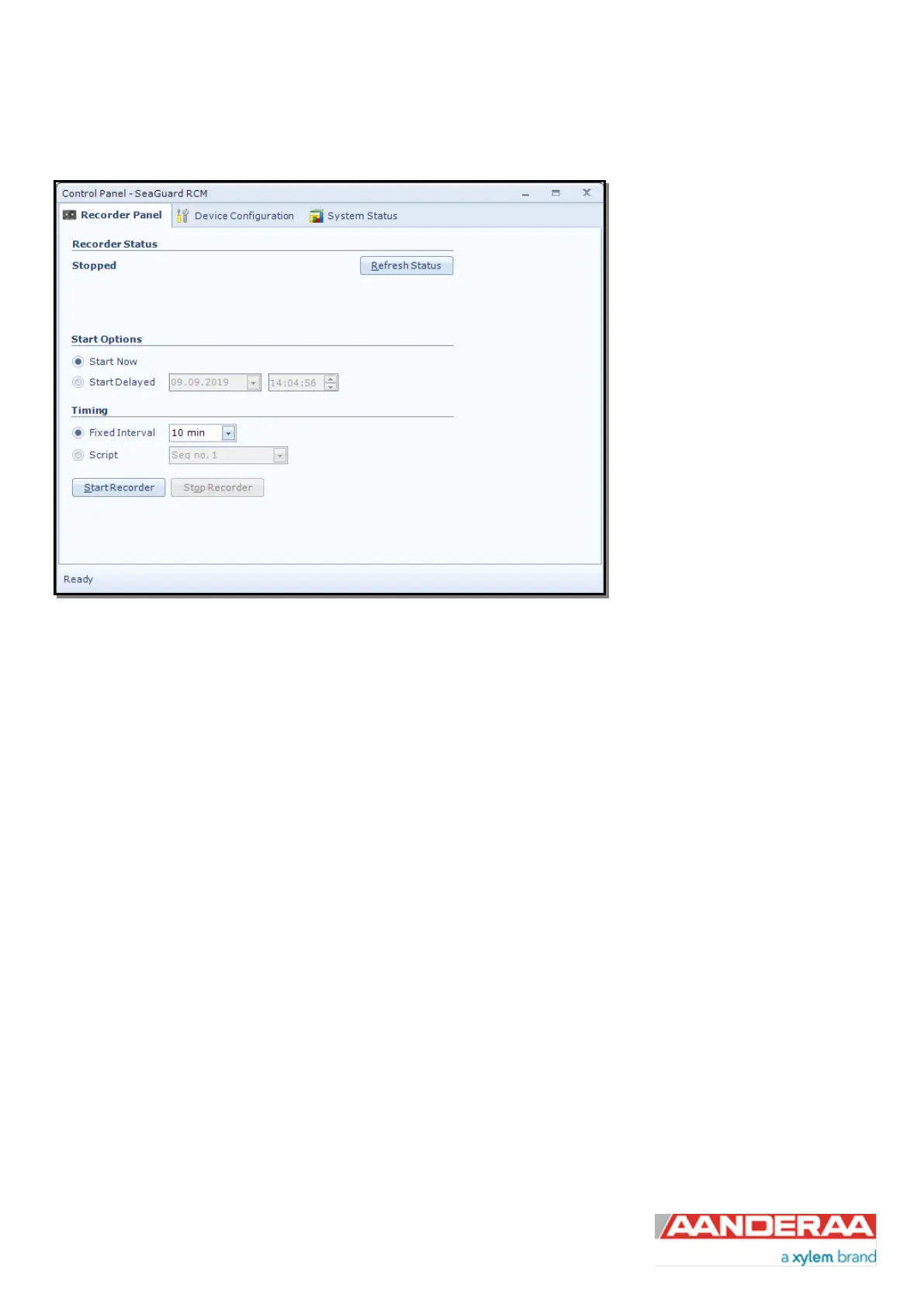Page 52 February 2020 – TD 266 OPERATING MANUAL – ZPulse® DCS 4420/4830/4520/4930
3.7 Control Panel SeaGuard
In the Control Panel window for
SeaGuard you will find three tabs,
Recorder Panel, Device
Configuration and System Status.
Under Recorder Panel you can start
and stop recordings. If the recorder
is running first click on the Stop
Recorder as you are not allowed to
configure when recording. For
information about System Status
see Manual for SeaGuard Platform
TD262a.
The Control Panel is controlling the
SeaGuard recorder and not
individual sensors.
You can either set the instrument to
Start Now, or start at a later time
using the Start Delayed option.
Figure 3-15: Control Panel SeaGuard
The Timing may either be set to Fixed Interval or Script. The Fixed Interval is the recording interval for the instrument.
The configuration of sensors will influence on the available recording interval. If you change the configuration of one
sensor and this cause a longer processing time the Fixed Interval might be changed.
Script is a possibility to run advanced recording interval with variable sub intervals. Setting up the script is only available
via the touch screen.
Each Sensor will do a calculation based on the configuration for each recording interval