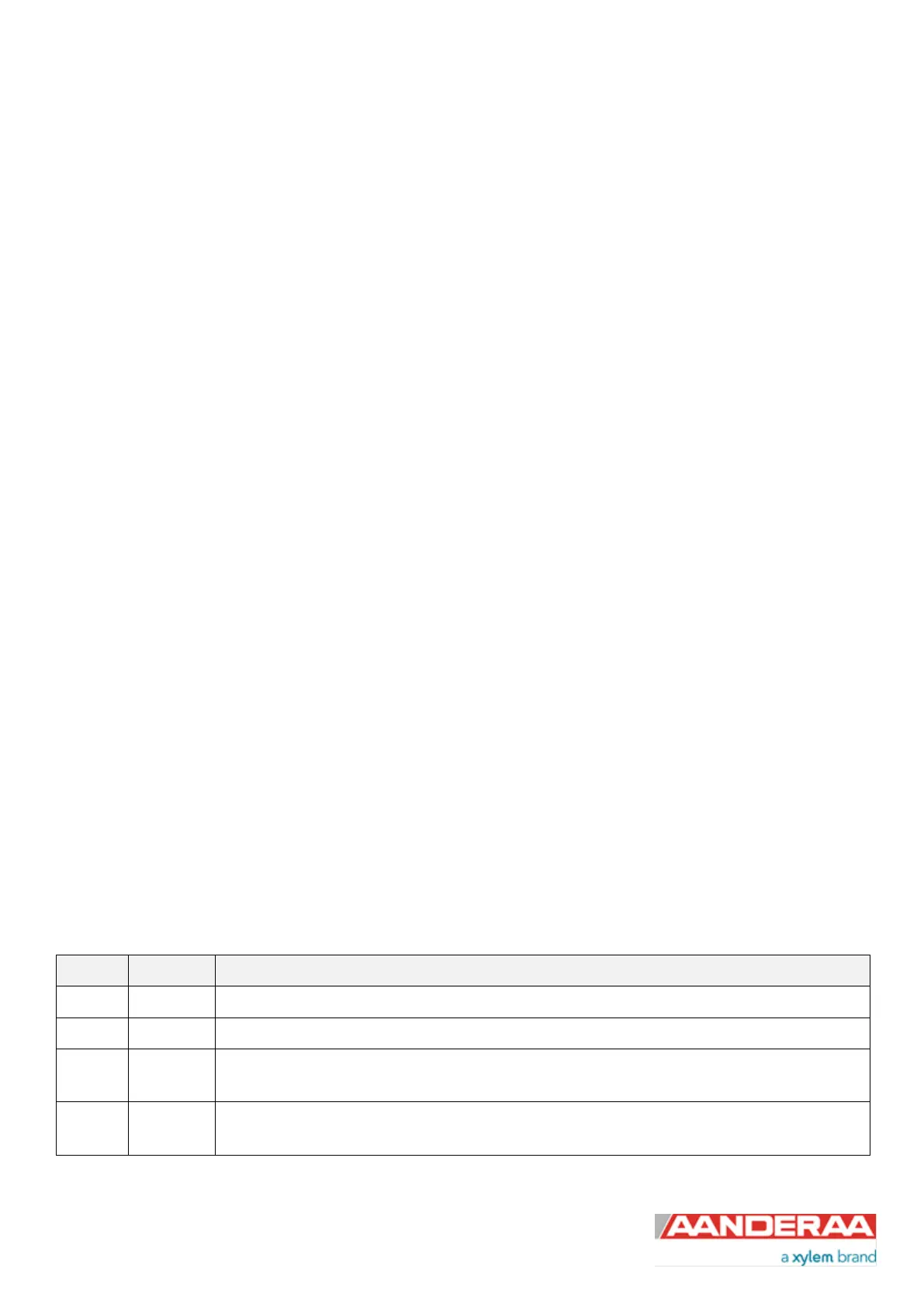Page 16 February 2020 – TD 266 OPERATING MANUAL – ZPulse® DCS 4420/4830/4520/4930
1.5 User accessible sensor properties
All configuration settings that determine the behaviour of the sensor are called properties and are stored in a persistent
memory block (flash). One property can contain several data elements of equal type (Boolean, character, integer etc.).
The different properties also have different access levels.
To read the value of a certain properties you need to send ASCII string starting with the command get and then followed
by the property name to the sensor, see example below.
To change the content of a property an ASCII string starting with set and then followed by the property name and new
value in brackets need to be sent to the sensor.
Get Interval //When sending this string to the sensor, it will then return the value stored in
this property.
Interval 4520 7 60 //Returned from sensor, where 4520 is the product number, 7 is the serial
number of the sensor and 60 is the value stored as interval in seconds. To
change the value you might send the following command:
Set Interval(600) //This will change the value for this property to 10 minutes
Save //Always end with save to store setting in flash
The interval will now be changed to 10 minutes.
1.6 Passkey for write protection
To avoid accidental change, most of the properties are write-protected. There are four levels of access protection, refer
Table 1-4 .
A special property called Passkey must be set according to the protection level before changing the value of properties
that are write-protected, refer Table 1-4. After a period of inactivity at the serial input, the access level will revert to
default. This period corresponds to the Comm TimeOut setting, or 1 minutes it the Comm TimeOut is set to Always
On.
No No Passkey needed for changing property
Low 1 The Passkey must be set to 1 prior to changing property
High 1000
The Passkey must be set to 1000 prior to changing property
This Passkey value also gives read access to factory properties that usually are hidden
Read
Only
Factory The user have only read access
Table 1-4: Passkey protection
