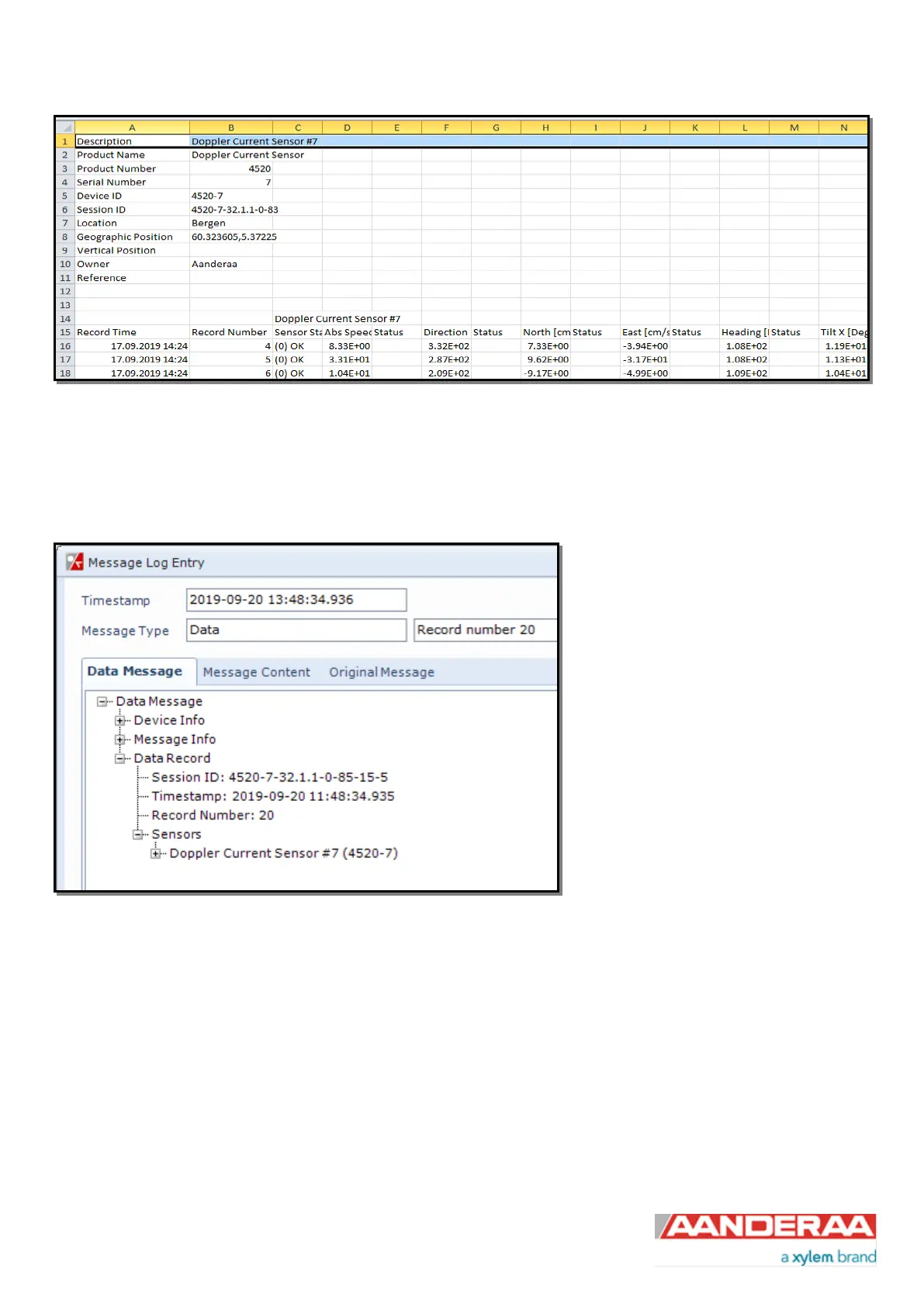Page 72 February 2020 – TD 266 OPERATING MANUAL – ZPulse® DCS 4420/4830/4520/4930
Figure 4-6: Example of a txt-file obtained from the sensor using RT Collector
4.2 Viewing incoming data in real-time
When the sensor is running, the incoming
data can be viewed under “Connection
Logs…” in the main AADI Real-Time
Collector menu (refer to Figure 4-7 and
Figure 4-8).
Double-click on one of the Record numbers
to look at the data.
Click on the + signs to open up and see all
the data in the message.
Figure 4-7: Message Log Entry