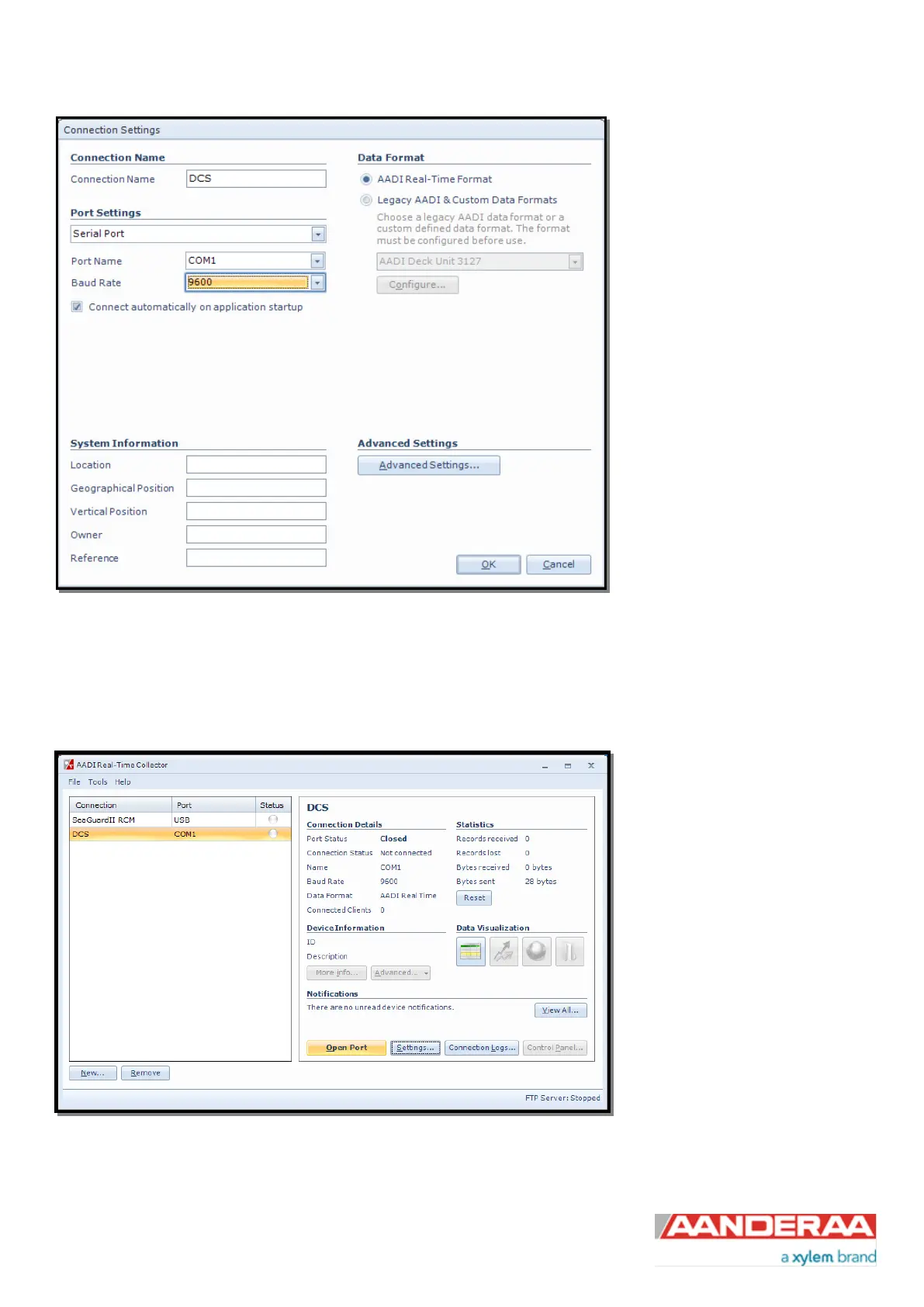Page 26 February 2020 – TD 266 OPERATING MANUAL – ZPulse® DCS 4420/4830/4520/4930
First enter a new Connection
Name, we recommend using name
and serial number. Select Serial
Port in the dropdown menu under
Port Setting, and choose the
correct COM-port on your computer
under Port Name. Select 9600 as
Baud Rate. This is the default baud
rate on all DCS sensors. The Baud
Rate needs to match the baud rate
set in User Maintenance.
Figure 2-2: AADI Real Time Collector connection settings
2.1.1 Establish connection
The new connection is now shown
in the AADI Real-Time Collector
connection list. Click on the line with
the new connection to highlight the
line and then click on the Open Port
button.
Figure 2-3: New connection