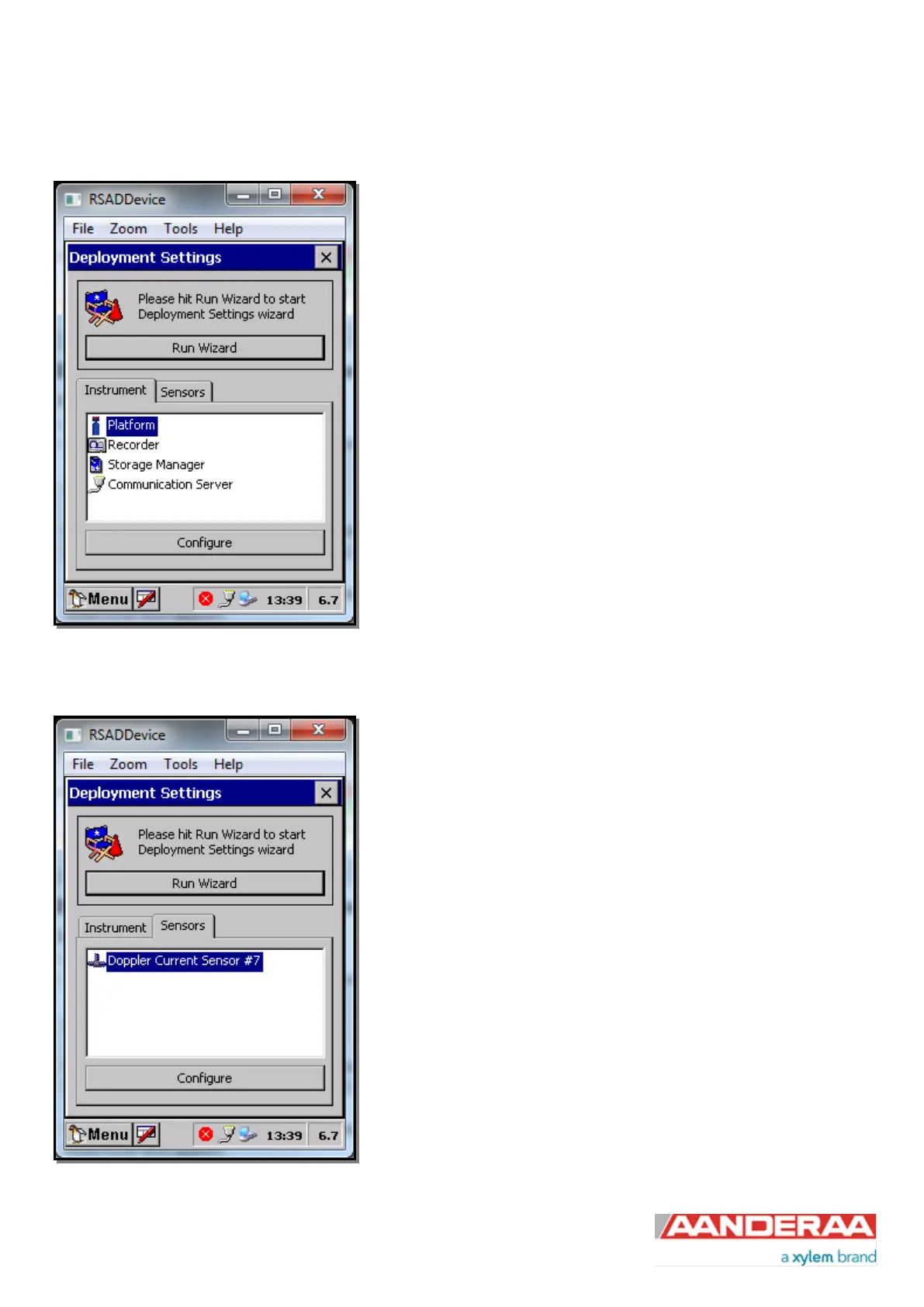February 2020 – TD 266 OPERATING MANUAL – ZPulse® DCS 4420/4830/4520/4930 Page 79
5.3 Deployment Settings
When you select Deployment Settings you will first enter a window with
a Run Wizard button on the top and then to tabs named Instruments
and Sensors.
To configure the DCS you might either select the Run Wizard button and
then step trough all the Deployment Settings until you reach the DCS
settings our you might select the Sensors tab
Under the Sensor tab you will find a list of all available sensors.
Select the DCS and then tick the Configure button.
Figure 5-9: Deployment Settings
Under the Sensor tab you will find a list of all available sensors.
Select the DCS and then tick the Configure button.
Figure 5-10: Deployment Settings Sensors