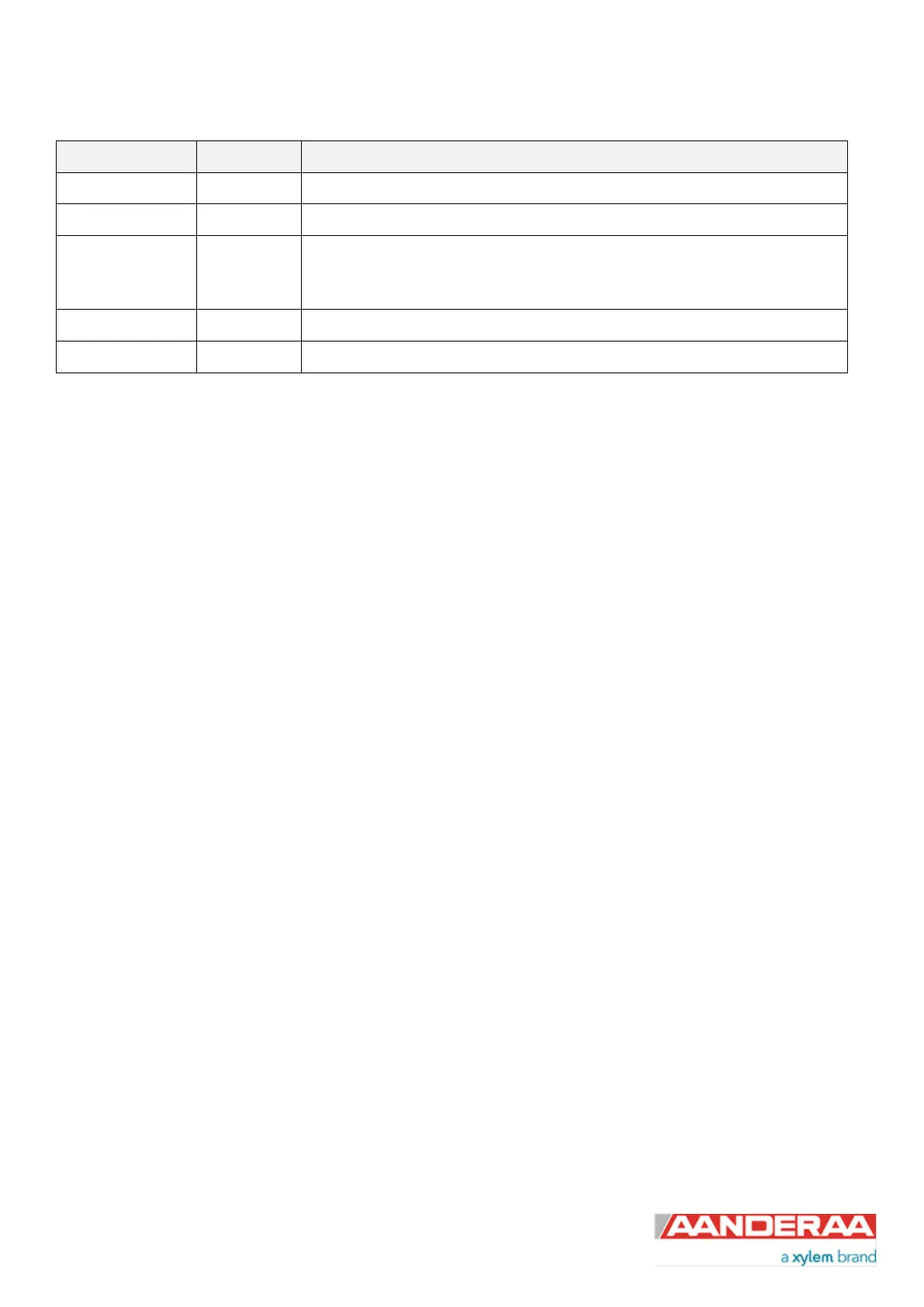February 2020 – TD 266 OPERATING MANUAL – ZPulse® DCS 4420/4830/4520/4930 Page 95
Table 6-2 Access protection levels
No No Passkey needed for changing property
Low 1 The Passkey must be set to 1 prior to changing a property
High 1000
The Passkey must be set to 1000 prior to changing a property
This Passkey also provides read access to factory properties that usually are
hidden
Read Only The user have only read access, no passkey needed
Sensor specific Passkey for factory level access. Not available for the user.
6.6 Standard ZPulse
TM
DCS with AiCaP and RS-232
The standard ZPulse
TM
DCS 4420/4830/4520/4930 can be used both with AiCaP protocol or Smart Sensor Terminal
protocol. At delivery, the sensor is configured to AiCaP mode. Ensure that the sensor is configured for AiCaP mode
when used in SeaGuard applications; refer chapter 1.5 for Mode property settings. The sensor must be configured to
Smart Sensor Terminal mode before it can be used in RS-232 operations.
Procedure to configure the sensor to Smart Sensor Terminal mode from AiCaP mode:
1. Disconnect the sensor from the SeaGuard Platform.
2. Connect the sensor to a PC using e.g. cable 3855.
3. Set the Mode property to Smart Sensor Terminal, refer example below. Save the configuration and reset the
sensor.
Example:
//Press Enter to start communicating with the sensor, refer chapter 6.4
//press Enter
Stop
//Wait for ack #. Repeat if necessary
Set Passkey(1)
Set Mode(Smart Sensor Terminal)
//wait for ack #
Save
// wait for ack #
Reset
// the sensor will restart with new settings
Procedure to configure the sensor to AiCaP mode from Smart Sensor Terminal:
1. Connect the sensor to a PC using e.g. cable 3855.
2. Set the Mode property to AiCaP, save the configuration and reset the sensor.
3. Mount the sensor to the SeaGuard Platform.