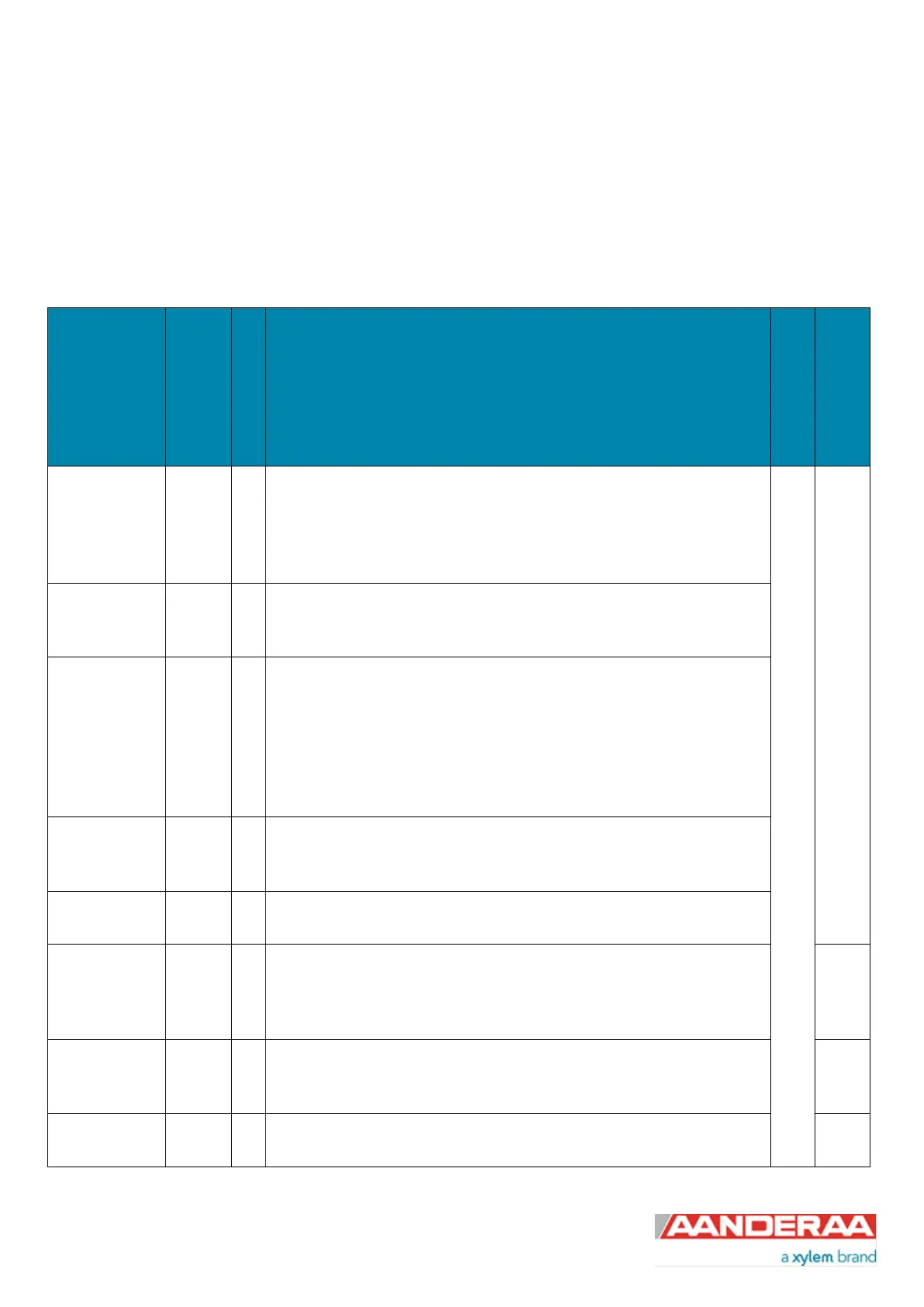Page 20 February 2020 – TD 266 OPERATING MANUAL – ZPulse® DCS 4420/4830/4520/4930
1.7.3 System Configuration
This group is used to control the sensor via properties for configuring mode settings, sensor setup and parameter
enabling and controlling the output from sensor. Some of the properties are only visible depending on the mode
selected or if the function is enabled or not. These properties will either be grey or not visible at all.
Table 1-7: Sensor properties for Doppler Current Profiler Sensor 5400/5400R, 5402/5402R, and 5403/5403R
ENUM=Enumeration, INT =Integer, BOOL=Boolean (‘yes’/’no’)
Property Type
No of elements
Use
Access Protection
Read/Write
Mode ENUM 1
Sets the sensor operation mode (AiCaP, Smart Sensor Terminal, AADI
Real-Time and Smart Sensor Terminal FW2). AiCaP is not available on
the R-versions of the sensor. Smart Sensor Terminal is an ASCII output
when AADI Real-Time is XML output. Smart Sensor Terminal FW2 is
old settings used before release of Frame Work 3.
SC
No /
No
1)
Enable Sleep BOOL 1
Enables sleep mode in Smart Sensor Terminal and AADI Real-Time
operation to save power (In AiCaP the sensor always tries to sleep
when not busy).
Enable Polled
Mode
BOOL 1
Enables polled mode in Smart Sensor Terminal Mode. When set to ‘no’
(non-polled operation) the sensor will sample at the interval given by the
Interval property. When set to ‘yes’ the sensor will read the last
measured data on request only (use the Do Sample command). A Do
Sample command triggers the end calculations and output of data. A Do
Output command can be sent to repeat the output of the last calculated
data.
Enable Text BOOL 1
Controls the insertion of descriptive text in Smart Sensor Terminal
mode, i.e. parameter names and units. Can be used to reduce message
size.
Enable
Decimalformat
BOOL 1
Controls the use of decimal format in the output string in Smart Sensor
Terminal mode. Default is scientific format (exponential format).
Ping Number ENUM 1
The number of ping measurements to be executed in one interval (set
by interval property), i.e. the number of ping measurements to be
averaged in one recording. Selectable from 50 to 600. Default value is
150.
No /
No
Polled
Pingrate
ENUM 1
Selectable ping rate in Polled mode between 0.1 and 25.0 Hz. Default
value is 10 Hz. Only for use in Smart Sensor Terminal mode and when
Enable Polled Mode is used.
No
1)
Enable Burst
Mode
BOOL 1
If set to ‘No’, the pings are uniformly spread over the interval. If set to
‘Yes’ the pings are transmitted at the end of the interval.
2)
No /
Low