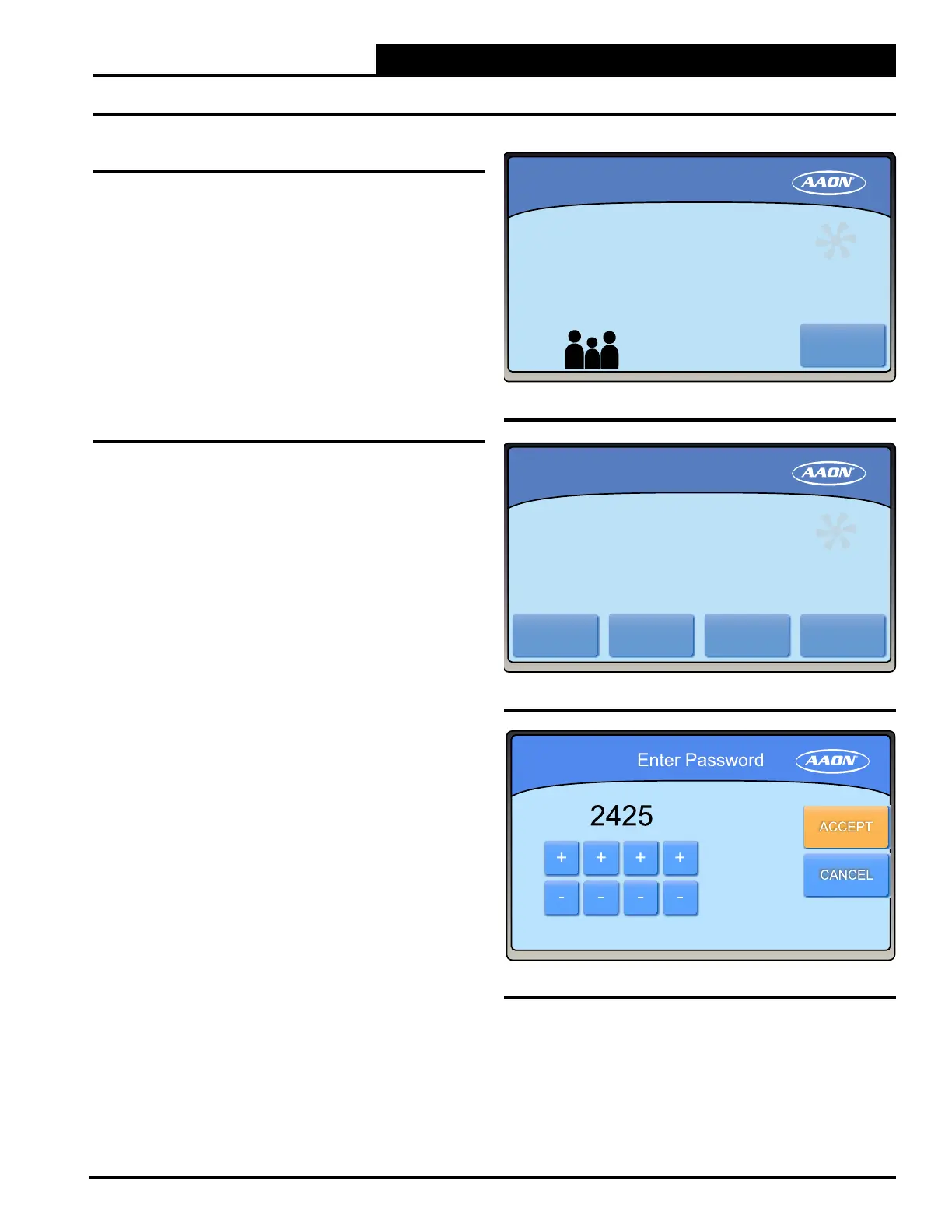4-1
Pioneer Gold 3.00 Controller Technical Guide
SAT 7/03
55.4% HUM
74
Heat SPT
Occupied
OFF
75.3
ºF
4:11 PM
75.3
ºF
MAIN MENU
MAIN MENU
SAT 7/03
55.4% HUM
OFF
75.3
ºF
4:11 PM
75.3
ºF
EXIT
EXIT
Schedule
Schedule
General
Alarms
General
Alarms
Setpoints
Setpoints
68.4ºF SAT
Overview and Features
The AAON Pioneer Gold Touchscreen Temperature and Humidity
Sensor provides a direct, graphic-enhanced, menu-driven link to
enable you to view the status and adjust the setpoints of the
Pioneer Gold Controller. See Figure 4-1, this page.
The Touchscreen Sensor has many features, including the
following:
• User-friendly, high-contrast, touchscreen interface
• Graphic programming screens provide easy setup and
operation without the need for specialized training
• Multiple built-in alarms enhance system monitoring
Main Menu
When you press the MAIN MENU button, Cool/Heat Setpoints
are replaced by Supply Air Temperature and four buttons at the
bottom:
• Setpoints
• General Alarms
• Schedules
• EXIT
The Setpoints and Schedule screens are locked behind a password
screen. The default password is 2425. See Figure 4-3, this page.
TOUCHSCREEN SENSOR
Overview
Figure 4-1: Home Screen
Figure 4-2: Main Menu
Figure 4-3: Password Screen
