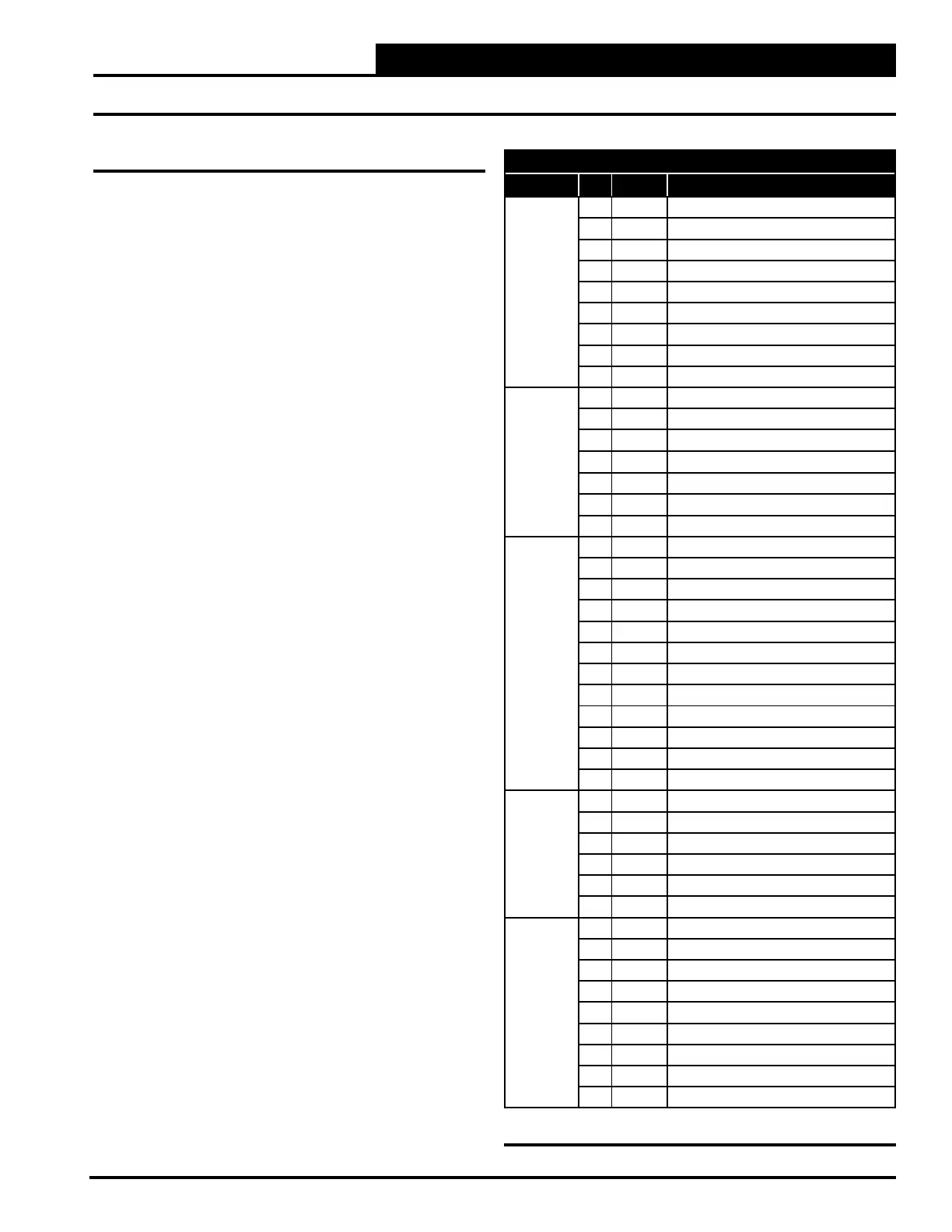3-11
Pioneer Gold 3.00 Controller Technical Guide
Trend Log Bit String Decoding
Bit String values allow the manipulation of binary data in useful
ways. For instance, a single trend log item may need to represent
multiple simultaneous true conditions. An example would be a
trend log item indicating what binary inputs are currently active,
what relays are currently active, or what alarms are currently
active. A single bit string value can be decoded to determine
which multiple conditions might be simultaneously true. This
section is not intended to be a full explanation of how bit strings
work, but just to explain how to decode the trend log items that
are indicated as being bit string values.
Example:
Binary Input Bit String Values
0 = No Binary Inputs Active
1 = Emergency Shutdown
2 = High Pressure Switch
4 = Low Suction Switch
8 = Aux Fault Alarm
16 = Digital Input 1 (DI1)
32 = Digital Input 2 (DI2)
If the trend log bit string value was 22 for Binary Inputs, you rst
identify the highest value shown above that can be subtracted
from 22. That would be 16 (Digital Input 1). So, the Digital Input
1 binary input is currently active. From the remainder of 6 (22 -
16 = 6) you then subtract out the next highest possible number.
That would be 4 = Low Suction Switch. So, the Low Suction
Switch binary input is also currently active. From the remainder
of 2 (6 – 4 = 2) you subtract out the next highest possible number
which is 2 = High Pressure Switch. So, the High Pressure Switch
binary input is also currently active. There is no remainder (2 – 2
= 0), so there are no more inputs that are active. From the one
value of 22 you are able to determine that three binary inputs
were active when that trend item was recorded.
With any trend log value that is designated to be a bit string value
you simply identify from the trend log section in this technical
guide what the bit string values are for each status condition and
perform the same calculation.
TREND LOG BIT STRINGS
Item Bit Value Description
Alarm
Group 1
0 1 Condensate Overow
1 2 Leaving Water Temp
2 4 Entering Water Ttemp
3 8 Liquid Line Temp
4 16 Evaporator Coil Temp
5 32 High Discharge Pressure
6 64 Low Suction Pressure
7 128 DI1 Compressor Interlock
8 256 DI2 Compressor Interlock
Alarm
Group 2
0 1 Emergency Shutdown
1 2 Low Control Voltage
2 4 High Control Voltage
3 8 Aux Fault Alarm
4 16 Economizer Failed
5 32 CO
2
Override
6 64 Space Sensor Missing
Binary
Outputs
0 1 Electric Heat (W1)
1 2 Supply Fan Low (SF LO)
2 4 Supply Fan High (SF HI)
3 8 Reversing Valve (RV)
4 16 Compressor 1 (Y1)
5 32 Compressor 2 (Y2)
6 64 Compressor 3 (Y3)
7 128 Reheat Valve (HGRH)
8 256 Water Valve/Pump (WV/PUMP)
9 512 Waterside Economizer (WSE)
10 1024 Spare Digital Out (DO1)
11 2048 Alarm Active (ALM)
Binary
Inputs
0 1 Emergency Shutdown
1 2 High Pressure Switch
2 4 Low Suction Switch
3 8 Aux Fault Alarm
4 16 Digital Input 1 (DI1)
5 32 Digital Input 2 (DI2)
Tstat
Inputs
0 1 G
1 2 Y1
2 4 Y2
3 8 RV
4 16 W1
5 32 DH
6 64 NSB Override
7 128 NSB Enable
8 256 NSB Tstat
Table 3-3: Trend Log Bit Strings
TREND LOGS
String Decoding
