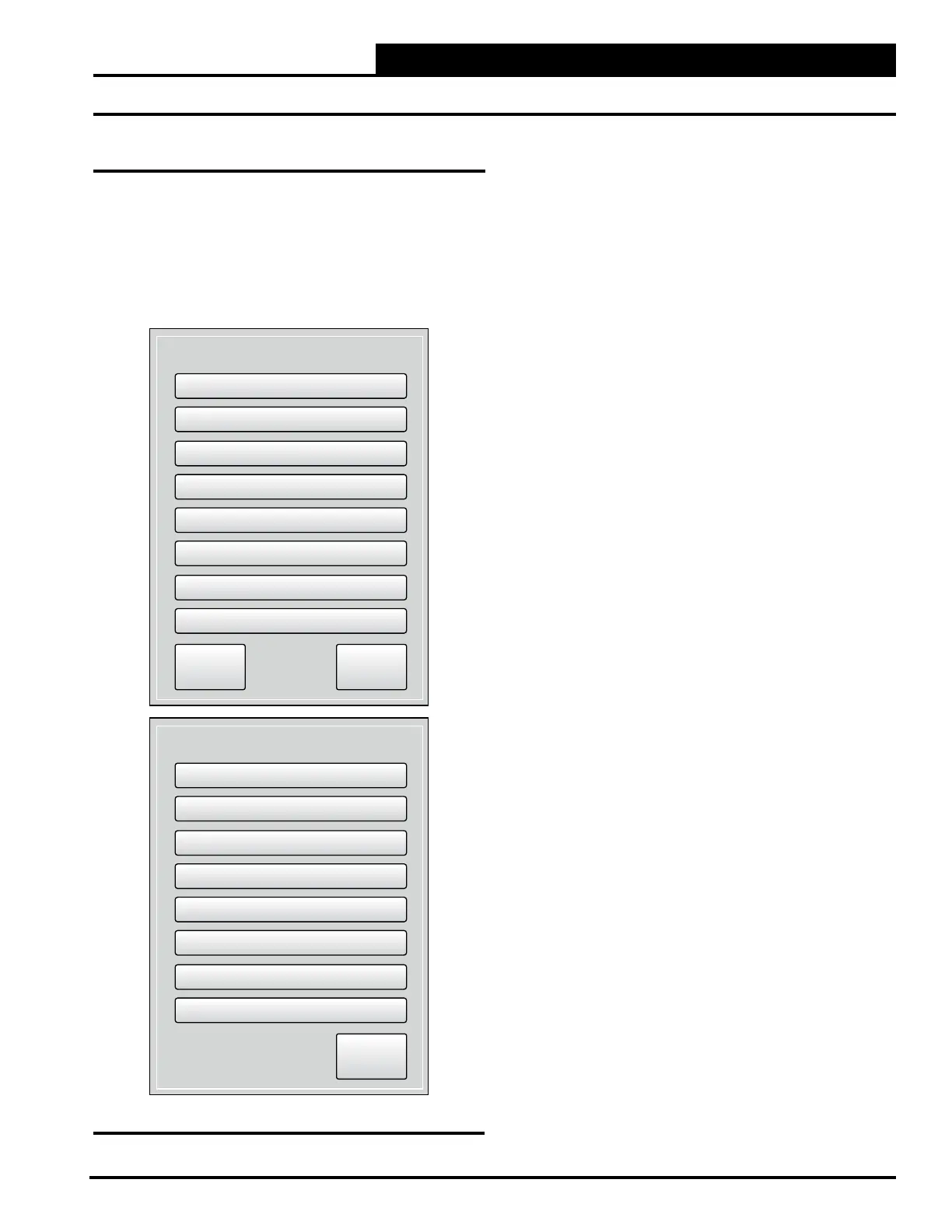2-21
Pioneer Gold 3.00 Controller Technical Guide
INPUTS AND OUTPUTS
Outputs
Output Status
From the Main Screen, press the <Outputs> icon. The Outputs 1
Screen will appear. See Figure 2-19, this page, for both Outputs
Screens. The output values or status are displayed on each screen.
Press the <Next> button to access the second screen. Press the
<Back><Menu> button
to return to the Main Screen.
Figure 2-19: Outputs Screens
Outputs 1
Supply Fan Lo Speed:
Supply Fan Hi Speed:
Supply Fan AO %:
Supply Fan PWM:
Water Valve/Pump:
Water Valve/Pump AO:
Water Economizer:
Hot Water Valve:
Next Menu
Off
Off
0.0
0.0
Off
0.0
Off
0.0
Outputs 2
Compressor 1:
Compressor 2:
Compressor 3:
Electric Heat:
Reversing Valve:
Hot Gas Reheat:
Damper Override:
Reheat Valve (AO1)
Back
Off
Off
Off
Off
Off
Off
Off
Off
