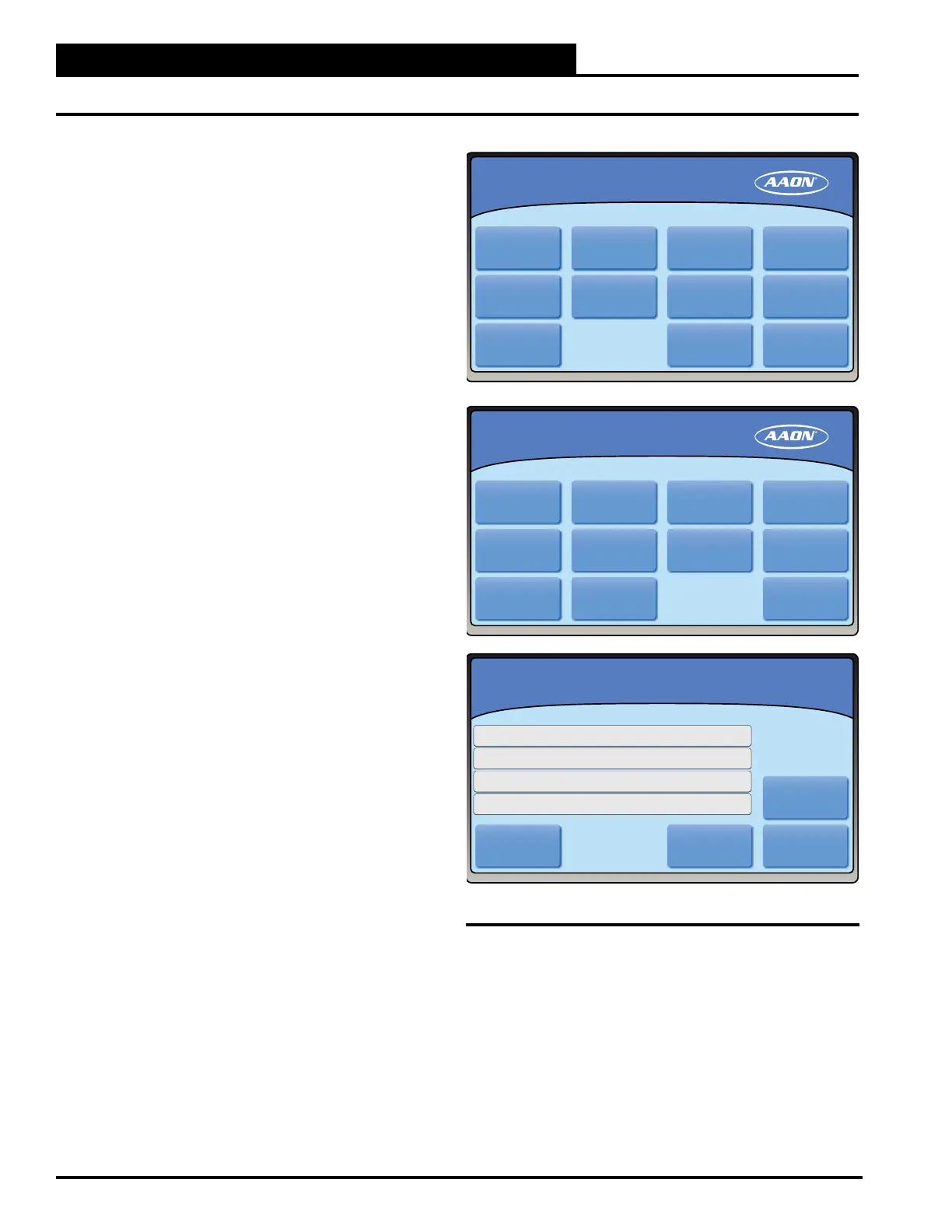4-8
Pioneer Gold 3.00 Controller Technical Guide
SCREENS
Holidays
Holidays Schedule
Press <Holidays>. Select the Holiday Period you want to change.
See Figure 4- 17, this page. A Holiday with 0’s indicates a
unscheduled Period. Select the Month and Day to start and end
to Figure 4-16, page 4-15.
Holidays Page 1
MAIN MENU
MAIN MENU
OccupancyPeriod 7Period 6Period 5
Period 4Period 3Period 2Period 1
NEXTSchedule
OccupancyPeriod 7Period 6Period 5
Period 4Period 3Period 2Period 1
NEXTSchedule
Holidays Page 2
MAIN MENU
MAIN MENU
Occupancy
Schedule
Occupancy
Schedule
BACK
Period 14Period 13Period 12
Period 11Period 10Period 9Period 8
Period 14Period 13Period 12
Period 11Period 10Period 9Period 8
BACK
Holiday Period 1
MAIN MENU
MAIN MENU
RESET
NEXTHolidays
RESET
Start Month 00:00
00:00
00:00
00:00
Start Day
End Month
End Day
NEXTHolidays
Figure 4-17: Holiday Screens
