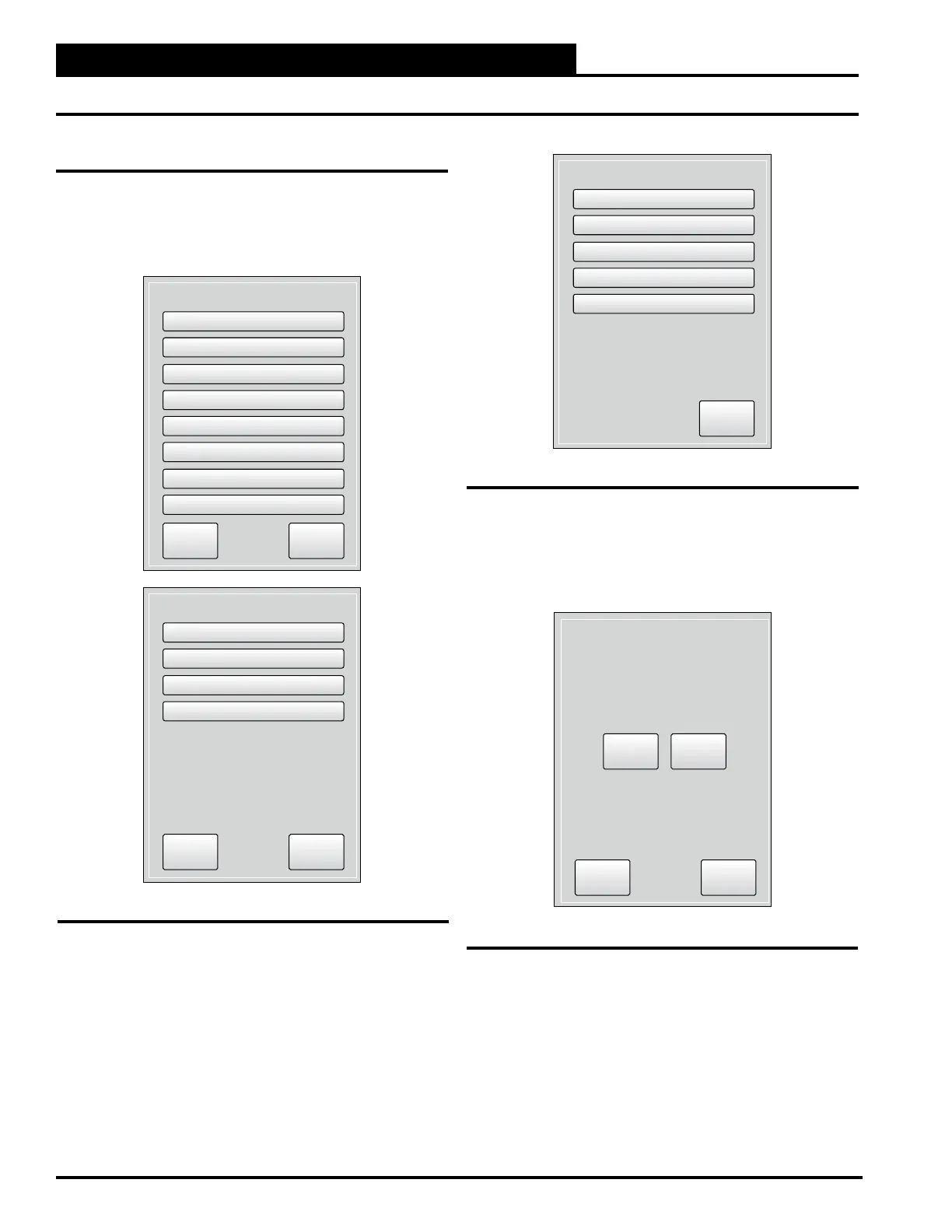2-14
Pioneer Gold 3.00 Controller Technical Guide
SETPOINTS
Overview
Accessing Setpoints
Press the <Setpoints> icon on the Settings Screen to access
the Setpoints Screens. See Figures 2-13, this page. There are
two Setpoint Screens and ten setpoint categories. Each setpoint
category can have many setpoints.
Press the <Next> button to access the second screen. Press the
<Back> button to access the previous screen. Press the <Menu>
button to return to the Setpoints Screen.
Press the setpoint category you wish to access. See Figure 2-14,
this page, for the Cooling Setpoints Screen as an example.
Select an individual setpoint from the setpoint category screen.
The setpoint’s data entry screen will display. See Figure 2-15,
this page, for an example. Press <Back> to return to the Setpoints
Screen.
The name of the setpoint will be displayed at the top of the screen.
Press the <UP> and/or <Down> arrows to change the value. Press
<OK> to save the value. Press <Cancel> to exit without saving.
The system will return to the Setpoint Category Screen. Press
<Back> to return to the Setpoints Screen.
Figure 2-13: Setpoint Screens
Figure 2-14: Cooling Setpoints Screen
Figure 2-15: Setpoint Data Entry Screen
Setpoints
Cooling Setpoints
Heating Setpoints
Dehumidification Setpoints
Economizer Setpoints
Compressor Setpoints
Supply Fan Setpoints
CO2 Setpoints
Glycol Percentage
Next Menu
Setpoints
Water Valve Opening Delay
Space Sensor Max Setpoint Offset
Sensor Calibrations
User Occupancy Override Time
Back Menu
Cooling Setpoints
Occupied Cooling
Unoccupied Cooling
Cooling Enable Deadband
Supply Air Cooling Setpoint
Space Supply Reset Setpoints
Menu
Down Up
Ok Cancel
74.0
