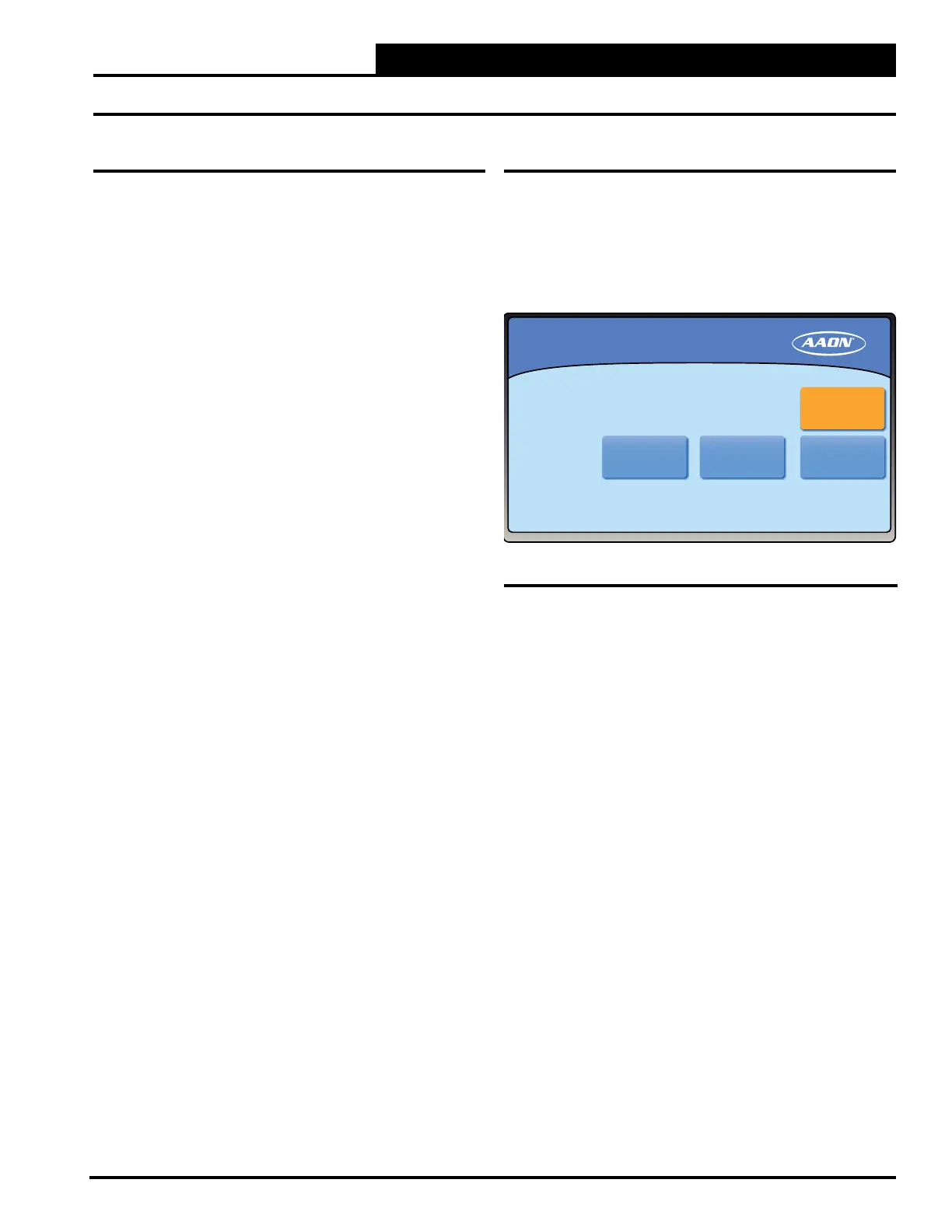4-9
Pioneer Gold 3.00 Controller Technical Guide
Touchscreen Sensor Override
The Pioneer Gold Remote Touchscreen Temperature and
Humidity Sensor has an override feature. The silhouette on the
main screen of the Touchscreen Sensor will be shaded black
during the occupied mode and will be shaded white during the
unoccupied mode.
Conguring Occupancy Override
Occupancy override has a system default of 120 minutes and a
user-adjustable range of 30-480 minutes. You can change this
value in the Touchscreen Setpoint Screens under User Occupancy
Override Time (see page 2-16) on the Pioneer Gold Cotnroller
or through Prism II To disable the override feature, enter a 0.
Using Occupancy Override
While in Unoccupied mode, from the Touchscreen Sensor’s main
display, “Occupancy Override”, and the silhouette will turn black.
press the silhouette again for one second and the screen will
display, “Override Timer Reset” for a few seconds. The override
timer will reset to 0 and start over, and the screen will return to
“Occupancy Override”.
display, ”Unoccupied”, and the silhouette will return to white,
ending the override early.
Cooling/Heating Setpoint Override
To Override the Cooling/Heating Setpoints from the Touchscreen
Sensor, press the temperature to display the Setpoint Override
screen. See Figure 4-18, this page.
from the Pioneer Gold Controller or from Prism II.
OVERRIDE OPTIONS
Occupancy and Setpoint Overrides
Setpoint Override
CANCEL
ACCEPT
CANCEL
ACCEPT
DecreaseIncrease
DecreaseIncrease
Heat Cool
72 76
Figure 4-18: Setpoint Override Screen
