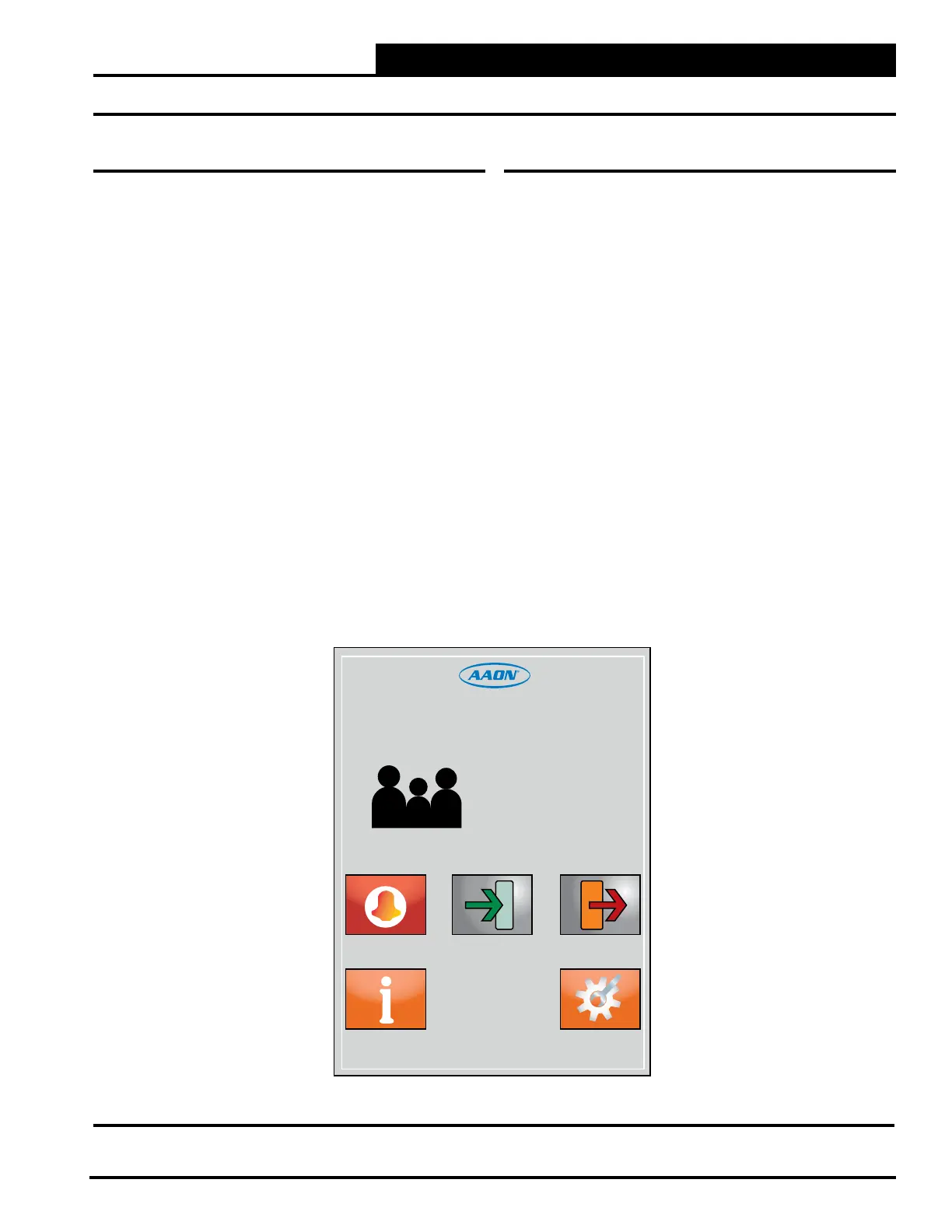2-1
Pioneer Gold 3.00 Controller Technical Guide
OVERVIEW
Pioneer Gold Controller Touchscreen Overview
Overview and Features
The AAON Pioneer Gold Controller Touchscreen provides a
direct, graphic-enhanced, menu-driven link to enable you to
Pioneer Gold Controller. See Figure 2-1, this page.
Controller Touchscreen has many features, including the
following:
• User-friendly, high-contrast, 2.8 inch color touchscreen
interface
• Graphic programming screens provide easy setup and
operation without the need for specialized training
• Provides protection from unauthorized users through
integral two-level password authorization programming
• Multiple built-in alarms enhance system monitoring
• USB port provides the ability to update firmware
setpoints
• Comes equipped with real-time clock backup power
supply for short power losses
Main Screen
Once you have powered up the Pioneer Gold Controller with the
proper power supply, the Main Screen will appear. See Figure
2-1, this page.
The top of the screen displays the Time of Day and the Date. The
current Operation Mode is displayed underneath those items and
whether the unit is in Occupied or Unoccupied Mode. Underneath
those items, the screen displays the Alarms, Inputs, Outputs,
About, and Settings icons.
14:39:10 07/07/2021
Occupied
Mode:
Off
Alarms Inputs Outputs
About Settings
Figure 2-1: Pioneer Gold Controller Touchscreen Main Screen