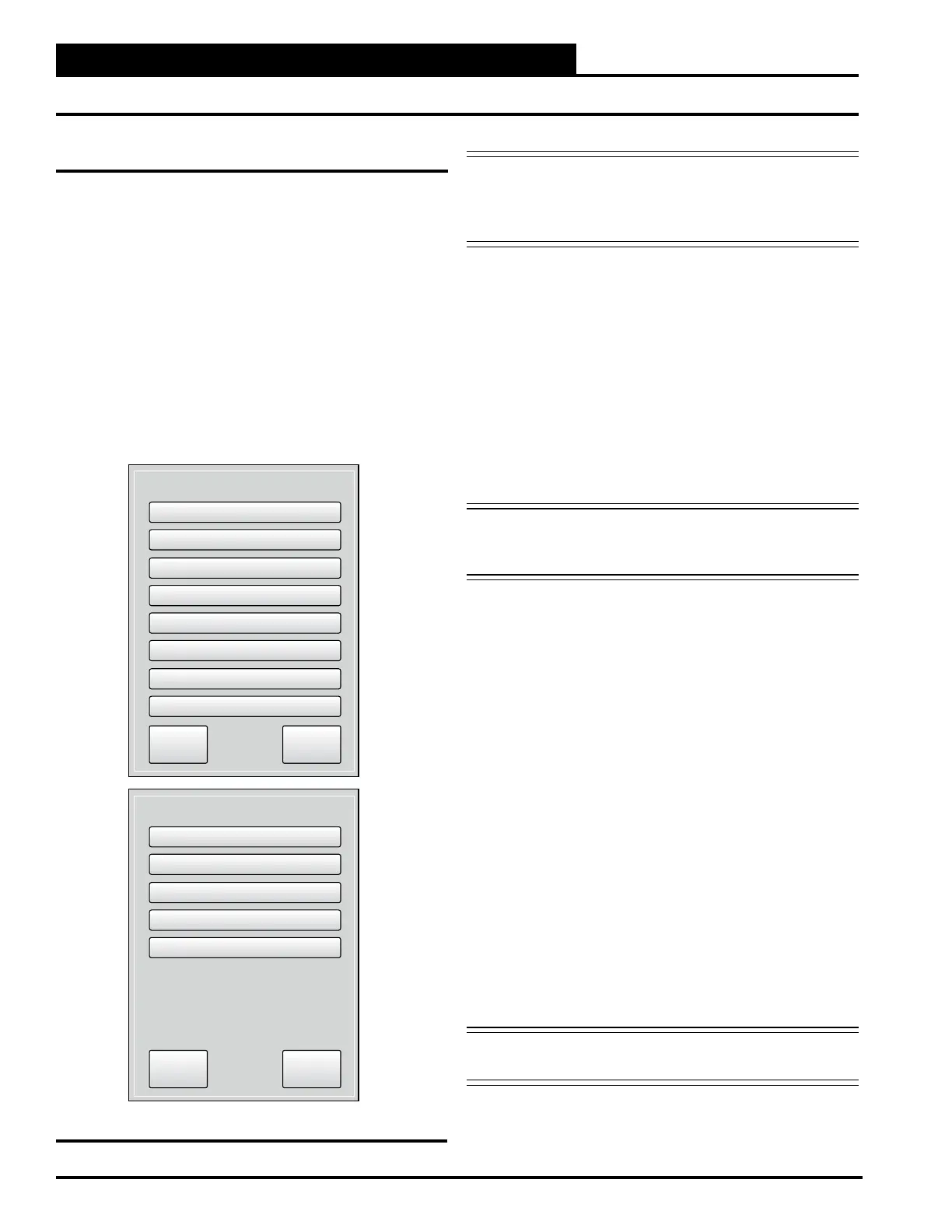2-18
Pioneer Gold 3.00 Controller Technical Guide
NETWORK
Network Information
Network Information
From the Administrator Setting Screen, press the <Network> icon.
Figure 2-17,
this page. These screens allow you to setup network information
for MODBUS, WattComm, BACnet
®
MS/TP, BACnet
®
IP (if
your board has a programmed Ethernet connection), and other
network communications. This information can be obtained
from your BAS Administrator and can be useful when contacting
AAON Technical Support.
The first screen contains the Protocol RS485, Baud Rate,
Word Length, Parity, Stop Bits, MAC Address, Device ID,
and MODBUS Slave Address. The second screen contains the
Protocol IP, IP Address, Subnet Mask, Gateway, Foreign Device
After making your selection from each category’s screen, press
the <OK> button to return to the Network Screen(s).
Protocol - RS485 (MODBUS, WattComm, and
BACnet
®
MS/TP applications)
Select one option. Press <OK> to save. The available selections
are as follows:
• None
• MODBUS RTU
• WattComm
• BACnet MS/TP
NOTE: BACnet
®
MS/TP and BACnet
®
IP cannot be used
simultaneously and neither can BACnet
®
MS/TP
and WattComm.
Select the additional option.
• Legacy BACnet Points: This option will allow you to
use the BACnet
®
points list used prior to PG version 2.0.
• Baud Rate: 9600, 19200, 38400, 57600, 76800. Default
is 19200.
• Word Length: For Technical Support use only.
• Parity: For Technical Support use only.
• Stop Bits: For Technical Support use only.
• MAC Address: Use the up and down buttons to enter
the BACnet
®
MAC address. Default is 27. Valid range
is 0 to 127.
• Device ID: Valid range is 0 to 4194302. Default is 27.
• MODBUS Slave Address: Valid range is 1 to 254.
Default is 100.
• Protocol - IP (For BACnet IP): Select one option. Press
<OK> to save. The available selections are as follows:
None
BACnet IP
NOTE: BACnet
®
IP and BACnet
®
MS/TP and cannot be
used simultaneously.
Figure 2-17: Network Information Screens
NOTE: If your board does not have a programmed
Ethernet connection, the second screen will
instead display, “BacnetIP is not available on this
unit.”
Network
Protocol - RS485
Baud Rate
Word Length
Parity
Stop Bits
MAC Address
Device ID
ModBus Slave Address
Next Menu
Network 2
Protocol - IP
IP Address
Subnet Mask
Gateway
Foreign Device Config
Back Menu
MAC Address
FF-FF-FF-FF-FF-FF
