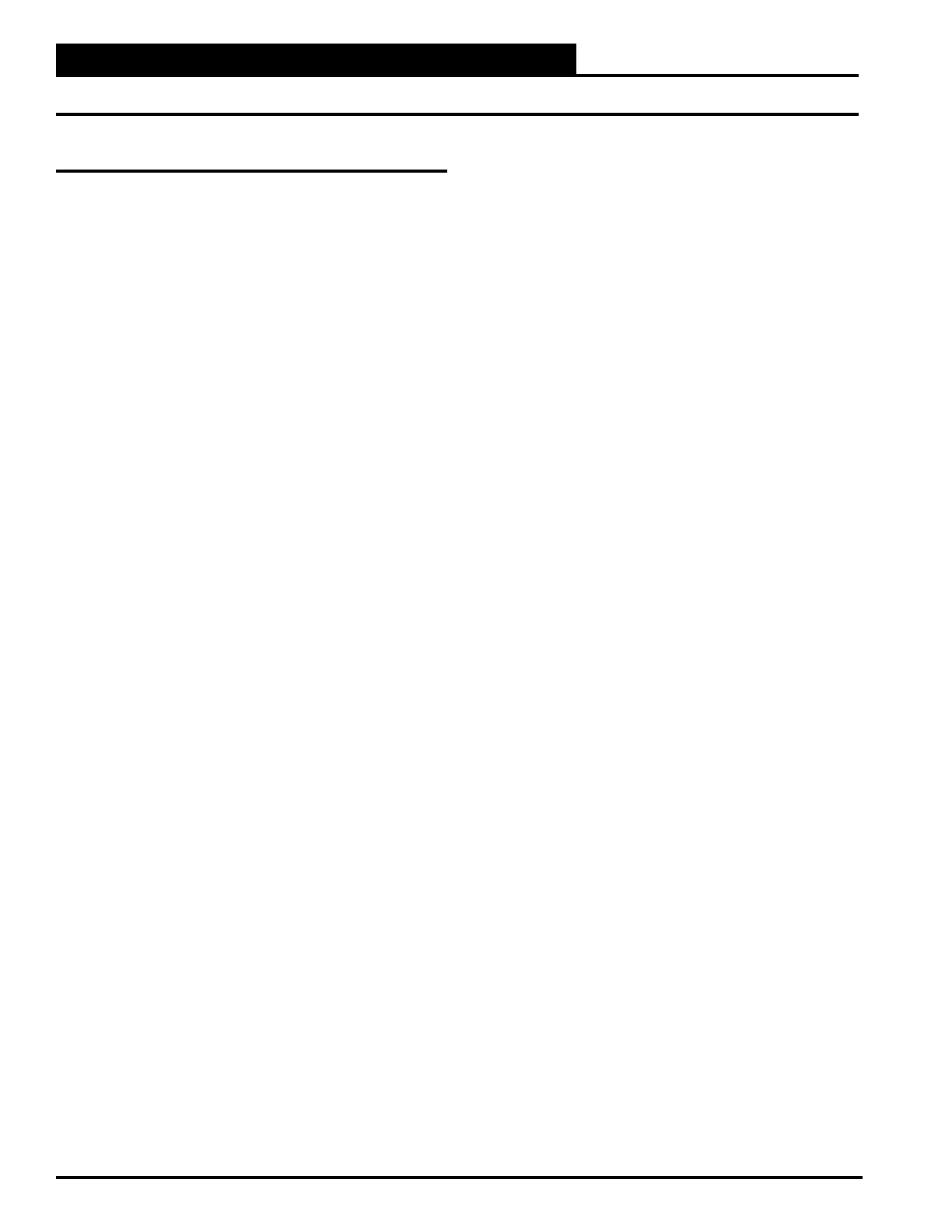1-24
Pioneer Gold 3.00 Controller Technical Guide
Using LEDs To Verify Operation
The Pioneer Gold Controller is equipped with LEDs that can be
used to verify operation and perform troubleshooting. See Figure
1-12, page 1-27, for the LED locations. The LEDs associated
with these outputs allow you to see what is active without using
a voltmeter. The LEDs and their uses are as follows:
Operation LEDs
POWER: These green LEDs will light up to indicate that 24 VAC
power has been applied to the controller and that all boards are
powered up. There are POWER LEDs on the Input/Output board
and the CPU board.
STATUS: If solid green, this LED confirms that there is
communication between the I/O board and the CPU board. If
the LED turns red, then communication has been lost between
the boards.
Communication LEDs
MODBUS EXPANSION/T-STAT (COMM 1): This yellow LED
will light up and blink continuously to indicate there is MODBUS
Expansion communications.
BACNET (BAS) / WATTCOMM (COMM 2): This yellow LED
will light up and blink continuously to indicate BACnet
®
/BAS
or WattComm communications.
USB Port LED
STAT1/STAT2: These LEDs, located directly above the User
total when the controller is powered on at start up as it checks
cycling power to the controller, the LED should turn solid green
indicate the download is in process.
Output LEDs
W1 - Electric Heat Stage 1 LED—This green LED will light up
when the Electric Heat Stage 1 relay is active.
SFLO - Supply Fan Low Speed LED—This green LED will light
up when the Low Speed Supply Fan relay is active.
SFHI - Supply Fan High Speed LED—This green LED will light
up when the High Speed Supply Fan relay is active.
RV - Reversing Valve LED: This green LED will light up when
the Reversing Valve relay is active.
Y1 - Compressor Stage 1 LED: This green LED will light up
when the Compressor Stage 1 relay is active.
Y2 - Compressor Stage 2 LED: This green LED will light up
when the Compressor Stage 2 relay is active.
Y3 - Compressor Stage 3 LED: This green LED will light up
when the Compressor Stage 3 relay is active. (FUTURE)
HGRH - Hot Gas Reheat Valve LED: This green LED will light
up when the Reheat Valve relay is active.
WV/PUMP LED: This green LED will light up when the Water
Valve relay is active.
WSE - Waterside Economizer LED: This green LED will light
up when the Waterside Economizer is active.
DO1 - Spare Digital Output LED: This green LED will light up
when the Spare Digital Output is active. (FUTURE)
ALM - Alarm LED: This red LED will light up when there is an
active alarm.
TROUBLESHOOTING
Controller Diagnostics
