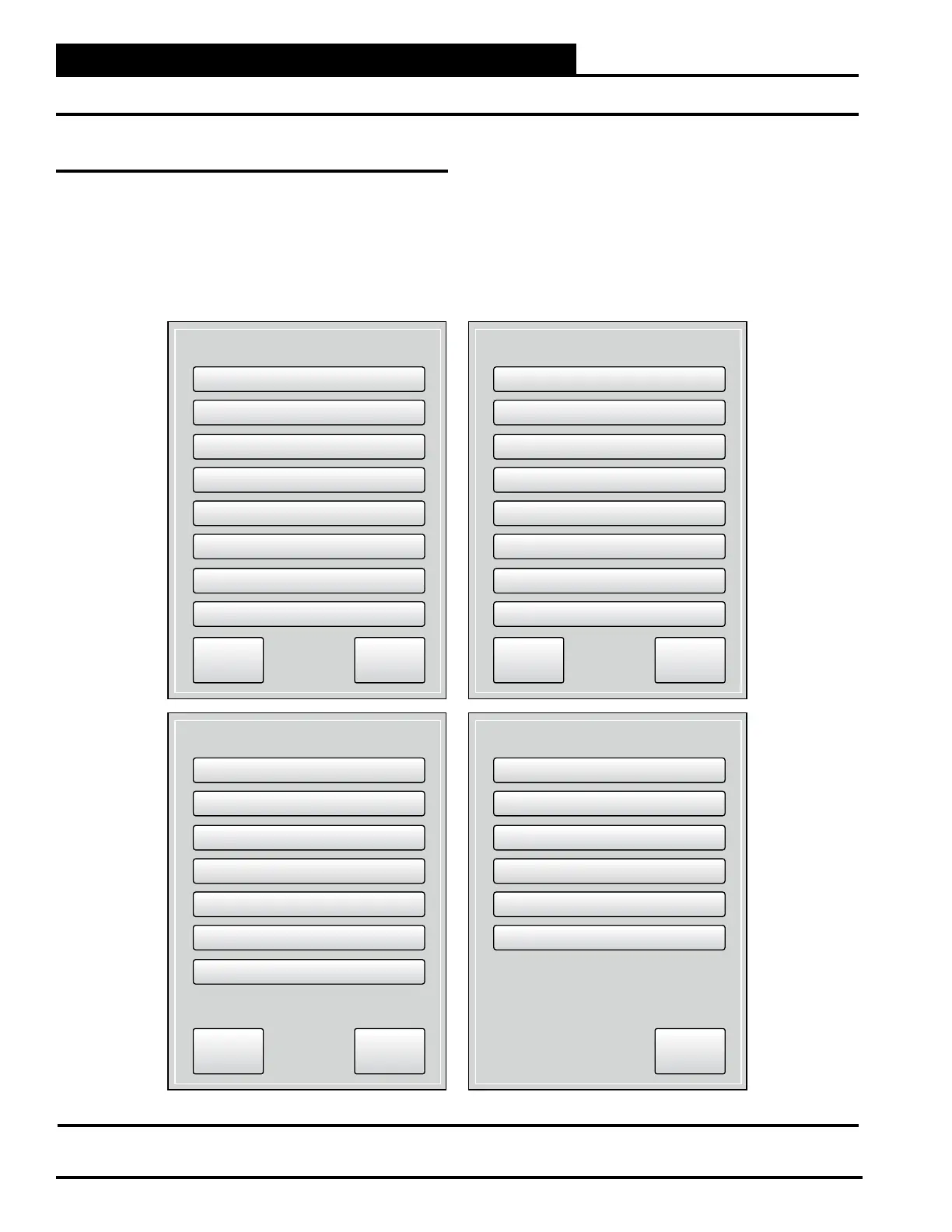2-20
Pioneer Gold 3.00 Controller Technical Guide
INPUTS AND OUTPUTS
Inputs
Input Status
From the Main Screen, press the <Inputs> icon. The Inputs 1
Screen will appear. See Figure 2-18, this page.
The setpoint values are displayed on each screen. For digital
inputs, the status should be Normal unless there is an alarm. If
there is an alarm, the word Alarm will appear in red.
There are four Inputs Screens. See Figures 2-18, this page. Press
the <Next> button to access each screen. Press the <Back> button
to access the previous screen. Press the <Menu> button to return
to the Main Screen.
Figure 2-18: Inputs Screens
Inputs 1
Space Temperature:
Space Humidity:
Supply Temperature:
Entering Water Temp:
Liquid Line Temp:
Leaving Water Temp:
Evap Coil Temp:
Entering Hot Water:
Next Menu
72.8
50.9
87.2
57.2
54.2
Open
74.6
Open
Inputs 2
Control Voltage:
Condensate High Level 1:
Condensate High Level 2:
Suction Pressure:
Discharge Pressure:
High Pressure Input:
Low Pressure Input:
Aux Alarm Input:
Next Back
27.3
Normal
Normal
0151
0.00
Normal
Normal
Normal
Inputs 3
Emergency Shutdown:
DI1 Status:
DI2 Status:
NSB Override:
NSB Enable:
NSB Tstat:
CO2:
Next Back
Normal
Not Made
Not Made
Not Made
Not Made
Not Made
0461
Inputs 4
G Call:
Y1 Call:
Y2 Call:
O Call:
DH Call:
W1 Call:
Back
Not Made
Not Made
Not Made
Not Made
Not Made
Not Made
