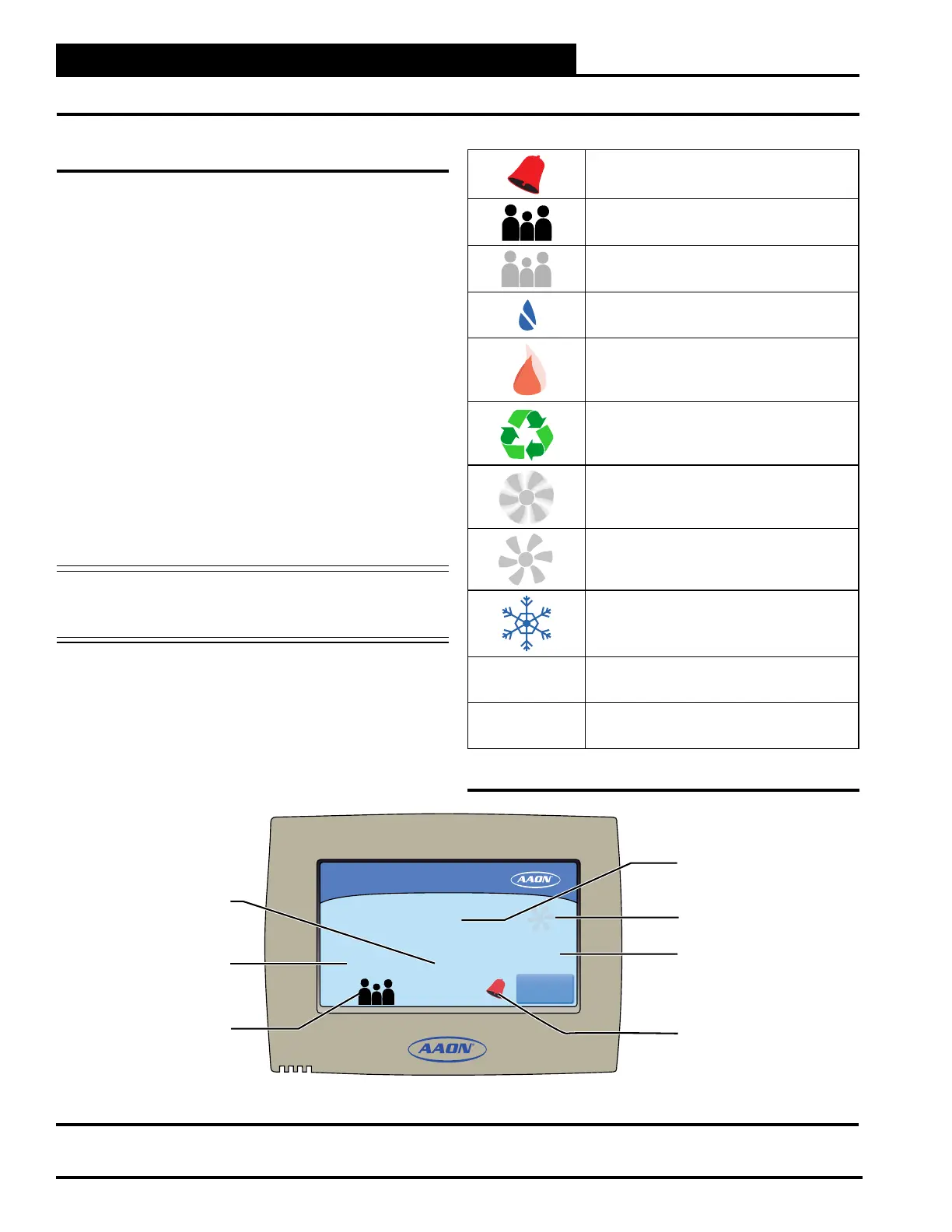4-2
Pioneer Gold 3.00 Controller Technical Guide
Startup
Home Screen Navigation
• Fan: Indicates supply fan operation. Animated icon
indicates the fan is operating. Motionless icon indicates
fan is not operating.
• Mode: Indicates the current Mode of Operation:
Cooling, Heating, Dehumidification, Ventilation,
• Occupied/Unoccupied: Indicates the current
occupancy status. Black icon indicates Occupied and
gray icon indicates Unoccupied. During Unoccupied
Mode if the icon is pressed the controller will override
• Menu: Touch to open up Setpoints, I/O Alarms,
Schedule, and Setup Menus
• Temperature/Humidity: Space temperature and space
relative humidity are displayed
• Space Temperature: Press the temperature to access
the Setpoint Override Screen.
NOTE:
Prisom II.
Occupied
Unoccupied
Heating Mode
Economizer Mode
VENT
Ventilation Mode
OFF
Table 4-1: Home Screen Icons
SCREENS
Home Screen Navigation
SAT 7/03
55.4% HUM
74
Heat SPT
Occupied
OFF
75.3
ºF
4:11 PM
75.3
ºF
MAIN MENU
MAIN MENU
Space Temperature
(Press this to access the
Setpoint Override Screen)
Fan
Mode
Alarm
Heat/Cool Setpoint
Occupied/Unoccupied and
Occupancy Override
Space Relative Humidity
Figure 4-4: Touchscreen Sensor Screen Callouts
