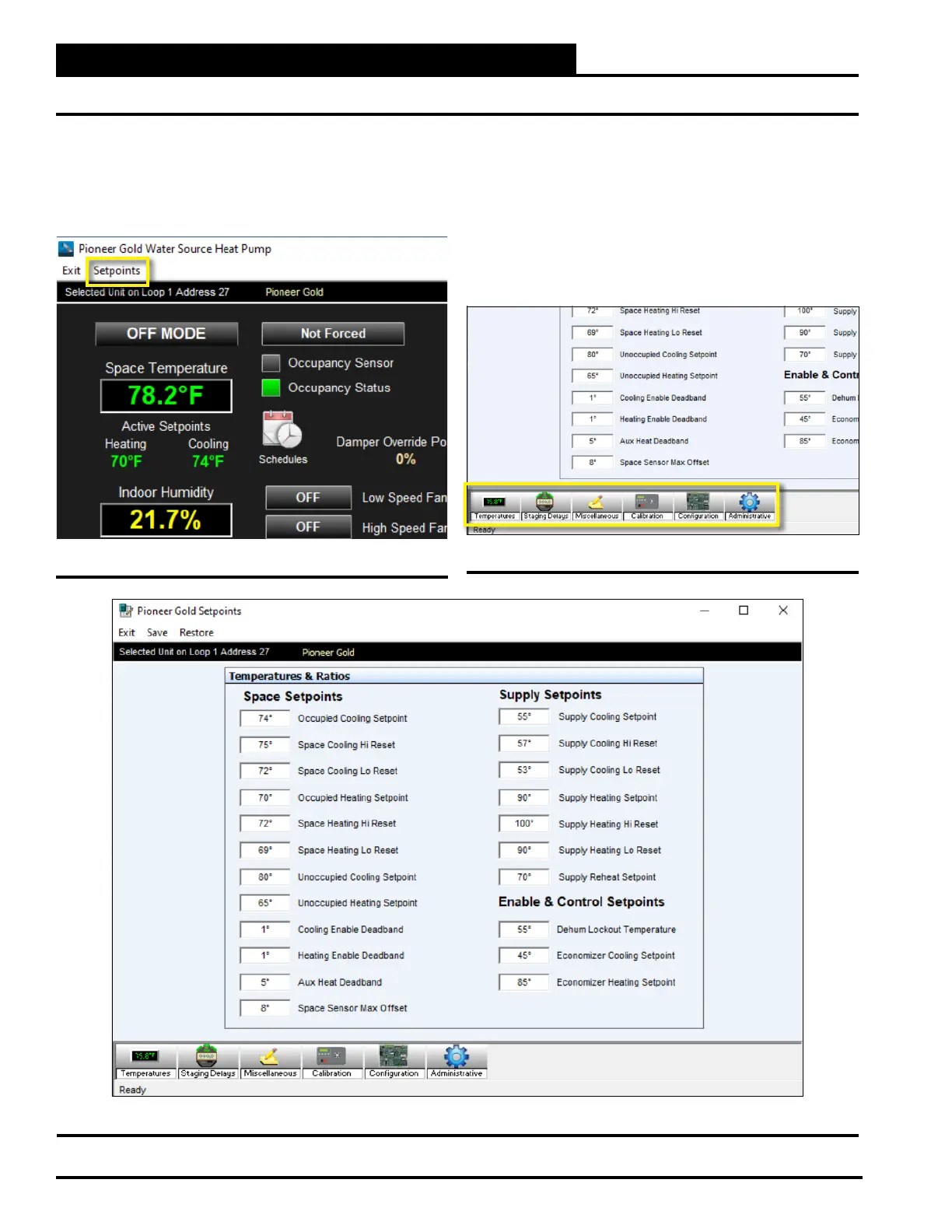3-4
Pioneer Gold 3.00 Controller Technical Guide
PRISM 2 OVERVIEW
Controller Setpoint Screens
Setpoints are accessed by clicking on <Setpoints> at the top
left of Pioneer Gold Status Screen (Figure 3-2, this page). The
Temperature & Ratios Setpoints Screen will display. See Figure
3-3, this page.
At the bottom of any Setpoints Screen, you can access all other
Setpoint Screens by clicking the icons, <Temperatures>,
<Staging Delays>, <Miscellaneous>, <Calibration>,
<Conguration>, and <Administrative>. See Figure 3-3, this
page.
under Setpoints.
Figure 3-2: Status Screen - Setpoints
Figure 3-3: Temperature & Ratios Setpoints Screen
Figure 3-4: Setpoints Screen Icons
